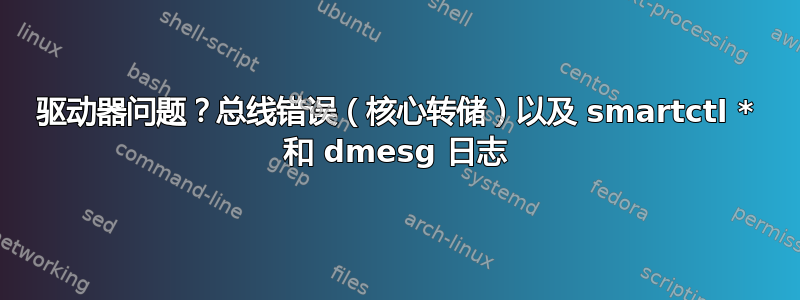
解决存档提取失败的问题。出现“总线错误(核心转储)”。我认为这可能是磁盘问题,因此 smartctl 输出如下 - 不确定该怎么做。
编辑:这是 smartctl -a 的完整输出
smartctl 7.1 2020-04-05 r5049 [x86_64-linux-4.18.0-240.15.1.el8_3.x86_64] (local build)
Copyright (C) 2002-19, Bruce Allen, Christian Franke, www.smartmontools.org
=== START OF INFORMATION SECTION ===
Model Family: Samsung based SSDs
Device Model: Samsung SSD 850 PRO 256GB
Serial Number: S251NCAGA00610R
LU WWN Device Id: 5 002538 870147fd8
Firmware Version: EXM02B6Q
User Capacity: 256,060,514,304 bytes [256 GB]
Sector Size: 512 bytes logical/physical
Rotation Rate: Solid State Device
Device is: In smartctl database [for details use: -P show]
ATA Version is: ACS-2, ATA8-ACS T13/1699-D revision 4c
SATA Version is: SATA 3.1, 6.0 Gb/s (current: 6.0 Gb/s)
Local Time is: Wed Aug 31 07:10:26 2022 PDT
SMART support is: Available - device has SMART capability.
SMART support is: Enabled
=== START OF READ SMART DATA SECTION ===
SMART overall-health self-assessment test result: PASSED
General SMART Values:
Offline data collection status: (0x00) Offline data collection activity
was never started.
Auto Offline Data Collection: Disabled.
Self-test execution status: ( 0) The previous self-test routine completed
without error or no self-test has ever
been run.
Total time to complete Offline
data collection: ( 0) seconds.
Offline data collection
capabilities: (0x53) SMART execute Offline immediate.
Auto Offline data collection on/off support.
Suspend Offline collection upon new
command.
No Offline surface scan supported.
Self-test supported.
No Conveyance Self-test supported.
Selective Self-test supported.
SMART capabilities: (0x0003) Saves SMART data before entering
power-saving mode.
Supports SMART auto save timer.
Error logging capability: (0x01) Error logging supported.
General Purpose Logging supported.
Short self-test routine
recommended polling time: ( 2) minutes.
Extended self-test routine
recommended polling time: ( 136) minutes.
SCT capabilities: (0x003d) SCT Status supported.
SCT Error Recovery Control supported.
SCT Feature Control supported.
SCT Data Table supported.
SMART Attributes Data Structure revision number: 1
Vendor Specific SMART Attributes with Thresholds:
ID# ATTRIBUTE_NAME FLAG VALUE WORST THRESH TYPE UPDATED WHEN_FAILED RAW_VALUE
5 Reallocated_Sector_Ct 0x0033 099 099 010 Pre-fail Always - 6
9 Power_On_Hours 0x0032 084 084 000 Old_age Always - 80107
12 Power_Cycle_Count 0x0032 099 099 000 Old_age Always - 42
177 Wear_Leveling_Count 0x0013 096 096 000 Pre-fail Always - 194
179 Used_Rsvd_Blk_Cnt_Tot 0x0013 099 099 010 Pre-fail Always - 6
181 Program_Fail_Cnt_Total 0x0032 100 100 010 Old_age Always - 0
182 Erase_Fail_Count_Total 0x0032 100 100 010 Old_age Always - 0
183 Runtime_Bad_Block 0x0013 099 099 010 Pre-fail Always - 6
187 Uncorrectable_Error_Cnt 0x0032 099 099 000 Old_age Always - 6078
190 Airflow_Temperature_Cel 0x0032 074 059 000 Old_age Always - 26
195 ECC_Error_Rate 0x001a 199 199 000 Old_age Always - 6078
199 CRC_Error_Count 0x003e 100 100 000 Old_age Always - 0
235 POR_Recovery_Count 0x0012 099 099 000 Old_age Always - 32
241 Total_LBAs_Written 0x0032 099 099 000 Old_age Always - 12019862643
SMART Error Log Version: 1
No Errors Logged
SMART Self-test log structure revision number 1
No self-tests have been logged. [To run self-tests, use: smartctl -t]
SMART Selective self-test log data structure revision number 1
SPAN MIN_LBA MAX_LBA CURRENT_TEST_STATUS
1 0 0 Not_testing
2 0 0 Not_testing
3 0 0 Not_testing
4 0 0 Not_testing
5 0 0 Not_testing
Selective self-test flags (0x0):
After scanning selected spans, do NOT read-scan remainder of disk.
If Selective self-test is pending on power-up, resume after 0 minute delay.
以下是 dmesg 日志:
[5613104.770561] ata8.00: exception Emask 0x0 SAct 0x80000 SErr 0x0 action 0x0
[5613104.770973] ata8.00: irq_stat 0x40000008
[5613104.771376] ata8.00: failed command: READ FPDMA QUEUED
[5613104.771769] ata8.00: cmd 60/08:98:d0:9d:dd/00:00:04:00:00/40 tag 19 ncq dma 4096 in
res 41/40:08:cf:9d:dd/00:00:04:00:00/04 Emask 0x409 (media error) <F>
[5613104.772561] ata8.00: status: { DRDY ERR }
[5613104.772956] ata8.00: error: { UNC }
[5613104.773600] ata8.00: supports DRM functions and may not be fully accessible
[5613104.778934] ata8.00: disabling queued TRIM support
[5613104.784338] ata8.00: supports DRM functions and may not be fully accessible
[5613104.789674] ata8.00: disabling queued TRIM support
[5613104.794734] ata8.00: configured for UDMA/133
[5613104.795280] sd 8:0:0:0: [sda] tag#19 FAILED Result: hostbyte=DID_OK driverbyte=DRIVER_SENSE cmd_age=0s
[5613104.795706] sd 8:0:0:0: [sda] tag#19 Sense Key : Medium Error [current]
[5613104.796115] sd 8:0:0:0: [sda] tag#19 Add. Sense: Unrecovered read error - auto reallocate failed
[5613104.796524] sd 8:0:0:0: [sda] tag#19 CDB: Read(10) 28 00 04 dd 9d d0 00 00 08 00
[5613104.796921] blk_update_request: I/O error, dev sda, sector 81632720 op 0x0:(READ) flags 0x0 phys_seg 1 prio class 0
非常感谢任何有关解决此问题的建议。


