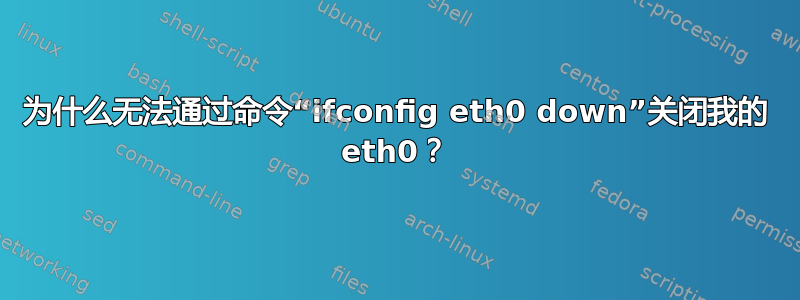
我们先从关闭我的eth0.192.168.1.4与eth0的绑定开始。
root@hwy:/home/debian8# ifconfig eth0 down
root@hwy:/home/debian8# route -nv
Kernel IP routing table
Destination Gateway Genmask Flags Metric Ref Use Iface
0.0.0.0 192.168.1.1 0.0.0.0 UG 0 0 0 wlan0
192.168.1.0 0.0.0.0 255.255.255.0 U 0 0 0 wlan0
192.168.1.0 0.0.0.0 255.255.255.0 U 0 0 0 eth0
root@hwy:/home/debian8# ifconfig
eth0 Link encap:Ethernet HWaddr e0:3f:49:57:4b:d1
inet addr:192.168.1.4 Bcast:192.168.1.255 Mask:255.255.255.0
inet6 addr: fe80::e23f:49ff:fe57:4bd1/64 Scope:Link
UP BROADCAST RUNNING MULTICAST MTU:1500 Metric:1
RX packets:918 errors:0 dropped:0 overruns:0 frame:0
TX packets:184 errors:0 dropped:0 overruns:0 carrier:0
collisions:0 txqueuelen:1000
RX bytes:195407 (190.8 KiB) TX bytes:29304 (28.6 KiB)
lo Link encap:Local Loopback
inet addr:127.0.0.1 Mask:255.0.0.0
inet6 addr: ::1/128 Scope:Host
UP LOOPBACK RUNNING MTU:65536 Metric:1
RX packets:496 errors:0 dropped:0 overruns:0 frame:0
TX packets:496 errors:0 dropped:0 overruns:0 carrier:0
collisions:0 txqueuelen:0
RX bytes:728348 (711.2 KiB) TX bytes:728348 (711.2 KiB)
wlan0 Link encap:Ethernet HWaddr 00:21:5d:26:c1:10
inet addr:192.168.1.101 Bcast:192.168.1.255 Mask:255.255.255.0
inet6 addr: fe80::221:5dff:fe26:c110/64 Scope:Link
UP BROADCAST RUNNING MULTICAST MTU:1500 Metric:1
RX packets:6556 errors:0 dropped:0 overruns:0 frame:0
TX packets:5709 errors:0 dropped:0 overruns:0 carrier:0
collisions:0 txqueuelen:1000
RX bytes:3528018 (3.3 MiB) TX bytes:999397 (975.9 KiB)
也许 eth0 被关闭了。
traceroute -i eth0 stackoverflow.com
traceroute to stackoverflow.com (104.16.36.249), 30 hops max, 60 byte packets
1 * * *
2 * * *
3 * * *
4 * * *
5 * * *
6 * * *
7 * * *
8 * * *
9 * * *
10 * * *
11 * * *
12 * * *
13 * * *
14 * * *
15 * * *
16 * * *
17 * * *
18 * * *
19 * * *
20 * * *
21 * * *
22 * * *
23 * * *
24 * * *
25 * * *
26 * * *
27 * * *
28 * * *
29 * * *
30 * * *
令我困惑的是,192.168.1.4 仍然可以在我的本地网络中使用。我的本地网络上有一个 WordPress 版本。
root@hwy:/home/debian8# cat /etc/hosts
192.168.1.4 mywp.com
我在 WordPress 中的所有网址都是以下形式http://mywp.com/wp/?p=2026。如果通过命令关闭eth0 ifconfig eth0 down,ip192.168.1.4
就不能使用了,但是为什么我的wordpress在我的本地网络上可以访问呢?
结果只有一个,eth0还能工作,为什么不能用命令关闭
ifconfig eth0 down?
想想沃伦·杨。
ifdown eth0
ifdown: interface eth0 not configured
root@hwy:/home/debian8# ping 192.168.1.4
PING 192.168.1.4 (192.168.1.4) 56(84) bytes of data.
From 192.168.1.101 icmp_seq=1 Destination Host Unreachable
From 192.168.1.101 icmp_seq=2 Destination Host Unreachable
From 192.168.1.101 icmp_seq=3 Destination Host Unreachable
From 192.168.1.101 icmp_seq=4 Destination Host Unreachable
From 192.168.1.101 icmp_seq=5 Destination Host Unreachable
From 192.168.1.101 icmp_seq=6 Destination Host Unreachable
64 bytes from 192.168.1.4: icmp_seq=7 ttl=64 time=1001 ms
64 bytes from 192.168.1.4: icmp_seq=8 ttl=64 time=0.006 ms
64 bytes from 192.168.1.4: icmp_seq=9 ttl=64 time=0.026 ms
64 bytes from 192.168.1.4: icmp_seq=10 ttl=64 time=0.032 ms
也许这是一个重要的线索:
我的wordpress是在本地电脑上构建的,我的本地电脑上有两个ip和两个网卡,192.168.1.4与eth0绑定,192.168.1.101与wlan0绑定。eth0被命令禁止 ifdown eth0。
答案1
ifconfig eth0 down
除非你正在做一些不常见的事情(例如应用IP别名),否则你不应该使用ifconfig(或其后继者,ip(8)) 直接地。你应该ifdown eth0在这里说。这可以解决很多ifconfig没有的事情。
traceroute -i eth0 stackoverflow.com
您的路由表显示默认路由是 via wlan0,而不是eth0,因此您没有测试您认为的内容。
192.168.1.4 仍然可以在我的本地网络中使用
当然。如果您回头查看ifconfig输出,您将UP在eth0部分中看到。
192.168.1.4 mywp.com
您不应将.com或其他官方顶级域名 (TLD) 用于专用网络。对于 中定义的纯本地主机/etc/hosts,您根本不需要完全限定它们。这是完全合法的:
192.168.1.4 mywp
通过该/etc/hosts条目,您可以http://mywp在浏览器中访问。请注意:现代浏览器中统一搜索和位置框的这一举措意味着mywp在框中单独键入可能会被视为网络搜索词,而不是主机名。如果您包含某种标点符号,大多数浏览器都会跳过这一点,这样mywp/就会告诉浏览器您的意思是将其视为mywp主机名,而不是网络搜索词。
如果您觉得需要完全限定的域名,请调整您的网络配置以将本地域名分配给 LAN,例如literature.private. TLD.private是仅限本地域的传统选项。 (另一个常见的选择是.local。)literature我刚刚从您的用户名中获取的部分。
完成此操作后,如果您在网络浏览器中/etc/hosts访问,仍然可以正确查找相同的条目。http://mywp.literature.private


