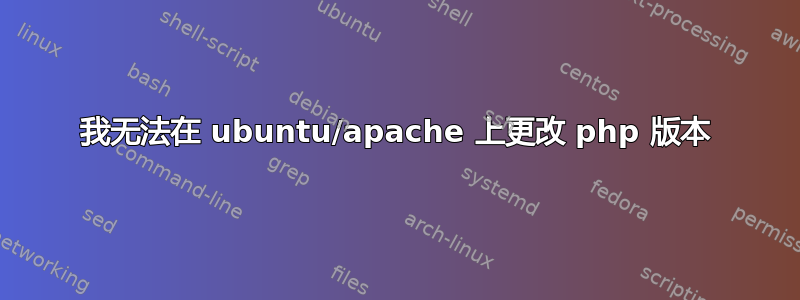
我目前安装了 2 个版本的 php:
root@ubuntu:~# sudo update-alternatives --list php
/usr/bin/php8.0
/usr/bin/php8.1
使用 cli 时版本为:
root@ubuntu:/etc/php# php -v PHP 8.1.9 (cli) (built: Aug 15 2022 09:39:52) (NTS)
和phpinfo()我有PHP 版本 8.0.22。
我读了几个帖子并尝试用以下命令切换版本:
1)
sudo update-alternatives --set phar.phar /usr/bin/phar.phar8.1
sudo apachectl restart
sudo a2dismod php8.0
>> ERROR: Module php8.0 does not exist!
sudo a2enmod php8.1
sudo apachectl restart
最后
sudo update-alternatives --config php
There are 2 choices for the alternative php (providing /usr/bin/php).
Selection Path Priority Status
------------------------------------------------------------
0 /usr/bin/php8.1 81 auto mode
1 /usr/bin/php8.0 80 manual mode
* 2 /usr/bin/php8.1 81 manual mode
但这些对我都不起作用。
答案1
Apache 配置为通过 FastCGI 连接到 PHP 8.0。但您正尝试将 8.1 作为 Apache 模块启用。
决定要使用哪个接口,然后修改 FastCGI 配置以指向 8.1 服务,或者禁用 FastCGI 配置并启用 8.1 模块。
您不能同时使用两者。


