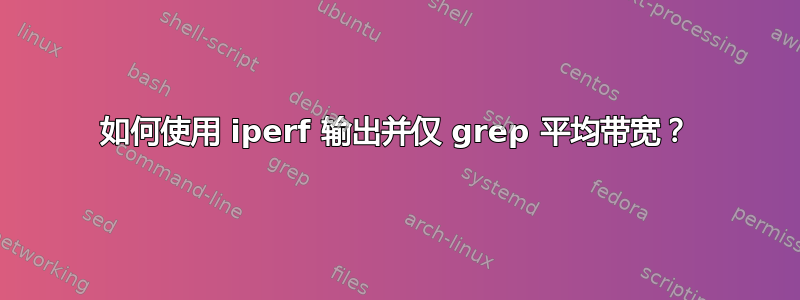
我在这里寻找一种使用脚本显示 iperf 带宽平均值的方法。我不确定命令有什么问题,我没有显示带宽的输出。我需要输出类似这样的内容
平均.......936.8 Mbits/秒
if [ "$#" -ne "2" ]; then
echo "ERROR: script needs four arguments, where:"
echo
echo "1. Number of times to repeat test (e.g. 10)"
echo "2. Host running 'iperf -s' (e.g. somehost)"
echo
echo "Example:"
echo " $(basename $0) 10 somehost"
echo
echo "The above will run 'iperf -c' 10 times on the client and report totals and average."
exit 1
else
runs=$1
host=$2
fi
log=iperf.$host.log
if [ -f $log ]; then
echo removing $log
rm $log
fi
echo "=================================================================="
echo " Results"
echo "=================================================================="
echo " target host .... $host"
echo "------------------------------------------------------------------"
for run in $(seq 1 $runs); do
iperf -c $host -f m >> $log
echo -e " run $run: \t $(awk '/Bandwidth/ {getline}; END{print $7, $8}' $log)"
done
avg=$(awk -v runs=$runs '/Bandwidth/ {getline; sum+=$7; avg=sum/runs} END {print avg}' $log)
echo "------------------------------------------------------------------"
echo " average ....... $avg Mbits/sec"
答案1
使用 json 输出?这实际上是为了便于解析,而不是为了便于阅读。
iperf3 支持 JSON 输出,可以使用例如jq或任何其他 JSON 解析器进行解析。
平均值将采用end.streamsjson 输出的结构:
"end": {
"streams": [{
"sender": {
"socket": 5,
"start": 0,
"end": 10.00009,
"seconds": 10.00009,
"bytes": 191102976,
"bits_per_second": 152881004.87095615,
"retransmits": 813,
"max_snd_cwnd": 1465304,
"max_snd_wnd": 3145728,
"max_rtt": 119453,
"min_rtt": 48135,
"mean_rtt": 60457,
"sender": true
},
"receiver": {
"socket": 5,
"start": 0,
"end": 10.048346042633057,
"seconds": 10.00009,
"bytes": 188867176,
"bits_per_second": 150366776.93915045,
"sender": true
}


