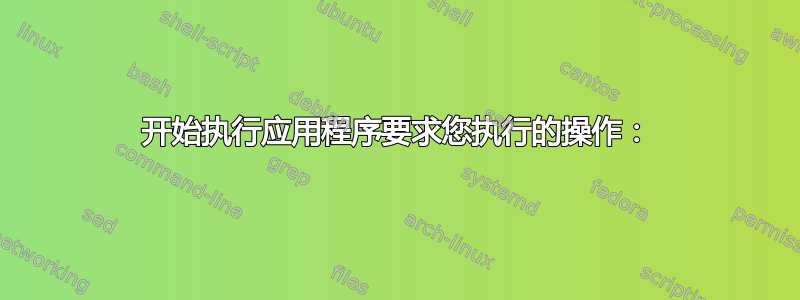
该网站在 Web 托管服务器 beget.com 上运行,
我正在使用 Ubuntu 20 如果这些信息有用。
我正在尝试在我的域上独立使用 certbot 获取 SSL 证书dmitrysemenyuk.com
据我所知,我遇到了 404 错误,但我真的不知道如何修复它以及我能做些什么。任何帮助都非常感谢!
$ sudo certbot certonly --standalone
Saving debug log to /var/log/letsencrypt/letsencrypt.log
Please enter the domain name(s) you would like on your certificate (comma and/or
space separated) (Enter 'c' to cancel): dmitrysemenyuk.com
Requesting a certificate for dmitrysemenyuk.com
Certbot failed to authenticate some domains (authenticator: standalone). The Certificate Authority reported these problems:
Domain: dmitrysemenyuk.com
Type: unauthorized
Detail: 185.50.25.13: Invalid response from http://dmitrysemenyuk.com/.well-known/acme-challenge/Vdk7yVZniKswQwpCUnOyINQQTdlRHuPl8H7JLbxTDng: 404
Hint: The Certificate Authority failed to download the challenge files from the temporary standalone webserver started by Certbot on port 80. Ensure that the listed domains point to this machine and that it can accept inbound connections from the internet.
Some challenges have failed.
Ask for help or search for solutions at https://community.letsencrypt.org. See the logfile /var/log/letsencrypt/letsencrypt.log or re-run Certbot with -v for more details.
答案1
一般来说:
开始执行应用程序要求您执行的操作:
请参阅日志文件
/var/log/letsencrypt/letsencrypt.log
或重新运行 Certbot 以-v获取更多详细信息


