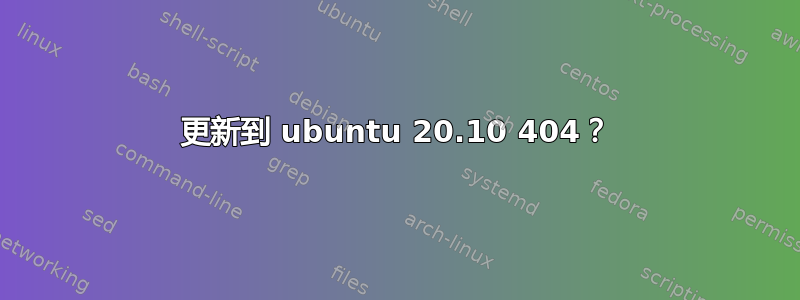
每次我因为找不到某个包而尝试更新时,我都会收到一堆 404 和错误消息,提示我的存储库不再有发布文件。这真的破坏了我对系统的使用 :/
同时我发现我正在运行 22.04(声称是 LTS 但存储库已死?),并且有一个 22.10 有正在运行的存储库。所以我尝试升级它!
好吧。发生了这种情况。每当我尝试 apt 更新时都会遇到同样的错误。
sudo apt-get update
Ign:1 cdrom://Ubuntu 21.10 _Impish Indri_ - Release amd64 (20211012) impish InRelease
Err:2 cdrom://Ubuntu 21.10 _Impish Indri_ - Release amd64 (20211012) impish Release
Please use apt-cdrom to make this CD-ROM recognized by APT. apt-get update cannot be used to add new CD-ROMs
Ign:3 http://mirror.eu-fr.kamatera.com/ubuntu impish InRelease
Hit:4 https://dl.google.com/linux/chrome/deb stable InRelease
Ign:5 http://mirror.eu-fr.kamatera.com/ubuntu impish-updates InRelease
Hit:6 https://linux.teamviewer.com/deb stable InRelease
Hit:7 http://packages.microsoft.com/repos/code stable InRelease
Err:8 http://mirror.eu-fr.kamatera.com/ubuntu impish Release
404 Not Found [IP: 212.115.110.212 80]
Ign:9 http://pt.archive.ubuntu.com/ubuntu impish InRelease
Err:10 http://mirror.eu-fr.kamatera.com/ubuntu impish-updates Release
404 Not Found [IP: 212.115.110.212 80]
Hit:11 https://ppa.launchpadcontent.net/graphics-drivers/ppa/ubuntu jammy InRelease
Hit:12 https://repo.steampowered.com/steam stable InRelease
Ign:13 https://storage.googleapis.com/download.dartlang.org/linux/debian stable InRelease
Err:14 http://pt.archive.ubuntu.com/ubuntu impish Release
404 Not Found [IP: 193.136.212.166 80]
Hit:15 https://dl.winehq.org/wine-builds/ubuntu jammy InRelease
Ign:16 http://old-releases.ubuntu.com/ubuntu jammy InRelease
Hit:17 https://storage.googleapis.com/download.dartlang.org/linux/debian stable Release
Hit:18 https://ppa.launchpadcontent.net/openjdk-r/ppa/ubuntu jammy InRelease
Ign:19 http://old-releases.ubuntu.com/ubuntu jammy-updates InRelease
Ign:20 http://old-releases.ubuntu.com/ubuntu jammy-security InRelease
Err:21 http://old-releases.ubuntu.com/ubuntu jammy Release
404 Not Found [IP: 91.189.91.124 80]
Err:23 http://old-releases.ubuntu.com/ubuntu jammy-updates Release
404 Not Found [IP: 91.189.91.124 80]
Ign:24 https://www.scootersoftware.com bcompare4 InRelease
Err:25 http://old-releases.ubuntu.com/ubuntu jammy-security Release
404 Not Found [IP: 91.189.91.124 80]
Hit:26 https://www.scootersoftware.com bcompare4 Release
Hit:28 http://archive.ubuntu.csg.uzh.ch/ubuntu jammy InRelease
Reading package lists... Done
E: The repository 'cdrom://Ubuntu 21.10 _Impish Indri_ - Release amd64 (20211012) impish Release' does not have a Release file.
N: Updating from such a repository can't be done securely, and is therefore disabled by default.
N: See apt-secure(8) manpage for repository creation and user configuration details.
E: The repository 'http://mirror.eu-fr.kamatera.com/ubuntu impish Release' does not have a Release file.
N: Updating from such a repository can't be done securely, and is therefore disabled by default.
N: See apt-secure(8) manpage for repository creation and user configuration details.
E: The repository 'http://mirror.eu-fr.kamatera.com/ubuntu impish-updates Release' no longer has a Release file.
N: Updating from such a repository can't be done securely, and is therefore disabled by default.
N: See apt-secure(8) manpage for repository creation and user configuration details.
E: The repository 'http://pt.archive.ubuntu.com/ubuntu impish Release' does not have a Release file.
N: Updating from such a repository can't be done securely, and is therefore disabled by default.
N: See apt-secure(8) manpage for repository creation and user configuration details.
E: The repository 'http://old-releases.ubuntu.com/ubuntu jammy Release' does not have a Release file.
N: Updating from such a repository can't be done securely, and is therefore disabled by default.
N: See apt-secure(8) manpage for repository creation and user configuration details.
E: The repository 'http://old-releases.ubuntu.com/ubuntu jammy-updates Release' does not have a Release file.
N: Updating from such a repository can't be done securely, and is therefore disabled by default.
N: See apt-secure(8) manpage for repository creation and user configuration details.
E: The repository 'http://old-releases.ubuntu.com/ubuntu jammy-security Release' does not have a Release file.
N: Updating from such a repository can't be done securely, and is therefore disabled by default.
N: See apt-secure(8) manpage for repository creation and user configuration details.
raiton@ubuntu:~$ sido apt-get upgrade
Command 'sido' not found, did you mean:
command 'sudo' from deb sudo (1.9.9-1ubuntu2)
command 'sudo' from deb sudo-ldap (1.9.9-1ubuntu2)
Try: sudo apt install <deb name>
raiton@ubuntu:~$ sudo apt-get upgrade
Reading package lists... Done
Building dependency tree... Done
Reading state information... Done
Calculating upgrade... Done
Try Ubuntu Pro beta with a free personal subscription on up to 5 machines.
Learn more at https://ubuntu.com/pro
0 upgraded, 0 newly installed, 0 to remove and 0 not upgraded.
raiton@ubuntu:~$ do-release-upgrade
Checking for a new Ubuntu release
There is no development version of an LTS available.
To upgrade to the latest non-LTS development release
set Prompt=normal in /etc/update-manager/release-upgrades.
raiton@ubuntu:~$ nano /etc/update-manager/release-upgrades
raiton@ubuntu:~$
raiton@ubuntu:~$ sudo nano /etc/update-manager/release-upgrades
raiton@ubuntu:~$ do-release-upgrade
Checking for a new Ubuntu release
= Welcome to Ubuntu 22.10 'Kinetic Kudu' =
The Ubuntu team is proud to announce Ubuntu 22.10 'Kinetic Kudu'.
To see what's new in this release, visit:
https://wiki.ubuntu.com/KineticKudu/ReleaseNotes
Ubuntu is a Linux distribution for your desktop or server, with a fast
and easy install, regular releases, a tight selection of excellent
applications installed by default, and almost any other software you
can imagine available through the network.
We hope you enjoy Ubuntu.
== Feedback and Helping ==
If you would like to help shape Ubuntu, take a look at the list of
ways you can participate at
http://www.ubuntu.com/community/participate/
Your comments, bug reports, patches and suggestions will help ensure
that our next release is the best release of Ubuntu ever. If you feel
that you have found a bug please read:
http://help.ubuntu.com/community/ReportingBugs
Then report bugs using apport in Ubuntu. For example:
ubuntu-bug linux
will open a bug report in Launchpad regarding the linux package.
If you have a question, or if you think you may have found a bug but
aren't sure, first try asking on the #ubuntu or #ubuntu-bugs IRC
channels on Libera.Chat, on the Ubuntu Users mailing list, or on the
Ubuntu forums:
http://help.ubuntu.com/community/InternetRelayChat
http://lists.ubuntu.com/mailman/listinfo/ubuntu-users
http://www.ubuntuforums.org/
== More Information ==
You can find out more about Ubuntu on our website, IRC channel and wiki.
If you're new to Ubuntu, please visit:
http://www.ubuntu.com/
To sign up for future Ubuntu announcements, please subscribe to Ubuntu's
very low volume announcement list at:
http://lists.ubuntu.com/mailman/listinfo/ubuntu-announce
Continue [yN] y
Get:1 Upgrade tool signature [819 B]
Get:2 Upgrade tool [1270 kB]
Fetched 1271 kB in 0s (0 B/s)
authenticate 'kinetic.tar.gz' against 'kinetic.tar.gz.gpg'
extracting 'kinetic.tar.gz'
Reading cache
Checking package manager
Reading package lists... Done
Building dependency tree... Done
Reading state information... Done
Ign cdrom://Ubuntu 21.10 _Impish Indri_ - Release amd64 (20211012) impish InRelease
Err cdrom://Ubuntu 21.10 _Impish Indri_ - Release amd64 (20211012) impish Release
Please use apt-cdrom to make this CD-ROM recognized by APT. apt-get update cannot be used to add new CD-ROMs
Hit http://ubuntu.ethz.ch/ubuntu jammy InRelease
Hit https://dl.google.com/linux/chrome/deb stable InRelease
Ign http://mirror.eu-fr.kamatera.com/ubuntu impish InRelease
Hit https://repo.steampowered.com/steam stable InRelease
Hit https://linux.teamviewer.com/deb stable InRelease
Hit http://packages.microsoft.com/repos/code stable InRelease
Ign http://mirror.eu-fr.kamatera.com/ubuntu impish-updates InRelease
Err http://mirror.eu-fr.kamatera.com/ubuntu impish Release
404 Not Found [IP: 212.115.110.212 80]
Err http://mirror.eu-fr.kamatera.com/ubuntu impish-updates Release
404 Not Found [IP: 212.115.110.212 80]
Hit https://dl.winehq.org/wine-builds/ubuntu jammy InRelease
Ign https://storage.googleapis.com/download.dartlang.org/linux/debian stable InRelease
Ign http://old-releases.ubuntu.com/ubuntu jammy InRelease
Hit https://ppa.launchpadcontent.net/graphics-drivers/ppa/ubuntu jammy InRelease
Ign http://old-releases.ubuntu.com/ubuntu jammy-updates InRelease
Hit https://storage.googleapis.com/download.dartlang.org/linux/debian stable Release
Ign http://old-releases.ubuntu.com/ubuntu jammy-security InRelease
Err http://old-releases.ubuntu.com/ubuntu jammy Release
404 Not Found [IP: 185.125.190.40 80]
Err http://old-releases.ubuntu.com/ubuntu jammy-updates Release
404 Not Found [IP: 185.125.190.40 80]
Err http://old-releases.ubuntu.com/ubuntu jammy-security Release
404 Not Found [IP: 185.125.190.40 80]
Hit https://ppa.launchpadcontent.net/openjdk-r/ppa/ubuntu jammy InRelease
Ign http://pt.archive.ubuntu.com/ubuntu impish InRelease
Err http://pt.archive.ubuntu.com/ubuntu impish Release
404 Not Found [IP: 193.136.212.166 80]
Ign https://www.scootersoftware.com bcompare4 InRelease
Hit https://www.scootersoftware.com bcompare4 Release
Fetched 0 B in 0s (0 B/s)
Reading package lists... Done
Building dependency tree... Done
Reading state information... Done
Checking for installed snaps
Calculating snap size requirements
Updating repository information
Third party sources disabled
Some third party entries in your sources.list were disabled. You can
re-enable them after the upgrade with the 'software-properties' tool
or your package manager.
To continue please press [ENTER]
Get:1 http://ubuntu.ethz.ch/ubuntu kinetic InRelease [267 kB]
Ign http://mirror.eu-fr.kamatera.com/ubuntu impish InRelease
Hit https://linux.teamviewer.com/deb stable InRelease
Ign http://mirror.eu-fr.kamatera.com/ubuntu impish-updates InRelease
Err http://mirror.eu-fr.kamatera.com/ubuntu impish Release
404 Not Found [IP: 212.115.110.212 80]
Err http://mirror.eu-fr.kamatera.com/ubuntu impish-updates Release
404 Not Found [IP: 212.115.110.212 80]
Ign http://pt.archive.ubuntu.com/ubuntu impish InRelease
Ign https://storage.googleapis.com/download.dartlang.org/linux/debian stable InRelease
Err http://pt.archive.ubuntu.com/ubuntu impish Release
404 Not Found [IP: 193.136.212.166 80]
Hit https://dl.winehq.org/wine-builds/ubuntu jammy InRelease
Get:2 http://ubuntu.ethz.ch/ubuntu kinetic/multiverse i386 Packages [118 kB]
Get:3 http://ubuntu.ethz.ch/ubuntu kinetic/multiverse amd64 Packages [236 kB]
Get:4 http://ubuntu.ethz.ch/ubuntu kinetic/multiverse Translation-en [112 kB]
Hit https://storage.googleapis.com/download.dartlang.org/linux/debian stable Release
Get:5 http://ubuntu.ethz.ch/ubuntu kinetic/multiverse amd64 DEP-11 Metadata [39,8 kB]
Get:6 http://ubuntu.ethz.ch/ubuntu kinetic/multiverse DEP-11 48x48 Icons [46,7 kB]
Get:7 http://ubuntu.ethz.ch/ubuntu kinetic/multiverse DEP-11 64x64 Icons [179 kB]
Get:8 http://ubuntu.ethz.ch/ubuntu kinetic/multiverse DEP-11 64x64@2 Icons [904 B]
Get:9 http://ubuntu.ethz.ch/ubuntu kinetic/multiverse amd64 c-n-f Metadata [8408 B]
Get:10 http://ubuntu.ethz.ch/ubuntu kinetic/restricted amd64 Packages [120 kB]
Get:11 http://ubuntu.ethz.ch/ubuntu kinetic/restricted i386 Packages [31,1 kB]
Get:12 http://ubuntu.ethz.ch/ubuntu kinetic/restricted Translation-en [18,0 kB]
Get:13 http://ubuntu.ethz.ch/ubuntu kinetic/restricted amd64 c-n-f Metadata [488 B]
Get:14 http://ubuntu.ethz.ch/ubuntu kinetic/universe i386 Packages [7943 kB]
Get:15 http://us.archive.ubuntu.com/ubuntu kinetic InRelease [267 kB]
Get:16 http://ubuntu.ethz.ch/ubuntu kinetic/universe amd64 Packages [14,5 MB]
Get:17 http://ubuntu.ethz.ch/ubuntu kinetic/universe Translation-en [5791 kB]
Get:18 http://us.archive.ubuntu.com/ubuntu kinetic-updates InRelease [90,7 kB]
Get:19 http://ubuntu.ethz.ch/ubuntu kinetic/universe amd64 DEP-11 Metadata [3718 kB]
Get:20 http://ubuntu.ethz.ch/ubuntu kinetic/universe DEP-11 48x48 Icons [3466 kB]
Get:21 http://us.archive.ubuntu.com/ubuntu kinetic-security InRelease [90,7 kB]
Get:22 http://ubuntu.ethz.ch/ubuntu kinetic/universe DEP-11 64x64 Icons [7703 kB]
Get:23 http://ubuntu.ethz.ch/ubuntu kinetic/universe DEP-11 64x64@2 Icons [74,4 kB]
Get:24 http://ubuntu.ethz.ch/ubuntu kinetic/universe amd64 c-n-f Metadata [291 kB]
Get:25 http://ubuntu.ethz.ch/ubuntu kinetic/main i386 Packages [1040 kB]
Get:26 http://ubuntu.ethz.ch/ubuntu kinetic/main amd64 Packages [1384 kB]
Get:27 http://ubuntu.ethz.ch/ubuntu kinetic/main Translation-en [509 kB]
Get:28 http://ubuntu.ethz.ch/ubuntu kinetic/main amd64 DEP-11 Metadata [428 kB]
Get:29 http://us.archive.ubuntu.com/ubuntu kinetic/main amd64 Packages [1384 kB]
Get:30 http://ubuntu.ethz.ch/ubuntu kinetic/main DEP-11 48x48 Icons [97,3 kB]
Get:31 http://ubuntu.ethz.ch/ubuntu kinetic/main DEP-11 64x64 Icons [144 kB]
Get:32 http://ubuntu.ethz.ch/ubuntu kinetic/main DEP-11 64x64@2 Icons [15,8 kB]
Get:33 http://us.archive.ubuntu.com/ubuntu kinetic/main i386 Packages [1040 kB]
Get:34 http://ubuntu.ethz.ch/ubuntu kinetic/main amd64 c-n-f Metadata [30,2 kB]
Get:35 http://us.archive.ubuntu.com/ubuntu kinetic/main Translation-en [509 kB]
Get:36 http://us.archive.ubuntu.com/ubuntu kinetic/main amd64 DEP-11 Metadata [428 kB]
Get:37 http://us.archive.ubuntu.com/ubuntu kinetic/main DEP-11 48x48 Icons [97,3 kB]
Get:38 http://us.archive.ubuntu.com/ubuntu kinetic/main DEP-11 64x64 Icons [144 kB]
Get:39 http://us.archive.ubuntu.com/ubuntu kinetic/main DEP-11 64x64@2 Icons [15,8 kB]
Get:40 http://us.archive.ubuntu.com/ubuntu kinetic/main amd64 c-n-f Metadata [30,2 kB]
Get:41 http://us.archive.ubuntu.com/ubuntu kinetic/restricted i386 Packages [31,1 kB]
Get:42 http://us.archive.ubuntu.com/ubuntu kinetic/restricted amd64 Packages [120 kB]
Get:43 http://us.archive.ubuntu.com/ubuntu kinetic/restricted Translation-en [18,0 kB]
Get:44 http://us.archive.ubuntu.com/ubuntu kinetic/restricted amd64 c-n-f Metadata [488 B]
Get:45 http://us.archive.ubuntu.com/ubuntu kinetic/universe i386 Packages [7943 kB]
Get:46 http://us.archive.ubuntu.com/ubuntu kinetic/universe amd64 Packages [14,5 MB]
Get:47 http://us.archive.ubuntu.com/ubuntu kinetic/universe Translation-en [5791 kB]
Get:48 http://us.archive.ubuntu.com/ubuntu kinetic/universe amd64 DEP-11 Metadata [3718 kB]
Get:49 http://us.archive.ubuntu.com/ubuntu kinetic/universe DEP-11 48x48 Icons [3466 kB]
Get:50 http://us.archive.ubuntu.com/ubuntu kinetic/universe DEP-11 64x64 Icons [7703 kB]
Get:51 http://us.archive.ubuntu.com/ubuntu kinetic/universe DEP-11 64x64@2 Icons [74,4 kB]
Get:52 http://us.archive.ubuntu.com/ubuntu kinetic/universe amd64 c-n-f Metadata [291 kB]
Get:53 http://us.archive.ubuntu.com/ubuntu kinetic/multiverse i386 Packages [118 kB]
Get:54 http://us.archive.ubuntu.com/ubuntu kinetic/multiverse amd64 Packages [236 kB]
Get:55 http://us.archive.ubuntu.com/ubuntu kinetic/multiverse Translation-en [112 kB]
Get:56 http://us.archive.ubuntu.com/ubuntu kinetic/multiverse amd64 DEP-11 Metadata [39,8 kB]
Get:57 http://us.archive.ubuntu.com/ubuntu kinetic/multiverse DEP-11 48x48 Icons [46,7 kB]
Get:58 http://us.archive.ubuntu.com/ubuntu kinetic/multiverse DEP-11 64x64 Icons [179 kB]
Get:59 http://us.archive.ubuntu.com/ubuntu kinetic/multiverse DEP-11 64x64@2 Icons [904 B]
Get:60 http://us.archive.ubuntu.com/ubuntu kinetic/multiverse amd64 c-n-f Metadata [8408 B]
Get:61 http://us.archive.ubuntu.com/ubuntu kinetic-updates/main i386 Packages [5088 B]
Get:62 http://us.archive.ubuntu.com/ubuntu kinetic-updates/main amd64 Packages [36,2 kB]
Get:63 http://us.archive.ubuntu.com/ubuntu kinetic-updates/main Translation-en [10,6 kB]
Get:64 http://us.archive.ubuntu.com/ubuntu kinetic-updates/main amd64 c-n-f Metadata [112 B]
Get:65 http://us.archive.ubuntu.com/ubuntu kinetic-updates/restricted amd64 Packages [55,4 kB]
Get:66 http://us.archive.ubuntu.com/ubuntu kinetic-updates/restricted Translation-en [9760 B]
Get:67 http://us.archive.ubuntu.com/ubuntu kinetic-updates/restricted amd64 c-n-f Metadata [116 B]
Get:68 http://us.archive.ubuntu.com/ubuntu kinetic-updates/universe amd64 c-n-f Metadata [116 B]
Get:69 http://us.archive.ubuntu.com/ubuntu kinetic-updates/multiverse amd64 c-n-f Metadata [116 B]
Get:70 http://us.archive.ubuntu.com/ubuntu kinetic-security/main amd64 c-n-f Metadata [112 B]
Get:71 http://us.archive.ubuntu.com/ubuntu kinetic-security/restricted amd64 c-n-f Metadata [116 B]
Get:72 http://us.archive.ubuntu.com/ubuntu kinetic-security/universe amd64 c-n-f Metadata [116 B]
Get:73 http://us.archive.ubuntu.com/ubuntu kinetic-security/multiverse amd64 c-n-f Metadata [116 B]
Fetched 96,9 MB in 6s (15,9 MB/s)
Hit http://ubuntu.ethz.ch/ubuntu kinetic InRelease
Ign http://mirror.eu-fr.kamatera.com/ubuntu impish InRelease
Ign http://mirror.eu-fr.kamatera.com/ubuntu impish-updates InRelease
Err http://mirror.eu-fr.kamatera.com/ubuntu impish Release
404 Not Found [IP: 212.115.110.212 80]
Err http://mirror.eu-fr.kamatera.com/ubuntu impish-updates Release
404 Not Found [IP: 212.115.110.212 80]
Hit https://linux.teamviewer.com/deb stable InRelease
Ign http://pt.archive.ubuntu.com/ubuntu impish InRelease
Hit https://dl.winehq.org/wine-builds/ubuntu jammy InRelease
Err http://pt.archive.ubuntu.com/ubuntu impish Release
404 Not Found [IP: 193.136.212.166 80]
Ign https://storage.googleapis.com/download.dartlang.org/linux/debian stable InRelease
Hit http://us.archive.ubuntu.com/ubuntu kinetic InRelease
Hit https://storage.googleapis.com/download.dartlang.org/linux/debian stable Release
Hit http://us.archive.ubuntu.com/ubuntu kinetic-updates InRelease
Hit http://us.archive.ubuntu.com/ubuntu kinetic-security InRelease
Fetched 0 B in 0s (0 B/s)
Hit http://ubuntu.ethz.ch/ubuntu kinetic InRelease
Hit https://linux.teamviewer.com/deb stable InRelease
Ign http://mirror.eu-fr.kamatera.com/ubuntu impish InRelease
Ign http://mirror.eu-fr.kamatera.com/ubuntu impish-updates InRelease
Err http://mirror.eu-fr.kamatera.com/ubuntu impish Release
404 Not Found [IP: 212.115.110.212 80]
Hit https://dl.winehq.org/wine-builds/ubuntu jammy InRelease
Err http://mirror.eu-fr.kamatera.com/ubuntu impish-updates Release
404 Not Found [IP: 212.115.110.212 80]
Ign http://pt.archive.ubuntu.com/ubuntu impish InRelease
Ign https://storage.googleapis.com/download.dartlang.org/linux/debian stable InRelease
Err http://pt.archive.ubuntu.com/ubuntu impish Release
404 Not Found [IP: 193.136.212.166 80]
Hit http://us.archive.ubuntu.com/ubuntu kinetic InRelease
Hit https://storage.googleapis.com/download.dartlang.org/linux/debian stable Release
Hit http://us.archive.ubuntu.com/ubuntu kinetic-updates InRelease
Hit http://us.archive.ubuntu.com/ubuntu kinetic-security InRelease
Fetched 0 B in 0s (0 B/s)
Error during update
A problem occurred during the update. This is usually some sort of
network problem, please check your network connection and retry.
W:Updating from such a repository can't be done securely, and is
therefore disabled by default., W:See apt-secure(8) manpage for
repository creation and user configuration details., E:The repository
'http://mirror.eu-fr.kamatera.com/ubuntu impish Release' does not
have a Release file., W:Updating from such a repository can't be done
securely, and is therefore disabled by default., W:See apt-secure(8)
manpage for repository creation and user configuration details.,
E:The repository 'http://mirror.eu-fr.kamatera.com/ubuntu
impish-updates Release' no longer has a Release file., W:Updating
from such a repository can't be done securely, and is therefore
disabled by default., W:See apt-secure(8) manpage for repository
creation and user configuration details., E:The repository
'http://pt.archive.ubuntu.com/ubuntu impish Release' does not have a
Release file.
Restoring original system state
Aborting
Reading package lists... Done
Building dependency tree... Done
Reading state information... Done
有没有什么办法可以解决这个问题?
编辑1:针对目的解决方案的输出:
raiton@ubuntu:~$ sudo cp -r /etc/apt/sources.list.d /etc/apt/sources.backup
[sudo] password for raiton:
raiton@ubuntu:~$ sudo rm -rf /etc/apt/sources.list.d/*
raiton@ubuntu:~$ sudo apt-get update
Ign:1 cdrom://Ubuntu 21.10 _Impish Indri_ - Release amd64 (20211012) impish InRelease
Err:2 cdrom://Ubuntu 21.10 _Impish Indri_ - Release amd64 (20211012) impish Release
Please use apt-cdrom to make this CD-ROM recognized by APT. apt-get update cannot be used to add new CD-ROMs
Hit:3 http://ubuntu.ethz.ch/ubuntu jammy InRelease
Ign:4 http://mirror.eu-fr.kamatera.com/ubuntu impish InRelease
Ign:5 http://mirror.eu-fr.kamatera.com/ubuntu impish-updates InRelease
Err:6 http://mirror.eu-fr.kamatera.com/ubuntu impish Release
404 Not Found [IP: 212.115.110.212 80]
Err:7 http://mirror.eu-fr.kamatera.com/ubuntu impish-updates Release
404 Not Found [IP: 212.115.110.212 80]
Ign:8 http://old-releases.ubuntu.com/ubuntu jammy InRelease
Ign:9 http://old-releases.ubuntu.com/ubuntu jammy-updates InRelease
Ign:10 http://old-releases.ubuntu.com/ubuntu jammy-security InRelease
Err:11 http://old-releases.ubuntu.com/ubuntu jammy Release
404 Not Found [IP: 185.125.190.40 80]
Err:12 http://old-releases.ubuntu.com/ubuntu jammy-updates Release
404 Not Found [IP: 185.125.190.40 80]
Err:13 http://old-releases.ubuntu.com/ubuntu jammy-security Release
404 Not Found [IP: 185.125.190.40 80]
Ign:14 http://pt.archive.ubuntu.com/ubuntu impish InRelease
Err:15 http://pt.archive.ubuntu.com/ubuntu impish Release
404 Not Found [IP: 193.136.212.166 80]
Reading package lists... Done
E: The repository 'cdrom://Ubuntu 21.10 _Impish Indri_ - Release amd64 (20211012) impish Release' does not have a Release file.
N: Updating from such a repository can't be done securely, and is therefore disabled by default.
N: See apt-secure(8) manpage for repository creation and user configuration details.
E: The repository 'http://mirror.eu-fr.kamatera.com/ubuntu impish Release' does not have a Release file.
N: Updating from such a repository can't be done securely, and is therefore disabled by default.
N: See apt-secure(8) manpage for repository creation and user configuration details.
E: The repository 'http://mirror.eu-fr.kamatera.com/ubuntu impish-updates Release' no longer has a Release file.
N: Updating from such a repository can't be done securely, and is therefore disabled by default.
N: See apt-secure(8) manpage for repository creation and user configuration details.
E: The repository 'http://old-releases.ubuntu.com/ubuntu jammy Release' does not have a Release file.
N: Updating from such a repository can't be done securely, and is therefore disabled by default.
N: See apt-secure(8) manpage for repository creation and user configuration details.
E: The repository 'http://old-releases.ubuntu.com/ubuntu jammy-updates Release' does not have a Release file.
N: Updating from such a repository can't be done securely, and is therefore disabled by default.
N: See apt-secure(8) manpage for repository creation and user configuration details.
E: The repository 'http://old-releases.ubuntu.com/ubuntu jammy-security Release' does not have a Release file.
N: Updating from such a repository can't be done securely, and is therefore disabled by default.
N: See apt-secure(8) manpage for repository creation and user configuration details.
E: The repository 'http://pt.archive.ubuntu.com/ubuntu impish Release' does not have a Release file.
N: Updating from such a repository can't be done securely, and is therefore disabled by default.
N: See apt-secure(8) manpage for repository creation and user configuration details.
编辑4:无法发布所有内容,但发现一些东西
/etc/apt/sources.list-backup
/etc/apt/sources.list.distUpgrade
以及一个名为
/etc/apt/sources.backup/
有很多东西像
/etc/apt/sources.backup/scootersoftware.list:............
/etc/apt/sources.backup/maarten-fonville-ubuntu-android-studio-impish.list.save:............
答案1
看来您安装了几个额外的存储库,其中硬编码了发行版,但这些发行版现已被删除(EOL)。
为了确认您当前的 Ubuntu 版本可以运行lsb_release -a,我将首先删除所有自定义 APT 存储库,然后进行更新,然后重试。
sudo cp -r /etc/apt/sources.list.d /etc/apt/sources-backup
sudo cp -r /etc/apt/sources.list /etc/apt/sources.list-backup
sudo rm -rf /etc/apt/sources.list.d/*
将内容替换/etc/apt/sources.list为:
deb https://archive.ubuntu.com/ubuntu/ jammy main restricted universe multiverse
# deb-src https://archive.ubuntu.com/ubuntu/ jammy main restricted universe multiverse
deb https://archive.ubuntu.com/ubuntu/ jammy-updates main restricted universe multiverse
# deb-src https://archive.ubuntu.com/ubuntu/ jammy-updates main restricted universe multiverse
deb https://archive.ubuntu.com/ubuntu/ jammy-security main restricted universe multiverse
# deb-src https://archive.ubuntu.com/ubuntu/ jammy-security main restricted universe multiverse
deb https://archive.ubuntu.com/ubuntu/ jammy-backports main restricted universe multiverse
# deb-src https://archive.ubuntu.com/ubuntu/ jammy-backports main restricted universe multiverse
deb http://archive.canonical.com/ubuntu/ jammy partner
# deb-src http://archive.canonical.com/ubuntu/ jammy partner
更新并进行升级:
sudo apt-get clean all
sudo apt-get update
sudo apt-get dist-upgrade
sudo apt-get autoremove
do-release-upgrade


