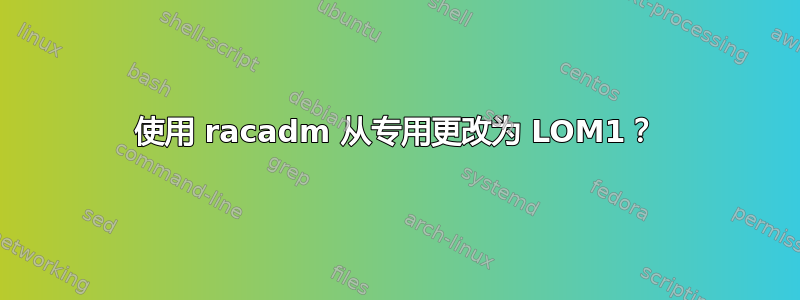
是否可以使用 racadm 更改 iDRAC 配置的默认设置投入的端口连接到服务器的主 NIC/LOM 端口之一?
除了配置网络设置(ip/subnet/gateway),其完成方式如下:
racadm setniccfg -s $ipaddress $subnetmask $gateway
我可以查看完整的网络配置(以及 iDRAC 配置为使用哪个端口:
racadm getniccfg
我应该使用哪些选项/参数来将 iDRAC 专用于 NIC1 端口?
答案1
继续在网上搜索,终于找到了解决方案。因为很难找到,所以在这里重新发布(戴尔服务器支持人员也束手无策)
检查 iDRAC 配置
racadm getniccfg
验证正在使用的端口 (将 eno1 更改为 eth1 或您的服务器配置的任何内容)
ethtool eno1
ethtool eno2
ethtool eno3
ethtool eno4
(check last line of output for "Link detected: yes")
检查 iDRAC NIC 选择
racadm get iDRAC.NIC.Selection
将 iDRAC 设置为使用共享网络端口 LOM1 (查找上面 ethtool 输出中检测到的链接)
racadm set iDRAC.NIC.Selection LOM1
检查 iDRAC NIC 选择 racadm 获取 iDRAC.NIC.选择
设置 iDRAC 网络配置
racadm setniccfg -s <ipv4_address> <subnetmask> <ipv4_gateway>
检查 iDRAC 配置
racadm getniccfg
你应该看到类似这样的内容:
LOM Status:
NIC Selection = LOM1
Link Detected = No
Speed = Unknown
Duplex Mode = Unknown
Active NIC = None
Active LOM in Shared Mode = None
FailOver LOM in Shared Mode = None
Static IPv4 settings:
Static IP Address = <ipv4_address>
Static Subnet Mask = <subnetmask>
Static Gateway = <ipv4_gateway>
从 LOM1 改回专用
racadm set iDRAC.NIC.Selection 1
其他 iDRAC.NIC 选项
要查看完整的配置选项列表,请使用
racadm help iDRAC.NIC
查看完整系统配置
racadm getsysinfo


