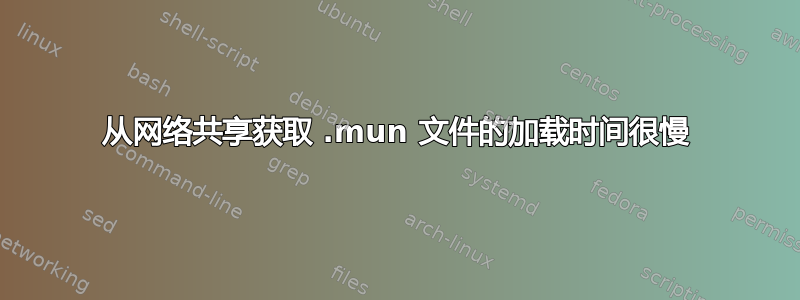
我有一个客户端,它有一台 2019 标准版 Windows Server 和一台 Windows 10 Pro 桌面。服务器有一个网络共享 \server\programshare。
大多数情况下,当我们从客户端打开共享中的程序时,我们会遇到严重的加载时间缩短。
我使用进程监视器来分析它何时慢、何时快,并发现罪魁祸首可能是当 Windows 尝试从 \server\SystemResources 访问 .mun 文件时,它收到了“网络名称错误”的结果。
以下是慢速日志的摘录(在 GB 连接上加载需要 15 秒):
"1:34:34.5658167 PM","TestApplication.exe","9108","CreateFile","C:\Windows\SysWOW64\wer.dll","SUCCESS","Desired Access: Read Data/List Directory, Execute/Traverse, Synchronize, Disposition: Open, Options: Synchronous IO Non-Alert, Non-Directory File, Attributes: n/a, ShareMode: Read, Delete, AllocationSize: n/a, OpenResult: Opened","0.0011367","1:34:34.5669534 PM","00:00:15.6818193","n/a"
"1:34:34.5724983 PM","TestApplication.exe","9108","CreateFile","C:\Users\training\AppData\Local\Temp\120A378B-65D0-43E3-82B5-206674D078DB.tmp","SUCCESS","Desired Access: Generic Read/Write, Disposition: OpenIf, Options: Synchronous IO Non-Alert, Non-Directory File, Attributes: N, ShareMode: Read, Write, AllocationSize: 0, OpenResult: Created","0.0001357","1:34:34.5726340 PM","00:00:15.6885009","n/a"
"1:34:34.5768623 PM","TestApplication.exe","9108","FileSystemControl","\\server\IPC$","FS DRIVER REQUIRED","Control: FSCTL_DFS_GET_REFERRALS","0.0005762","1:34:34.5774385 PM","00:00:15.6928649","n/a"
"1:34:49.1749458 PM","TestApplication.exe","9108","CreateFile","\\server\SystemResources\TestApplication.exe.mun","BAD NETWORK NAME","Desired Access: Read Data/List Directory, Synchronize, Disposition: Open, Options: Synchronous IO Non-Alert, Non-Directory File, Attributes: n/a, ShareMode: Read, Delete, AllocationSize: n/a","0.0071285","1:34:49.1820743 PM","00:00:30.2909484","n/a"
"1:34:49.1760410 PM","TestApplication.exe","9108","FileSystemControl","\\server\IPC$","FS DRIVER REQUIRED","Control: FSCTL_DFS_GET_REFERRALS","0.0005707","1:34:49.1766117 PM","00:00:30.2920436","n/a"
"1:34:49.1905672 PM","TestApplication.exe","9108","CreateFile","\\server\programshare\","SUCCESS","Desired Access: Read Data/List Directory, Synchronize, Disposition: Open, Options: Directory, Synchronous IO Non-Alert, Attributes: n/a, ShareMode: Read, Write, Delete, AllocationSize: n/a, OpenResult: Opened","0.0005615","1:34:49.1911287 PM","00:00:30.3065698","n/a"
互联网上关于 .mun 文件的信息不多。显然它们是一些可能包含图标的压缩信息。我确实注意到,在缓慢加载期间,即使是 Process Monitor 也不会在其流中显示图标。一旦大加载完成,Process Monitor 就会显示图标,程序最终可以启动。
我的直觉是这与网络有关,特别是因为有时它确实可以正常加载。我的问题是是否有办法改变 .mun 文件的加载方式。我们对整个网络没有太多的控制权。
这是 2021 年的某人,他遇到了同样的问题,但没有得到解决:https://learn.microsoft.com/en-us/answers/questions/285173/windows-10-try-to-load-non-existing-mun-files


