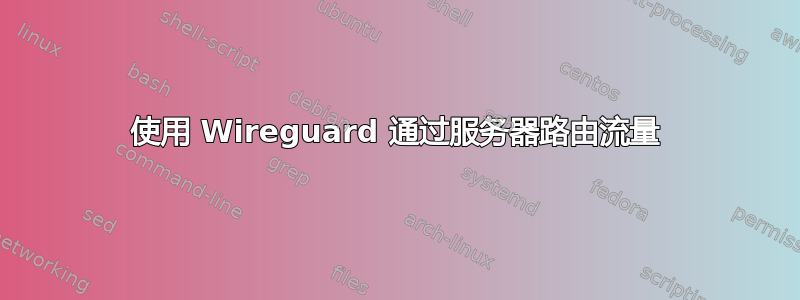
我想在我的 VPS 服务器上使用 Wireguard 来传输我的 http/https 流量并拥有固定 IP。
我尝试使用 Digital Ocean 上的教程(https://www.digitalocean.com/community/tutorials/how-to-set-up-wireguard-on-ubuntu-20-04) 但我无法让它工作。我已正确安装了 Wireguard 服务器,并且已在桌面上正确安装。
在我的服务器上:
[Interface]
Address = 10.8.0.1/24
Address = fd24:609a:6c18::1/64
SaveConfig = true
PostUp = ufw route allow in on wg0 out on eth0
PostUp = iptables -t nat -I POSTROUTING -o eth0 -j MASQUERADE
PostUp = ip6tables -t nat -I POSTROUTING -o eth0 -j MASQUERADE
PreDown = ufw route delete allow in on wg0 out on eth0
PreDown = iptables -t nat -D POSTROUTING -o eth0 -j MASQUERADE
PreDown = ip6tables -t nat -D POSTROUTING -o eth0 -j MASQUERADE
ListenPort = 51820
PrivateKey = ...
[Peer]
PublicKey = ...
AllowedIPs = 10.0.0.2/32
Endpoint = ...:64619
在我的桌面上:
[Interface]
PrivateKey = ...
Address = 10.8.0.2/24
DNS = 1.1.1.1
[Peer]
PublicKey = ...
AllowedIPs = 0.0.0.0/0, ::/0
Endpoint = my server ip:51820
(我隐藏了我的服务器IP)。
我的客户端与服务器连接,但似乎通过服务器的流量不起作用。
非常感谢您的帮助。
谢谢
答案1
该错误来自您的AllowedIPs设置,以下是修复方法:
更新它sudo nano /etc/wireguard/wg0.conf,然后在您的 VPS 服务器上启用转发sudo nano /etc/sysctl.conf,然后创建或取消注释此行net.ipv4.ip_forward=1,然后重新加载 sysctl sudo sysctl -p,然后WireGuard重新server启动client。


