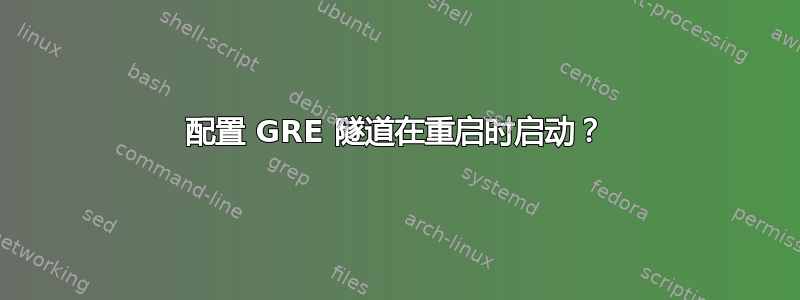
我正在尝试配置 GRE 隧道(在 win 7 主机上的 2 个 VBOX ubuntu 服务器 12.04 LTS 之间),但一直失败。
配置在/etc/network/interfaces
# VBOX A
ip address 172.168.1.1 /24
ip tunnel 10.0.201.1 /24
# VBOX A
iptunnel add tunX mode gre remote 172.168.1.1 local 172.168.2.1 ttl 225
ifconfig tunX 10.0.201.1/24
ifconfig tunX up
ifconfig tunX pointopoint 10.0.201.2
ifconfig tunX multicast
# VBOX B
ip address 172.168.2.1 /24
ip tunnel 10.0.201.2 /24
seting tunnel di VBOX B
iptunnel add tunY mode gre local 172.168.2.1 remote 172.168.1.1 ttl 225
ifconfig tunY 10.0.201.2/24
ifconfig tunY up
ifconfig tunY pointopoint 10.0.201.1
ifconfig tunY multicast
但是 ifconfig 显示隧道已启动
/etc/network/interfaces除了配置之外,还有其他方法可以配置 GRE 隧道在重启时启动吗?
答案1
使用 crontab
sudo crontab -e
而不是设置分钟小时的时间
* * * * * `command>
使用
@reboot <command>


