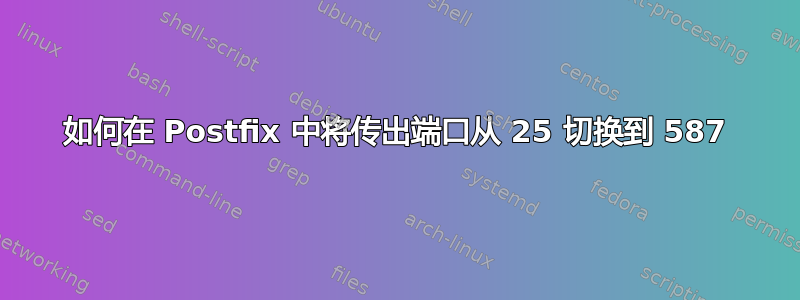
我想发送一封邮件到 Gmail 地址:
echo "This is the body of the email" | mail -s "This is the subject line" [email protected]
这就是我在日志中看到的
connect to gmail-smtp-in.l.google.com[142.250.27.27]:25: Connection refused
connect to gmail-smtp-in.l.google.com[2a00:1450:4025:401::1a]:25: Network is unreachable
connect to alt1.gmail-smtp-in.l.google.com[2a00:1450:4025:c03::1a]:25: Network is unreachable
connect to alt1.gmail-smtp-in.l.google.com[142.251.9.27]:25: Connection refused
connect to alt2.gmail-smtp-in.l.google.com[142.250.150.27]:25: Connection refused
Apr 9 20:04:02 ubuntu postfix/smtp[157056]: 228717CAA0: to=<[email protected]>, relay=none, delay=0.22, delays=0.09/0.09/0.04/0, dsn=4.4.1, status=deferred (connect to alt2.gmail-smtp-in.l.google.com[142.250.150.27]:25: Connection refused)
尝试使用 netcat 测试该目的地,结果相同:
ubuntu@ubuntu:~$ nc -zvn 142.251.9.27 25
nc: connect to 142.251.9.27 port 25 (tcp) failed: Connection refused
然后我使用以下命令检查了端口 587 - 一切正常:
ubuntu@ubuntu:~$ openssl s_client -connect smtp.gmail.com:587 -starttls smtp
CONNECTED(00000003)
depth=2 C = US, O = Google Trust Services LLC, CN = GTS Root R1
verify return:1
depth=1 C = US, O = Google Trust Services LLC, CN = GTS CA 1C3
verify return:1
depth=0 CN = smtp.gmail.com
verify return:1
所以我尝试强制 Postfix 使用加密这因此修改了main.cf:
smtpd_tls_security_level=encrypt
smtp_tls_security_level=encrypt
但仍然尝试使用被阻止的端口 25。所以我的问题是,如何强制 postfix 使用不同于 25 的端口来发送外发邮件?
答案1
但仍然尝试使用被阻止的端口 25。所以我的问题是,如何强制 postfix 使用不同于 25 的端口来发送外发邮件?
你不能。
或者,您可以强制 Postfix 这样做。但世界其他地方希望电子邮件通过端口 25 发送。使用端口 587 不起作用 - 这是用于经过身份验证的提交(提示:端口是命名客户端软件无法接收来自 SMTP 服务器的请求。不适用于 SMTP 服务器到 SMTP 服务器的通信。
你有告诉你的 ISP 打开端口 25。任何商业 ISP 都应该满足这样的请求。


