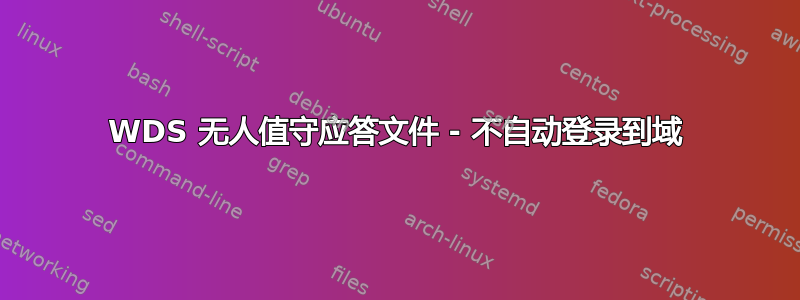
当 WDS 服务器通过 PXE 启动以在笔记本电脑上安装 Windows 10 时,我尝试创建一个应答文件来传递域登录凭据(而不是加入域)。该服务器位于域中,并运行 Window Server 2016 Standard 版本 1607 OS 内部版本 14393.5786。
我已按照此网站上的几个示例以及其他演练进行操作,但仍然无法识别它。
我通过 WSIM 生成文件,其中唯一的组件是 WDS 登录凭据和语言设置。凭据按以下格式添加。我设置了 UI 语言,以便在首次启动时绕过“下一步”按钮。
域名:Domainname.com(即 FQDN)
密码:mypassword
用户名:域名/用户名(域名减去“.com”)
我在应答文件中尝试了不同的组合,但是当登录窗口弹出时,我能够以该格式手动输入我的凭据。系统还将接受[电子邮件保护]手动输入时 WDS 登录
我将应答文件附加到“安装映像属性”以及“客户端”选项卡中的“服务器属性”中 安装图像属性 服务器属性
这是我收到的消息。这不可能是真的,因为如果我删除无人值守文件并手动输入凭据(如上所述),它会让我继续。 错误
我在创建应答文件时遗漏了什么吗?为什么它不接受应答文件中的相同凭据。这是从生成的文件中复制粘贴的。
<?xml version="1.0" encoding="utf-8"?>
<unattend xmlns="urn:schemas-microsoft-com:unattend">
<settings pass="windowsPE">
<component name="Microsoft-Windows-International-Core-WinPE" processorArchitecture="amd64" publicKeyToken="31bf3856ad364e35" language="neutral" versionScope="nonSxS" xmlns:wcm="http://schemas.microsoft.com/WMIConfig/2002/State" xmlns:xsi="http://www.w3.org/2001/XMLSchema-instance">
<SetupUILanguage>
<UILanguage>us-US</UILanguage>
<WillShowUI>Never</WillShowUI>
</SetupUILanguage>
<InputLocale>us-US</InputLocale>
<SystemLocale>us-US</SystemLocale>
<UILanguage>us-US</UILanguage>
<UserLocale>us-US</UserLocale>
</component>
<component name="Microsoft-Windows-Setup" processorArchitecture="amd64" publicKeyToken="31bf3856ad364e35" language="neutral" versionScope="nonSxS" xmlns:wcm="http://schemas.microsoft.com/WMIConfig/2002/State" xmlns:xsi="http://www.w3.org/2001/XMLSchema-instance">
<WindowsDeploymentServices>
<Login>
<Credentials>
<Domain>domain.com</Domain>
<Password>mypassword</Password>
<Username>domain\username</Username>
</Credentials>
<WillShowUI>Never</WillShowUI>
</Login>
</WindowsDeploymentServices>
<EnableNetwork>true</EnableNetwork>
</component>
</settings>
<cpi:offlineImage cpi:source="wim:c:/win10/install.wim#Windows 10 Pro" xmlns:cpi="urn:schemas-microsoft-com:cpi" />
</unattend>
答案1
请尝试
<Domain>domain</Domain>
<Password>mypassword</Password>
<Username>domain\username</Username>
或者
<Domain>domain</Domain>
<Password>mypassword</Password>
<Username>username</Username>
域名 = 域名名称


