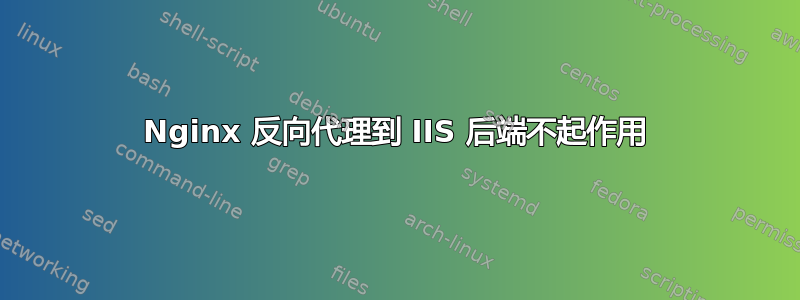
我是 nginx 新手。我有一台运行 Nginx 1.20.1 作为反向代理的虚拟机,IP 为 10.0.0.4。我还有一台虚拟机,其 IIS 服务于应用程序 A,IP 为 10.0.0.19。子域名 xyz.test.com.my 指向 Nginx。从 Nginx VM,我可以使用以下方式访问 IIS 上的应用程序 Ahttp://10.0.0.19/ABC/Frames/Login.aspx.即使我使用http://10.0.0.19/ABC它也有效。
问题是,我无法从 xyz.test.com.my 访问应用程序 A。我尝试更改代理密码如下:
情况 1:
proxy_pass http://10.0.0.19/ABC/Frames/Login.aspx;
页面可以加载但不完整。徽标和背景图像不会出现。
情况 2:
proxy_pass http://10.0.0.19;
仅显示 IIS 默认页面。但如果我在浏览器中输入此 URL(http://xyz.test.com.my/ABC/Frames/Login.aspx),页面打开成功。
情况 3:
proxy_pass http://10.0.0.19/;
与情况2相同。
情况 4:
proxy_pass http://10.0.0.19/ABC;
抱歉,页面未找到。
。
到目前为止,我只尝试了端口 80。如果可行,我会尝试端口 443。我的最终想法是让 Nginx 作为 SSL 层工作,并通过 HTTP 或任何未加密的协议与其他虚拟机通信。然后,当 Nginx 与客户端通信时,消息当然会被加密。
这是 nginx.conf:
# For more information on configuration, see:
# * Official English Documentation: http://nginx.org/en/docs/
# * Official Russian Documentation: http://nginx.org/ru/docs/
user nginx;
worker_processes auto;
error_log /var/log/nginx/error.log;
pid /run/nginx.pid;
# Load dynamic modules. See /usr/share/doc/nginx/README.dynamic.
include /usr/share/nginx/modules/*.conf;
events {
worker_connections 1024;
}
http {
log_format main '$remote_addr - $remote_user [$time_local] "$request" '
'$status $body_bytes_sent "$http_referer" '
'"$http_user_agent" "$http_x_forwarded_for"';
access_log /var/log/nginx/access.log main;
sendfile on;
tcp_nopush on;
tcp_nodelay on;
keepalive_timeout 65;
types_hash_max_size 4096;
include /etc/nginx/mime.types;
default_type application/octet-stream;
# Load modular configuration files from the /etc/nginx/conf.d directory.
# See http://nginx.org/en/docs/ngx_core_module.html#include
# for more information.
include /etc/nginx/conf.d/*.conf;
}
这是 xyz.test.com.my.conf:
server {
listen 80;
listen [::]:80;
server_name xyz.test.com.my www.xyz.test.com.my;
location / {
proxy_pass http://10.0.0.19;
proxy_set_header Host $host;
proxy_set_header X-Real-IP $remote_addr;
proxy_set_header X-Forwarded-For $proxy_add_x_forwarded_for;
}
}
提前谢谢了!


