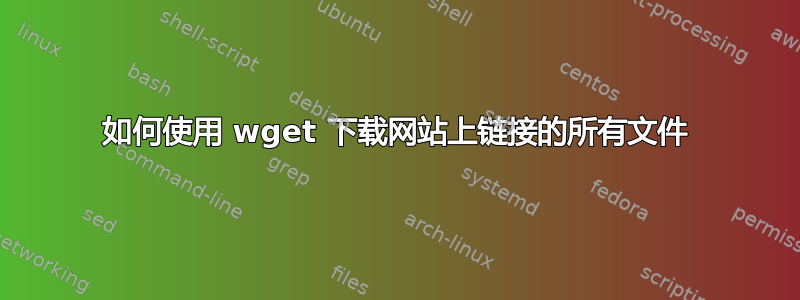
我使用以下命令从网站获取所有 PDF:
wget --no-directories --content-disposition --restrict-file-names=nocontrol -e robots=off -A.pdf -r \ url
但是,这仅下载 .pdf 文件。如何扩展此命令以下载 .ppt 和 .doc 文件?
答案1
wget的-A选项采用逗号分隔的接受列表,而不仅仅是单个项目。
wget --no-directories --content-disposition --restrict-file-names=nocontrol \
-e robots=off -A.pdf,.ppt,.doc -r url
查看man wget并搜索-A更多详细信息。


