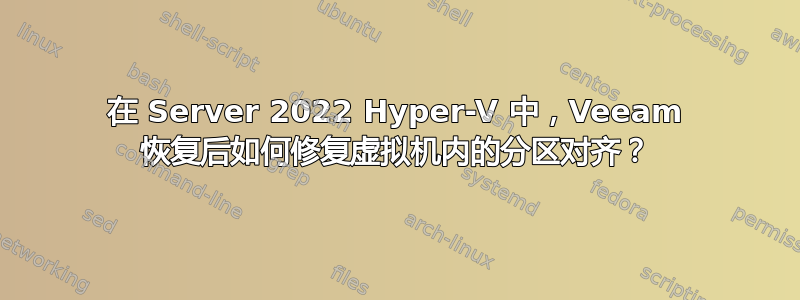
最近,我将一台裸机 Server 2022 转换为 Hyper-V 客户虚拟机。我使用 Veeam Windows Agent 6.0(免费)备份裸机并将其还原为虚拟机。我创建了两个动态扩展的 VHDX 磁盘,用于还原系统驱动器和数据驱动器。系统似乎运行良好,但现在我从虚拟机收到以下警告:
“应用程序事件日志,ID = 264,来源 = Microsoft-Windows-Defrag,消息:存储优化器无法完成 (C:) 上的平板合并,因为:由于卷对齐无效,因此无法执行平板合并/修剪操作。(0x89000029)”
我相信这个 fsutil 命令指出了问题:
>fsutil fsinfo sectorinfo c:
LogicalBytesPerSector : 512
PhysicalBytesPerSectorForAtomicity : 4096
PhysicalBytesPerSectorForPerformance : 4096
FileSystemEffectivePhysicalBytesPerSectorForAtomicity : 4096
Device Alignment : Aligned (0x000)
Partition alignment on device : **Not Aligned (0xc00)** <----
Performs Normal Seeks
Trim Supported
Not DAX capable
Is Thinly-Provisioned, SlabSize : 33,554,432 bytes (32.0 MB)
显然,Veeam 在恢复时没有对齐 C: 分区。我现在该如何修复这个问题,或者我需要修复吗?


