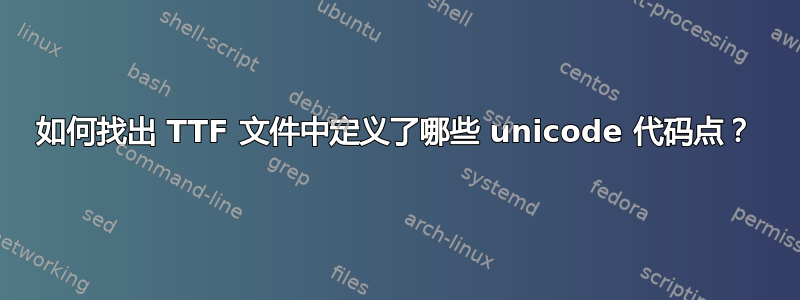
我需要自动化验证哪些 Unicode 字符在 True Type 字体文件中为其定义了实际字形。我该如何去做呢?我似乎无法找到有关如何理解在文本编辑器中打开 .ttf 文件时似乎得到的数字的信息。
答案1
奥特芬信息看起来很有希望:
-u, --unicode
Print each Unicode code point supported by the font, followed by
the glyph number representing that code point (and, if present,
the name of the corresponding glyph).
例如 DejaVuSans-Bold 知道 fl 连字(fl):
$ otfinfo -u /usr/share/fonts/TTF/DejaVuSans-Bold.ttf |grep ^uniFB02
uniFB02 4899 fl
答案2
我找到了一个Python库,字体工具(皮皮)可以通过一些 python 脚本来完成此操作。
这是一个简单的脚本,列出了所有指定字形的字体:
#!/usr/bin/env python3
from fontTools.ttLib import TTFont
import sys
char = int(sys.argv[1], base=0)
print("Looking for U+%X (%c)" % (char, chr(char)))
for arg in sys.argv[2:]:
try:
font = TTFont(arg)
for cmap in font['cmap'].tables:
if cmap.isUnicode():
if char in cmap.cmap:
print("Found in", arg)
break
except Exception as e:
print("Failed to read", arg)
print(e)
第一个参数是代码点(十进制或带有 0x 的十六进制),其余的是要查找的字体文件。
我没有费心尝试让它适用于.ttc文件(它需要一些额外的参数)。
注意:我首先尝试了 otfinfo 工具,但只得到了基本的多语言平面字符(<= U+FFFF)。 python 脚本可以正常找到扩展平面字符。
答案3
简单地:
fc-match --format='%{charset}\n' "DejaVu Sans Mono"


