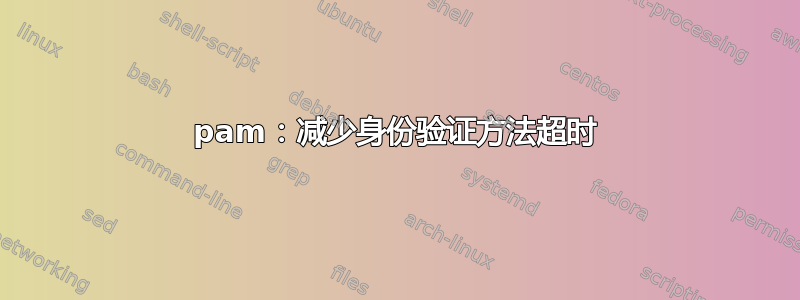
我已经在 Fedora 37 笔记本电脑上设置了用户指纹认证。
使用指纹认证作为默认认证选择,pam 默认等待 10 秒才能获得有效指纹。现在,我想将指纹超时时间从 10 秒缩短到 3 秒,以便在远程使用机器时更早地恢复使用密码。
我尝试将 pam 配置行修改为
auth sufficient pam_fprintd.so max_tries=1 timeout=3
但没有成功并且超时仍然需要 10 秒。
答案1
超时最小值为 10 秒。
timeout=TIMEOUT
The amount of time before returning an authentication failure. The default timeout is 30 seconds, with 10 seconds being the minimum.
答案2
您尝试过编辑吗/etc/login.defs?
#
# Max number of login retries if password is bad. This will most likely be
# overriden by PAM, since the default pam_unix module has it's own built
# in of 3 retries. However, this is a safe fallback in case you are using
# an authentication module that does not enforce PAM_MAXTRIES.
#
LOGIN_RETRIES 5
#
# Max time in seconds for login
#
LOGIN_TIMEOUT 60


