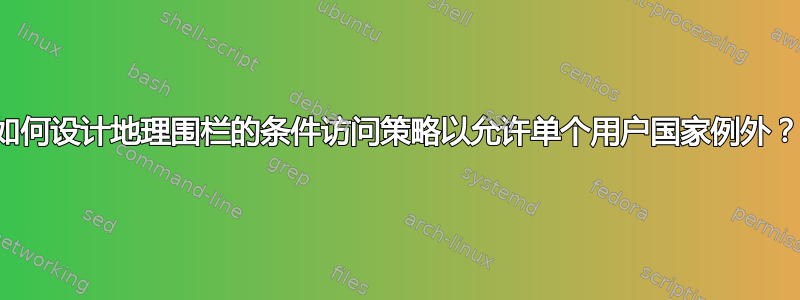
在 AzureAD 中,我有一个全局条件访问策略 (cap),可防止用户从未经批准的国家/地区访问其帐户(我确实意识到这不是保护环境的准确/可靠的方法)。我们也为这些配置了 MFA。
当人们旅行时,我们将他们放入例外组,以便他们可以去巴厘岛或其他地方。
在我们通常禁止的地区(例如印度、加纳等)进行远程工作的人员名单有限。对于这些人,他们永远在例外名单中。该名单是临时的。
我可以为这些个人用户制定更多 CAP,但如果我制定了“阻止除印度以外的所有用户”政策,那么这可能会失控,这些用户将被排除在主要政策之外。很快就会变得一团糟。
我希望能够说,一个人可以去这个国家,但其他人和其他人一样被禁止。我能说的是,CAP 不是为了粒度。
是否存在我可以使用 CAP 方法来实现我所描述的内容?
答案1
您可以使用 PowerShell 脚本创建自动化运行手册,该脚本将用户添加到组并在该月后自动将其从组中删除。PowerShell 脚本将在存储帐户中创建一个文件,其中包含用户 x 的排除日期,然后同一运行手册中的其他脚本查询该文件并在用户在该组中(例如一个月)时删除该文件。这确实需要一些自定义脚本工作,然后将该组从有条件访问中的未批准位置中排除。
以下是这两个脚本的示例
# Script 1: addUserToGroup.ps1
# Define variables
$storageAccountName = "<storage_account_name>"
$containerName = "<container_name>"
$fileName = "exclusion_dates.txt"
$groupName = "<group_name>"
$username = "<username>"
# Add user to the group
Add-ADGroupMember -Identity $groupName -Members $username
# Get the current date and calculate the exclusion date (1 month later)
$currentDate = Get-Date
$exclusionDate = $currentDate.AddMonths(1)
# Format the exclusion date
$formattedDate = Get-Date $exclusionDate -Format "yyyy-MM-dd"
# Create or update the file in the storage account with the exclusion date
$filePath = "$containerName/$fileName"
"$username $formattedDate" | Set-Content -Path $filePath -Force
Write-Host "User $username added to group $groupName. Exclusion date recorded."
# Script 2: checkExclusionAndRemoveUser.ps1
# Define variables
$storageAccountName = "<storage_account_name>"
$containerName = "<container_name>"
$fileName = "exclusion_dates.txt"
$groupName = "<group_name>"
$username = "<username>"
# Get the current date
$currentDate = Get-Date
# Query the file for user exclusion date
$filePath = "$containerName/$fileName"
$exclusionInfo = Get-Content -Path $filePath
# Check if the user should be removed from the group
if ($exclusionInfo -ne $null -and $exclusionInfo -match "$username (\d{4}-\d{2}-\d{2})") {
$storedDate = $matches[1]
$storedDateObject = Get-Date $storedDate
if ($currentDate -ge $storedDateObject) {
# Remove user from the group
Remove-ADGroupMember -Identity $groupName -Members $username -Confirm:$false
# Log the removal event (you can customize this part)
$logFilePath = "group_removal_log.txt"
"$currentDate: Removed $username from $groupName" | Out-File -Append -FilePath $logFilePath
Write-Host "User $username removed from group $groupName."
}
else {
Write-Host "User $username is still within the exclusion period."
}
}
else {
Write-Host "No exclusion information found for user $username."
}


