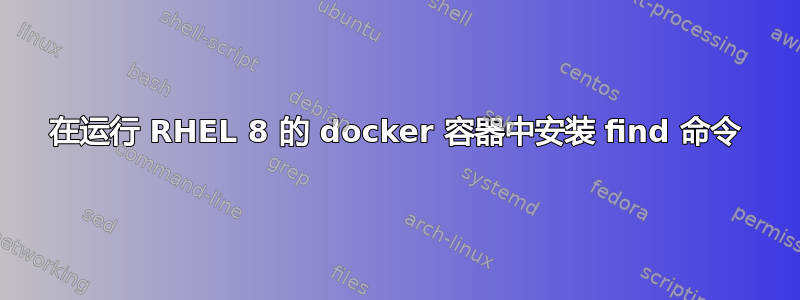
我正在运行一个镜像的docker容器:
confluentinc/confluent-local:7.4.1
它基于Redhat 8.8
如何在容器中安装 find 命令?
我尝试运行:
$ yum update
并收到此错误:
Red Hat Universal Base Image 8 (RPMs) - BaseOS
0.0 B/s | 0 B 00:00
Errors during downloading metadata for repository 'ubi-8-baseos-rpms':
- Curl error (60): Peer certificate cannot be authenticated with given CA certificates
for https://cdn-ubi.redhat.com/content/public/ubi/dist/ubi8/8/aarch64/baseos/os/repodata/repomd.xml [SSL certificate problem:
unable to get local issuer certificate]
Error: Failed to download metadata for repo 'ubi-8-baseos-rpms': Cannot download
repomd.xml: Cannot download repodata/repomd.xml: All mirrors were tried
有没有办法获取正确的 rpm/package 以供查找,使用 curl 下载并使用 yum 安装?我们没有 RHEL 订阅。
答案1
- 无法使用特权用户安装任何东西
alexus@mba ~ % docker run -it confluentinc/confluent-local:7.4.1 id
uid=1000(appuser) gid=1000(appuser) groups=1000(appuser)
alexus@mba ~ %
- rhel8 附带
dnf(不再yum) - 您无法提取未订阅的包裹,就是这样。


