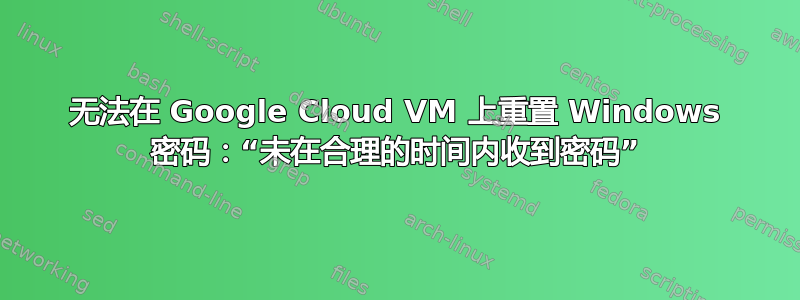
我创建了两个 Google Cloud 虚拟机:
- 实例 1 (Windows Server 2022)
- 实例 2 (Windows Server 2019)
通过实例1,我需要使用服务帐户管理实例2[电子邮件保护]。为此,我尝试使用以下命令通过 gcloud CLI 重置 instance2 的 Windows 密码:
gcloud compute reset-windows-password instance2 --zone=my-zone --project=my-project
但是,我遇到了以下错误:
ERROR: (gcloud.compute.reset-windows-password) Did not receive password in a reasonable amount of time. Please try again.
If this persists, confirm that the clock on your local system is correct.
Current UTC time on your system: [2023-08-21 13:11:24.059083]
我检查了两台虚拟机上的 UTC 时间,发现它们似乎相同。奇怪的是,如果我使用相同的服务帐户在本地 PC 上尝试相同的命令,它会成功,没有任何问题。
还有其他人遇到过类似的问题吗,或者有人可以提出针对此问题的潜在解决方案吗?
任何有关解决此问题的见解或帮助都将不胜感激。谢谢!
答案1
您似乎在重置实例 2 的密码方面走对了路,但要深入了解,您可能需要检查其他因素,例如防火墙,这些因素可能会阻止 Google Cloud Services 和 VM 之间的通信。如果可能,您可以尝试重新启动并重试,以检查问题是否仍然存在。我为您的用例附上了一些有用的链接。[1][2]
[1]https://cloud.google.com/compute/docs/instances/windows/generating-credentials#windows-server-2019
[2]https://cloud.google.com/compute/docs/instances/connecting-to-windows


