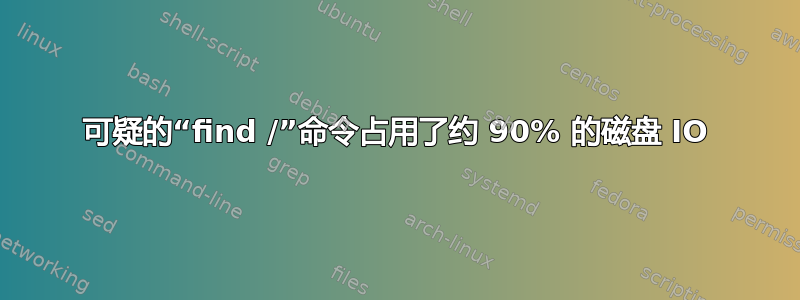
当我发现我的服务器非常慢时,我做了一些研究并发现iotop一个奇怪的 find 命令使用了 80-96% 的磁盘 io 使用率。
TID PRIO USER DISK READ DISK WRITE SWAPIN IO> COMMAND
4992 idle nobody 7.82 M/s 0.00 B/s 0.00 % 89.69 % find / ...
整个命令非常大,ps aux | grep find给我
root 4978 0.0 0.0 49340 2860 ? SN 06:25 0:00 su nobody -s /bin/sh -c /usr/bin/find / -ignore_readdir_race \( -fstype NFS -o -fstype nfs -o -fstype nfs4 -o -fstype afs -o -fstype binfmt_misc -o -fstype proc -o -fstype smbfs -o -fstype autofs -o -fstype iso9660 -o -fstype ncpfs -o -fstype coda -o -fstype devpts -o -fstype ftpfs -o -fstype devfs -o -fstype mfs -o -fstype shfs -o -fstype sysfs -o -fstype cifs -o -fstype lustre_lite -o -fstype tmpfs -o -fstype usbfs -o -fstype udf -o -fstype ocfs2 -o -type d -regex '\(^/tmp$\)\|\(^/usr/tmp$\)\|\(^/var/tmp$\)\|\(^/afs$\)\|\(^/amd$\)\|\(^/alex$\)\|\(^/var/spool$\)\|\(^/sfs$\)\|\(^/media$\)\|\(^/var/lib/schroot/mount$\)' \) -prune -o -print0
nobody 4991 0.0 0.0 4500 684 ? SNs 06:25 0:00 sh -c /usr/bin/find / -ignore_readdir_race \( -fstype NFS -o -fstype nfs -o -fstype nfs4 -o -fstype afs -o -fstype binfmt_misc -o -fstype proc -o -fstype smbfs -o -fstype autofs -o -fstype iso9660 -o -fstype ncpfs -o -fstype coda -o -fstype devpts -o -fstype ftpfs -o -fstype devfs -o -fstype mfs -o -fstype shfs -o -fstype sysfs -o -fstype cifs -o -fstype lustre_lite -o -fstype tmpfs -o -fstype usbfs -o -fstype udf -o -fstype ocfs2 -o -type d -regex '\(^/tmp$\)\|\(^/usr/tmp$\)\|\(^/var/tmp$\)\|\(^/afs$\)\|\(^/amd$\)\|\(^/alex$\)\|\(^/var/spool$\)\|\(^/sfs$\)\|\(^/media$\)\|\(^/var/lib/schroot/mount$\)' \) -prune -o -print0
nobody 4992 9.6 0.1 81004 63996 ? DN 06:25 18:22 /usr/bin/find / -ignore_readdir_race ( -fstype NFS -o -fstype nfs -o -fstype nfs4 -o -fstype afs -o -fstype binfmt_misc -o -fstype proc -o -fstype smbfs -o -fstype autofs -o -fstype iso9660 -o -fstype ncpfs -o -fstype coda -o -fstype devpts -o -fstype ftpfs -o -fstype devfs -o -fstype mfs -o -fstype shfs -o -fstype sysfs -o -fstype cifs -o -fstype lustre_lite -o -fstype tmpfs -o -fstype usbfs -o -fstype udf -o -fstype ocfs2 -o -type d -regex \(^/tmp$\)\|\(^/usr/tmp$\)\|\(^/var/tmp$\)\|\(^/afs$\)\|\(^/amd$\)\|\(^/alex$\)\|\(^/var/spool$\)\|\(^/sfs$\)\|\(^/media$\)\|\(^/var/lib/schroot/mount$\) ) -prune -o -print0
iotop对我来说,这看起来非常可疑,即使我终止进程并在第二个命令启动时查看
4933 idle root 85.14 M/s 409.77 M/s 0.00 % 75.22 % sort -z
有人知道这是什么吗?
PS:系统是Ubuntu 16.04.7 LTS(GNU/Linux 4.4.0-210-generic x86_64)
答案1
这符合updatedb.findutils(1)包中存在的命令locate。
它的/etc/cron.daily/locate脚本从系统每日调用定时任务(通常在 06h25 出现/etc/crontab)有各种跳过某些路径和文件系统的选项:
# Global options for invocations of find(1) FINDOPTIONS='-ignore_readdir_race' # filesystems which are pruned from updatedb database PRUNEFS="NFS nfs nfs4 afs binfmt_misc proc smbfs autofs iso9660 ncpfs coda devpts ftpfs devfs mfs shfs sysfs cifs lustre_lite tmpfs usbfs udf ocfs2" # paths which are pruned from updatedb database PRUNEPATHS="/tmp /usr/tmp /var/tmp /afs /amd /alex /var/spool /sfs /media /var/lib/schroot/mount" # netpaths which are added NETPATHS="" # run find as this user LOCALUSER="nobody"
将其转换为find选项updatedb.findutils命令。
所有这些都与 OP 的命令内容相匹配ps aux,以 开头-ignore_readdir_race。


