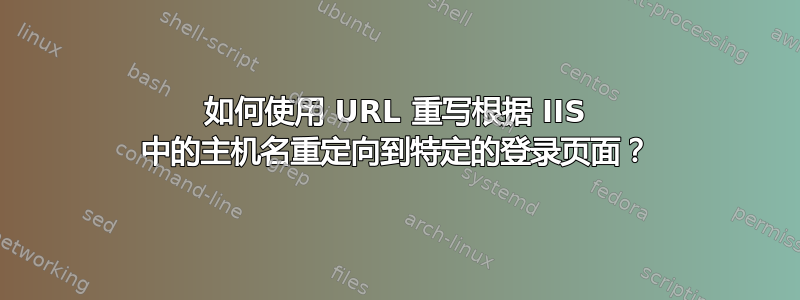
我有一个 IIS 网站,它映射(绑定)到两个单独的子域。假设 x1.domain.com 和 x2.domain.com
如何在 URL Rewrite 中创建规则,以便可以根据主机名将用户重定向到特定的登录页面?
请求 x1.domain.com 的用户应该会看到 x1-login.html 作为默认页面。请求 x2.domain.com 的用户应该会看到 x2-login.html 作为默认页面。
注意:仅当用户在浏览器中仅使用子域进行请求时才应执行此重定向。例如http://x1.domain.com或者https://x1.domain.com或者http://x2.domain.com或者https://x2.domain.com
如果请求的地址包含在路径或查询字符串中,则不应执行重定向。
问候。
答案1
要在 IIS URL Rewrite 中创建规则,以根据主机名(子域)将用户重定向到特定的登录页面,同时排除带有路径或查询字符串的请求的重定向,您可以使用以下步骤:
在您的服务器上打开 IIS 管理器。
在左侧的“连接”窗格中选择您的网站(x1.domain.com 或 x2.domain.com)。
在“功能视图”中,双击“URL Rewrite”以打开URL Rewrite模块。
点击右侧的“添加规则”来创建新规则。
选择“入站和出站规则”部分下的“空白规则”。
配置规则如下:
- 名称:输入规则的名称(例如“子域重定向”)。
- 匹配网址:
- 请求的 URL:与模式匹配。
- 使用:正则表达式。
- 图案:^$
- 状况:
- 逻辑分组:全部匹配。
- 添加以下两个条件:
- 输入:{HTTP_HOST}
- 模式: ^(x1|x2).domain.com$
- 输入:{REQUEST_URI}
- 图案:^$
- 输入:{HTTP_HOST}
- 行动:
- 操作类型:重定向。
- 重定向 URL:/{C:1}-login.html
- 重定向类型:永久(301)。
单击“应用”保存规则。
此规则会将对 x1.domain.com 和 x2.domain.com 的请求重定向至其各自的登录页面(例如 x1-login.html 和 x2-login.html),但不包含任何路径或查询字符串。仅当请求的地址在 URL 的主机名部分包含子域时,它才会执行重定向。带有路径或查询字符串的请求不会被重定向。
或者这里有一个 PowerShell 脚本,以防您需要在多台服务器上执行此操作:
# Define the website name and subdomain pattern
$websiteName = "YourWebsiteName" # Replace with your actual website name
$subdomainPattern = "^(x1|x2)\.domain\.com$"
# Define the login page names
$x1LoginPage = "x1-login.html"
$x2LoginPage = "x2-login.html"
# Load the IIS WebAdministration module
Import-Module WebAdministration
# Create the URL Rewrite rule
Add-WebConfigurationProperty -PSPath "IIS:\Sites\$websiteName" -Filter "system.webServer/rewrite/rules" -Name "." -Value @{
name = "Subdomain Redirection"
patternSyntax = "ECMAScript"
stopProcessing = $true
} -AtIndex 0
Set-WebConfigurationProperty -PSPath "IIS:\Sites\$websiteName" -Filter "system.webServer/rewrite/rules/rule[@name='Subdomain Redirection']" -Name "match.url" -Value @{
pattern = "^$"
}
Add-WebConfigurationProperty -PSPath "IIS:\Sites\$websiteName" -Filter "system.webServer/rewrite/rules/rule[@name='Subdomain Redirection']/conditions" -Name "." -Value @{
input = "{HTTP_HOST}"
pattern = $subdomainPattern
negate = $false
} -AtIndex 0
Add-WebConfigurationProperty -PSPath "IIS:\Sites\$websiteName" -Filter "system.webServer/rewrite/rules/rule[@name='Subdomain Redirection']/conditions" -Name "." -Value @{
input = "{REQUEST_URI}"
pattern = "^$"
negate = $false
} -AtIndex 1
Set-WebConfigurationProperty -PSPath "IIS:\Sites\$websiteName" -Filter "system.webServer/rewrite/rules/rule[@name='Subdomain Redirection']/action" -Name "type" -Value "Redirect"
Set-WebConfigurationProperty -PSPath "IIS:\Sites\$websiteName" -Filter "system.webServer/rewrite/rules/rule[@name='Subdomain Redirection']/action" -Name "url" -Value "/$($Matches[1])-$x1LoginPage"
Set-WebConfigurationProperty -PSPath "IIS:\Sites\$websiteName" -Filter "system.webServer/rewrite/rules/rule[@name='Subdomain Redirection']/action" -Name "appendQueryString" -Value $false
# Commit the changes
IISRESET
将其替换"YourWebsiteName"为您在 IIS 中网站的实际名称。请确保以提升的权限(以管理员身份运行)运行此脚本,并根据需要调整子域模式和登录页面名称。
该脚本将为您的特定场景配置 URL 重写规则。
答案2
您可以尝试在 IIS 配置中创建 URL 重写规则,根据用户访问网站时使用的主机名将用户重定向到特定的登录页面。以下是如何在 <system.webServer> 部分下为 web.config 文件编写 XML 配置的示例:
<rewrite>
<rules>
<!-- Rule for x1.domain.com -->
<rule name="Redirect to x1-login.html" stopProcessing="true">
<match url="^$" />
<conditions>
<add input="{HTTP_HOST}" pattern="^x1\.domain\.com$" />
</conditions>
<action type="Redirect" url="x1-login.html" />
</rule>
<!-- Rule for x2.domain.com -->
<rule name="Redirect to x2-login.html" stopProcessing="true">
<match url="^$" />
<conditions>
<add input="{HTTP_HOST}" pattern="^x2\.domain\.com$" />
</conditions>
<action type="Redirect" url="x2-login.html" />
</rule>
</rules>
</rewrite>
<match url="^$" />: Matches an empty URL path; it will only trigger when the user accesses the root domain without any additional path or query string.
<conditions>: Checks the HTTP_HOST: matches sub-domain or not? If so, it does the following:
<action type="Redirect" url="x1-login.html" />: Redirects user to x1-login.html or x2-login.html based on the sub-domain.


