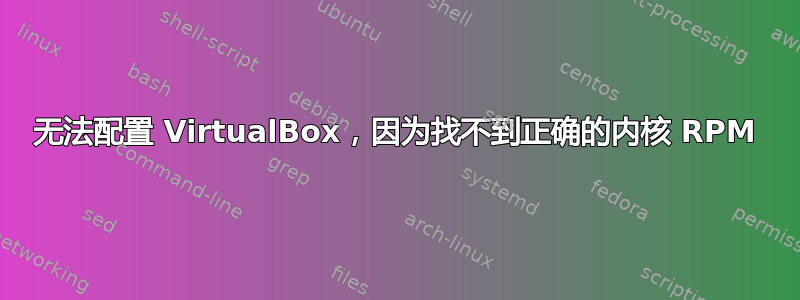
我正在尝试在 CentOS 7.9 服务器上配置 VirtualBox。但是,我的内核版本是3.10.0-1160.99.1.el7.x86_64,我找不到kernel-devel-3.10.0-1160.99.1.el7.x86_64.rpm或kernel-headers-3.10.0-1160.99.1.el7.x86_64.rpm。
我尝试查看以下内容,但它们都不包含这些 RPM:
wget https://vault.centos.org/7.9.2009/os/x86_64/Packages/kernel-headers-3.10.0-1160.99.1.el7.x86_64.rpm
https://rpmfind.net/linux/rpm2html/search.php?query=kernel-headers-3.10.0-1160.99.1.el7.x86_64&submit=Search+...&system=&arch=
使用当前安装的 RPM 时,出现以下故障:
# /usr/lib/virtualbox/vboxdrv.sh setup
vboxdrv.sh: Stopping VirtualBox services.
vboxdrv.sh: Starting VirtualBox services.
vboxdrv.sh: Building VirtualBox kernel modules.
This system is currently not set up to build kernel modules.
Please install the Linux kernel "header" files matching the current kernel
for adding new hardware support to the system.
The distribution packages containing the headers are probably:
kernel-devel kernel-devel-3.10.0-1160.99.1.el7.x86_64
知道如何正确配置 VirtualBox 吗?
笔记:
$ rpm -qa | egrep "kernel" | grep -v glibc | sort -V && uname -r
kernel-3.10.0-1160.80.1.el7.x86_64
kernel-3.10.0-1160.99.1.el7.x86_64
kernel-devel-3.10.0-1160.92.1.el7.x86_64
kernel-headers-3.10.0-1160.92.1.el7.x86_64
kernel-tools-3.10.0-1160.99.1.el7.x86_64
kernel-tools-libs-3.10.0-1160.99.1.el7.x86_64
3.10.0-1160.99.1.el7.x86_64


