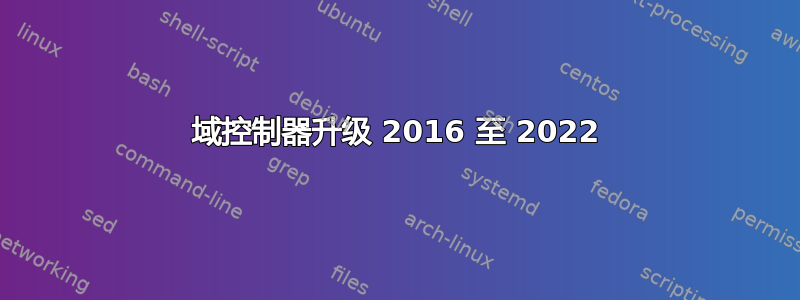
答案1
如果您仍然可以访问该失败的域控制器,则可以使用此 powershell 脚本将其降级
# Import the ADDSDeployment module
Import-Module ADDSDeployment
# Demote the server
Uninstall-ADDSDomainController -DemoteOperationMasterRole:$true -RemoveDnsDelegation:$true -Force:$true
# Run the following command after the reboot to remove the Active Directory Sites and Services
Uninstall-WindowsFeature AD-Domain-Services -IncludeManagementTools
然后重新启动并将其从站点和服务中删除。 https://lazyadmin.nl/it/demote-domain-controller/
然后等待半小时,以确保所有内容都已复制。然后关闭刚刚降级的 dc,并确保该机器没有剩余的 dns 记录。还要运行dcdiag /v以确保您的域仍然健康。
然后启动一台新机器,最好对其进行系统准备,为其分配正确的 IP,并在 IP 配置中将主 dc 设置为主 dns 服务器。然后更改名称并重新启动,然后在重新启动后启动 dcpromo。



