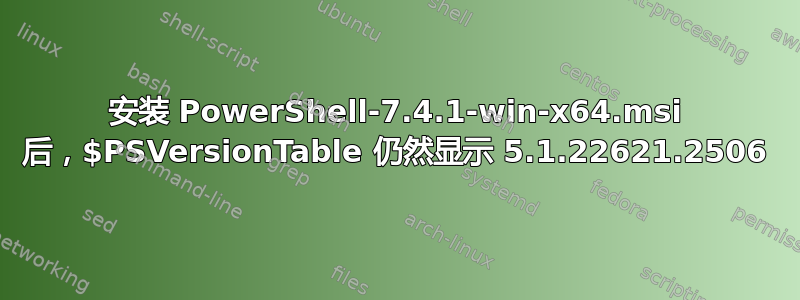
我已经安装了 PowerShell-7.4.1-win-x64.msi,但$PSVersionTable仍然显示版本 5:
PS C:\Users\firerose> $PSVersionTable
Name Value
---- -----
PSVersion 5.1.22621.2506
PSEdition Desktop
PSCompatibleVersions {1.0, 2.0, 3.0, 4.0...}
BuildVersion 10.0.22621.2506
CLRVersion 4.0.30319.42000
WSManStackVersion 3.0
PSRemotingProtocolVersion 2.3
SerializationVersion 1.1.0.1
PS C:\Users\firerose>
答案1
开始菜单中的应用程序名称是PowerShell 7 (x64)代替Windows PowerShell。
PowerShell 7.4.1
PS C:\Users\firerose> $PSBoundParameters
PS C:\Users\firerose> $PSVersionTable.PSVersion
Major Minor Patch PreReleaseLabel BuildLabel
----- ----- ----- --------------- ----------
7 4 1
PS C:\Users\firerose>
答案2
实际上,版本 5.1 和 7.4 都已安装并“并行”运行。该信息适用于 5.1 安装,从 Windows 10.0.14393 (1607)/Windows Server 2016 开始,它被视为与 Windows 捆绑在一起并成为 Windows 的一部分。您可能正在寻找pwsh.exe。
5.1 之前的版本可作为 Windows 管理框架的一部分进行安装或更新。
“PowerShell 7.4 安装到新目录并与 Windows PowerShell 5.1 并行运行。”
“PowerShell 7.4 是一个就地升级,它删除了以前版本的PowerShell 7。PowerShell 的预览版本可以与其他版本的 PowerShell 并行安装。
“PowerShell 7.4 安装至: $env:ProgramFiles\PowerShell\7”
“该$env:ProgramFiles\PowerShell\7文件夹已添加到 $env:PATH”
在 Windows 上安装 PowerShell
从 Windows PowerShell 5.1 迁移到 PowerShell 7
PowerShell 版本
https://en.m.wikipedia.org/wiki/PowerShell#Windows_PowerShell_5.1


