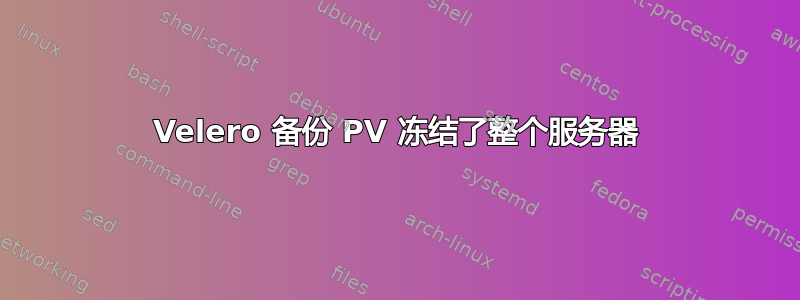
我在尝试备份包含 PV 的命名空间时遇到问题:运行命令后,velero backup create nginx-example-with-pv --include-namespaces nginx-example我无法执行 velero 命令或 kubectl。几分钟后,整个服务器停止响应任何命令,我必须重新启动它。但没有 PV 的备份成功完成,我能够从中恢复对象。
我正在使用 Kind v0.20.0、Kubernetes 1.27.3、Velero v1.13.0 和内置 Restic 安装,容器 Minio minio/mc:latest。对于 Velero 安装,我使用命令:
velero install \
--provider aws \
--plugins velero/velero-plugin-for-aws:v1.9.0 \
--bucket velero \
--secret-file ./credentials-velero \
--use-volume-snapshots=false \
--use-node-agent \
--uploader-type=restic \
--backup-location-config region=minio,s3ForcePathStyle="true",s3Url=http://$1:$2
对于 Minio 和 Nginx 示例安装,我使用来自的 Velero 示例官方仓库backup.velero.io/backup-volumes: nginx-logs在 nginx-deployment 中添加注释.spec.template.metadata.annotations:
apiVersion: v1
kind: Namespace
metadata:
name: velero
---
apiVersion: apps/v1
kind: Deployment
metadata:
namespace: velero
name: minio
labels:
component: minio
spec:
strategy:
type: Recreate
selector:
matchLabels:
component: minio
template:
metadata:
labels:
component: minio
spec:
volumes:
- name: storage
emptyDir: {}
- name: config
emptyDir: {}
containers:
- name: minio
image: minio/minio:latest
imagePullPolicy: IfNotPresent
args:
- server
- /storage
- --config-dir=/config
env:
- name: MINIO_ACCESS_KEY
value: "minio"
- name: MINIO_SECRET_KEY
value: "minio123"
ports:
- containerPort: 9000
volumeMounts:
- name: storage
mountPath: "/storage"
- name: config
mountPath: "/config"
---
apiVersion: v1
kind: Service
metadata:
namespace: velero
name: minio
labels:
component: minio
spec:
# ClusterIP is recommended for production environments.
# Change to NodePort if needed per documentation,
# but only if you run Minio in a test/trial environment, for example with Minikube.
type: ClusterIP
ports:
- port: 9000
targetPort: 9000
protocol: TCP
selector:
component: minio
---
apiVersion: batch/v1
kind: Job
metadata:
namespace: velero
name: minio-setup
labels:
component: minio
spec:
template:
metadata:
name: minio-setup
spec:
restartPolicy: OnFailure
volumes:
- name: config
emptyDir: {}
containers:
- name: mc
image: minio/mc:latest
imagePullPolicy: IfNotPresent
command:
- /bin/sh
- -c
- "mc --config-dir=/config config host add velero http://minio:9000 minio minio123 && mc --config-dir=/config mb -p velero/velero"
volumeMounts:
- name: config
mountPath: "/config"
apiVersion: v1
kind: Namespace
metadata:
name: nginx-example
labels:
app: nginx
---
kind: PersistentVolumeClaim
apiVersion: v1
metadata:
name: nginx-logs
namespace: nginx-example
labels:
app: nginx
spec:
# Optional:
# storageClassName: <YOUR_STORAGE_CLASS_NAME>
accessModes:
- ReadWriteOnce
resources:
requests:
storage: 50Mi
---
apiVersion: apps/v1
kind: Deployment
metadata:
name: nginx-deployment
namespace: nginx-example
spec:
replicas: 1
selector:
matchLabels:
app: nginx
template:
metadata:
labels:
app: nginx
annotations:
pre.hook.backup.velero.io/container: fsfreeze
pre.hook.backup.velero.io/command: '["/sbin/fsfreeze", "--freeze", "/var/log/nginx"]'
post.hook.backup.velero.io/container: fsfreeze
post.hook.backup.velero.io/command: '["/sbin/fsfreeze", "--unfreeze", "/var/log/nginx"]'
backup.velero.io/backup-volumes: nginx-logs
spec:
volumes:
- name: nginx-logs
persistentVolumeClaim:
claimName: nginx-logs
containers:
- image: nginx:1.17.6
name: nginx
ports:
- containerPort: 80
volumeMounts:
- mountPath: "/var/log/nginx"
name: nginx-logs
readOnly: false
- image: ubuntu:bionic
name: fsfreeze
securityContext:
privileged: true
volumeMounts:
- mountPath: "/var/log/nginx"
name: nginx-logs
readOnly: false
command:
- "/bin/bash"
- "-c"
- "sleep infinity"
---
apiVersion: v1
kind: Service
metadata:
labels:
app: nginx
name: my-nginx
namespace: nginx-example
spec:
ports:
- port: 80
targetPort: 80
selector:
app: nginx
type: LoadBalancer
我的虚拟机配置是 4Gb RAM、4 核、60Gb HDD 空间。
我也曾尝试使用它来获取 kubernetes pod 和节点的工作负载kubectl top,但得到的却是error: Metrics API not available。
如果能给出关于为什么会发生这种情况以及如何解决它的想法,我将不胜感激。


