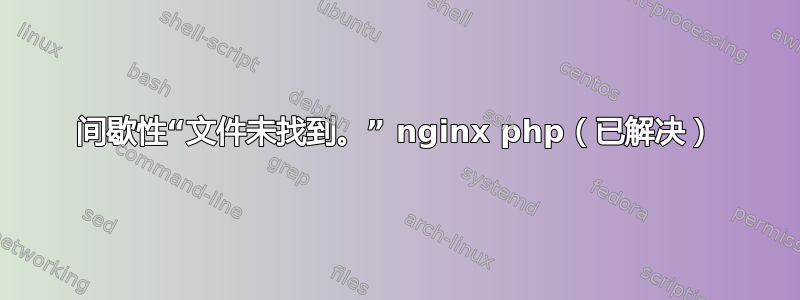
当我访问我正在处理的 Web 应用程序的某些路径时,我会间歇性地收到“文件未找到”的错误信息。该错误显示在浏览器中,似乎不加区分地出现和消失 - 刷新页面通常有效,并且它似乎成群出现(例如,连续 10 次都返回错误,然后 20 次都没有问题)。
仅当尝试从 /run 位置访问文件或目录时才会发生此错误。我不确定这是因为 nginx 中的配置错误,还是因为在到达这些路由时加载了大量数据并导致其他问题。
我注意到的一件事是,当我遇到此问题时,访问日志没有被记录下来,而当页面按预期加载时,它确实被记录下来。我不确定这是否是预期的,但我觉得这很奇怪,因为输入了 uri,服务器必须被命中才能给出响应。
坦率地说,我甚至不确定这是服务器配置问题还是应用程序级别的问题,但基于网络选项卡显示当发生此错误时页面没有加载任何其他内容(/run 内的索引文件甚至没有加载,无论我尝试访问哪条路由,都只是 404)。
这些 nginx 配置文件中是否存在明显错误?我还应该在哪里查找,以便排除或缩小问题原因?
nginx.conf
user forge;
worker_processes auto;
pid /run/nginx.pid;
include /etc/nginx/modules-enabled/*.conf;
events {
worker_connections 768;
multi_accept on;
}
http {
##
# Basic Settings
##
sendfile on;
tcp_nopush on;
tcp_nodelay on;
keepalive_timeout 65;
types_hash_max_size 2048;
# server_tokens off;
server_names_hash_bucket_size 128;
# server_name_in_redirect off;
include /etc/nginx/mime.types;
default_type application/octet-stream;
##
# SSL Settings
##
ssl_protocols TLSv1 TLSv1.1 TLSv1.2; # Dropping SSLv3, ref: POODLE
ssl_prefer_server_ciphers on;
##
# Logging Settings
##
access_log /var/log/nginx/access.log;
error_log /var/log/nginx/error.log;
##
# Gzip Settings
##
gzip on;
# gzip_vary on;
# gzip_proxied any;
# gzip_comp_level 6;
# gzip_buffers 16 8k;
# gzip_http_version 1.1;
# gzip_types text/plain text/css application/json application/javascript text/xml application/xml application/xml+rss text/javascript;
##
# Virtual Host Configs
##
include /etc/nginx/conf.d/*.conf;
include /etc/nginx/sites-enabled/*;
}
已启用站点/我的网站
# FORGE CONFIG (DO NOT REMOVE!)
include forge-conf/my-website.com/before/*;
log_format custom '$http_x_forwarded_for - $remote_user [$time_local] '
'"$request" $status $body_bytes_sent "$http_referer" '
'"$http_user_agent"';
real_ip_header X-Forwarded-For;
server {
listen 80;
listen [::]:80;
server_name mywebsite.com;
if ($http_x_forwarded_proto != 'https') {
return 301 https://$host$request_uri;
}
root /home/forge/mywebsite.com/public_html;
# FORGE SSL (DO NOT REMOVE!)
# ssl_certificate;
# ssl_certificate_key;
ssl_protocols TLSv1.2;
ssl_ciphers ECDHE-RSA-AES256-GCM-SHA512:DHE-RSA-AES256-GCM-SHA512:ECDHE-RSA-AES256-GCM-SHA384:DHE-RSA-AES256-GCM-SHA384:ECDHE-RSA-AES256-SHA384;
ssl_prefer_server_ciphers on;
ssl_dhparam /etc/nginx/dhparams.pem;
#add_header X-Frame-Options "SAMEORIGIN";
add_header X-XSS-Protection "1; mode=block";
add_header X-Content-Type-Options "nosniff";
index index.html index.htm index.php default.htm;
charset utf-8;
# FORGE CONFIG (DO NOT REMOVE!)
include forge-conf/mywebsite.com/server/*;
location / {
try_files $uri $uri/ /index.php?$query_string;
}
location = /favicon.ico { access_log off; log_not_found off; }
location = /robots.txt { access_log off; log_not_found off; }
access_log /var/log/nginx/access.log custom;
error_log /var/log/nginx/mywebsite.com-error.log error;
error_page 404 /index.php;
client_max_body_size 128M;
fastcgi_read_timeout 300;
location ~ ^/(tam/mp3|cmbx/StagedStorage)/ {
# add_header x-test-head downloads-block;
default_type application/octet-stream;
add_header Content-Disposition 'attachment;';
disable_symlinks off;
}
location ~ ^/(tamXf|cmbx)/ {
# add_header x-test-head tamXf-cmbx-block;
location ~ \.php$ {
fastcgi_split_path_info ^(.+\.php)(/.+)$;
fastcgi_pass unix:/var/run/php/php7.4-fpm.sock;
fastcgi_index index.php;
include fastcgi_params;
fastcgi_param PHP_VALUE "upload_max_filesize=0
post_max_size=0
max_input_time=0";
client_max_body_size 0;
fastcgi_read_timeout 1200;
}
}
location /run {
# Catch-all route that redirects to index.html
include /etc/nginx/mime.types;
try_files $uri $uri/ /run/index.html;
}
location ~ \.php$ {
# add_header x-test-head catch-all-php-block;
fastcgi_split_path_info ^(.+\.php)(/.+)$;
fastcgi_pass unix:/var/run/php/php7.4-fpm.sock;
fastcgi_index index.php;
include fastcgi_params;
}
location ~ /\.(?!well-known).* {
deny all;
}
}
fastcgi_params
fastcgi_param QUERY_STRING $query_string;
fastcgi_param REQUEST_METHOD $request_method;
fastcgi_param CONTENT_TYPE $content_type;
fastcgi_param CONTENT_LENGTH $content_length;
fastcgi_param SCRIPT_FILENAME $request_filename;
fastcgi_param SCRIPT_NAME $fastcgi_script_name;
fastcgi_param REQUEST_URI $request_uri;
fastcgi_param DOCUMENT_URI $document_uri;
fastcgi_param DOCUMENT_ROOT $document_root;
fastcgi_param SERVER_PROTOCOL $server_protocol;
fastcgi_param GATEWAY_INTERFACE CGI/1.1;
fastcgi_param SERVER_SOFTWARE nginx/$nginx_version;
fastcgi_param REMOTE_ADDR $remote_addr;
fastcgi_param REMOTE_PORT $remote_port;
fastcgi_param SERVER_ADDR $server_addr;
fastcgi_param SERVER_PORT $server_port;
fastcgi_param SERVER_NAME $server_name;
fastcgi_param HTTPS $https if_not_empty;
fastcgi_param REDIRECT_STATUS 200;
fastcgi_param HTTP_PROXY "";
更新:有一个捕获所有块,它关闭了访问日志记录,我将其打开了,但仍然没有看到由于这个错误而填充的任何日志。
但是,该服务器是 AWS 上弹性负载均衡器的两个目标之一,跟踪第二台服务器的访问日志显示,在错误发生时条目正在填充。


