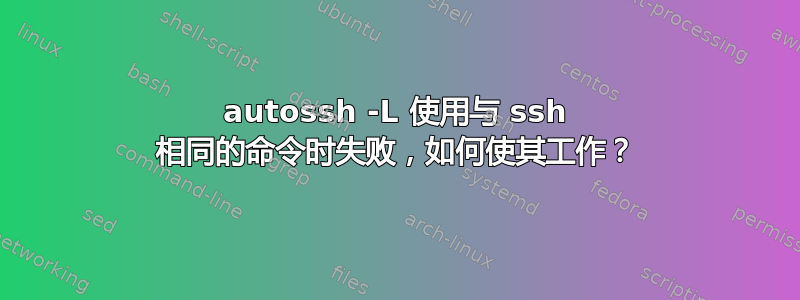
我正在 Fedora core 15 上运行 yum 安装的 autossh 1.4a,并附带最新更新。
这有效:
ssh -L 9000:valid.fqdn:80 another_valid_fqdn
但是,autossh 失败并打印其使用消息:
ssh -L 9000:valid.fqdn:80 another_valid_fqdn
usage: autossh [-V] [-M monitor_port[:echo_port]] [-f] [SSH_OPTIONS]
-M specifies monitor port. May be overridden by environment
variable AUTOSSH_PORT. 0 turns monitoring loop off.
Alternatively, a port for an echo service on the remote
machine may be specified. (Normally port 7.)
-f run in background (autossh handles this, and does not
pass it to ssh.)
-V print autossh version and exit.
Environment variables are:
AUTOSSH_GATETIME - how long must an ssh session be established
before we decide it really was established
(in seconds)
AUTOSSH_LOGFILE - file to log to (default is to use the syslog
facility)
AUTOSSH_LOGLEVEL - level of log verbosity
AUTOSSH_MAXSTART - max times to restart (default is no limit)
AUTOSSH_MESSAGE - message to append to echo string (max 64 bytes)
AUTOSSH_PATH - path to ssh if not default
AUTOSSH_PIDFILE - write pid to this file
AUTOSSH_POLL - how often to check the connection (seconds)
AUTOSSH_FIRST_POLL - time before first connection check (seconds)
AUTOSSH_PORT - port to use for monitor connection
AUTOSSH_DEBUG - turn logging to maximum verbosity and log to
有什么想法可以让 autossh 工作吗?根据使用信息,它应该直接采用 ssh 选项。
答案1
监视端口显然不是可选的。尝试autossh -M 0 -L 9000:host:80 ssh_host


