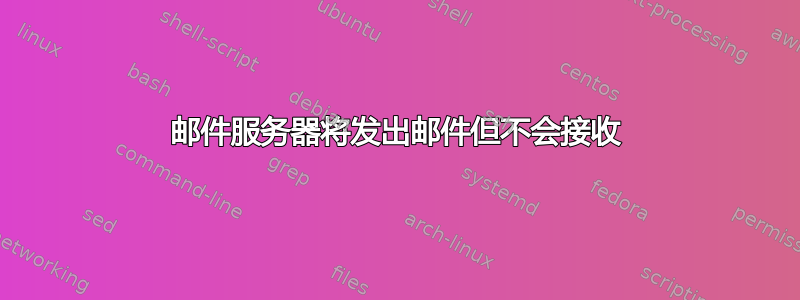
我刚刚用 Postfix 和 Dovecot 设置了我的第一个邮件服务器。我可以正常发送邮件(通过 Squirrel Mail),但无法接收邮件。Pingability 告诉我,ConnectException: Connection refused但我的防火墙没有阻止端口 25。我怀疑这与我的 Postfix 配置文件有关:
smtpd_sasl_auth_enable = yes
smtpd_recipient_restrictions = permit_mynetworks,permit_sasl_authenticated,reject_unauth_destination
smtpd_sasl_security_options = noanonymous
smtpd_sasl_type = dovecot
smtpd_sasl_path = private/auth
queue_directory = /var/spool/postfix
command_directory = /usr/sbin
daemon_directory = /usr/libexec/postfix
mail_owner = postfix
myhostname = mail.myserver(i've blanked this out).com
mydomain = myserver(i've blanked this out).com
myorigin = $mydomain
inet_interfaces = all
mydestination = $myhostname, $mydomain,
unknown_local_recipient_reject_code = 550
alias_maps = hash:/etc/aliases
alias_database = hash:/etc/aliases
debug_peer_level = 2
debugger_command =
PATH=/bin:/usr/bin:/usr/local/bin:/usr/X11R6/bin
xxgdb $daemon_directory/$process_name $process_id & sleep 5
sendmail_path = /usr/sbin/sendmail.postfix
newaliases_path = /usr/bin/newaliases.postfix
mailq_path = /usr/bin/mailq.postfix
setgid_group = postdrop
html_directory = no
manpage_directory = /usr/share/man
sample_directory = /usr/share/doc/postfix-2.3.3/samples
readme_directory = /usr/share/doc/postfix-2.3.3/README_FILES
答案1
连接被拒绝错误意味着端口已关闭(没有监听服务)。您应该确保您的 postfix 进程正在运行并监听端口 25。
您可以使用:
sudo netstat -lnp | grep 25
您应该会在输出中看到列出的 postfix 进程。此外,如果您可以访问服务器,还可以查看 mail.log 文件以获得更好的诊断。
编辑:
Postfix 进程不应仅监听本地地址 127.0.0.1。否则,它将无法从网络访问。要检查这一点,请查看 postfix 配置中的以下行:
inet_interfaces = localhost
inet_interfaces = 127.0.0.1


