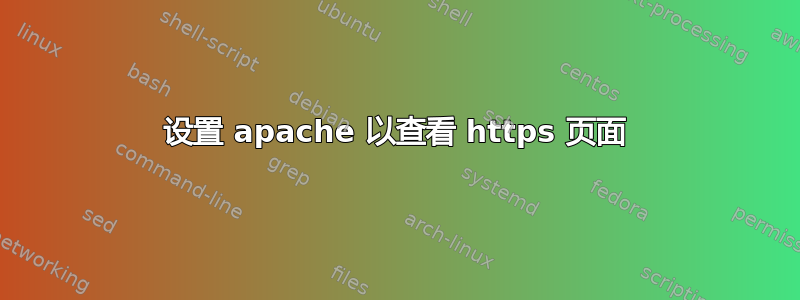
我正在尝试使用 vmware 工作站、ubuntu 11.10 和 apache2 设置网站。该网站运行正常,但现在 https 页面未显示。例如,如果我尝试访问https://www.mysite.com/checkout我刚刚看到消息
未找到 该服务器上未找到请求的 URL /checkout/。
我真的不知道自己在做什么,并且尝试了很多方法来获得正确的 SSL 证书。
我那里有一些东西,我httpd.conf只有:
ServerName localhost
在我的ports.conf我有:
NameVirtualHost *:80
Listen 80
<IfModule mod_ssl.c>
# If you add NameVirtualHost *:443 here, you will also have to change
# the VirtualHost statement in /etc/apache2/sites-available/default-ssl
# to <VirtualHost *:443>
# Server Name Indication for SSL named virtual hosts is currently not
# supported by MSIE on Windows XP.
Listen 443 http
</IfModule>
<IfModule mod_gnutls.c>
Listen 443 http
</IfModule>
在 /etc/apache2/sites-available/default-ssl 中:
<IfModule mod_ssl.c>
<VirtualHost _default_:443>
ServerAdmin webmaster@localhost
DocumentRoot /var/www
<Directory />
Options FollowSymLinks
AllowOverride None
</Directory>
<Directory /var/www/>
Options Indexes FollowSymLinks MultiViews
AllowOverride None
Order allow,deny
allow from all
</Directory>
.... truncated
在 sites-available/default 中我有:
<VirtualHost *:80>
ServerAdmin webmaster@localhost
DocumentRoot /var/www
#DocumentRoot /home/magento/site/
<Directory />
Options FollowSymLinks
AllowOverride None
</Directory>
<Directory /var/www/>
#<Directory /home/magento/site/>
Options Indexes FollowSymLinks MultiViews
AllowOverride None
Order allow,deny
allow from all
</Directory>
ScriptAlias /cgi-bin/ /usr/lib/cgi-bin/
<Directory "/usr/lib/cgi-bin">
AllowOverride None
Options +ExecCGI -MultiViews +SymLinksIfOwnerMatch
Order allow,deny
Allow from all
</Directory>
ErrorLog ${APACHE_LOG_DIR}/error.log
# Possible values include: debug, info, notice, warn, error, crit,
# alert, emerg.
LogLevel warn
CustomLog ${APACHE_LOG_DIR}/access.log combined
Alias /doc/ "/usr/share/doc/"
<Directory "/usr/share/doc/">
Options Indexes MultiViews FollowSymLinks
AllowOverride None
Order deny,allow
Deny from all
Allow from 127.0.0.0/255.0.0.0 ::1/128
</Directory>
</VirtualHost>
<virtualhost *:443>
SSLEngine on
SSLCertificateFile /etc/apache2/ssl/server.crt
SSLCertificateKeyFile /etc/apache2/ssl/server.key
ServerAdmin webmaster@localhost
<Directory />
Options FollowSymLinks
AllowOverride None
</Directory>
<Directory /var/www/>
#<Directory /home/magento/site/>
Options Indexes FollowSymLinks MultiViews
AllowOverride None
Order allow,deny
allow from all
</Directory>
</virtualhost>
我还在 sites-availabe 中为我的网站网址 www.mysite.com 设置了一个文件,因此在 /etc/apache2/sites-available/mysite.com
<VirtualHost *:80>
ServerName mysite.com
DocumentRoot /home/magento/mysite.com
<Directory />
Options FollowSymLinks
AllowOverride All
</Directory>
<Directory /home/magento/mysite.com/ >
Options Indexes FollowSymLinks MultiViews
AllowOverride All
Order allow,deny
allow from all
</Directory>
ErrorLog /home/magento/logs/apache.log
# Possible values include: debug, info, notice, warn, error, crit,
# alert, emerg.
LogLevel warn
</VirtualHost>
<VirtualHost *:443>
ServerName mysite.com
DocumentRoot /home/magento/mysite.com
<Directory />
Options FollowSymLinks
AllowOverride All
</Directory>
<Directory /home/magento/mysite.com/ >
Options Indexes FollowSymLinks MultiViews
AllowOverride All
Order allow,deny
allow from all
</Directory>
ErrorLog /home/magento/logs/apache.log
# Possible values include: debug, info, notice, warn, error, crit,
# alert, emerg.
LogLevel warn
</VirtualHost>
感谢您提供的帮助!从这篇文章中可能可以看出,我现在很迷茫。
答案1
您可以尝试以下几件事:
由于您使用的
<VirtualHost *:443>是/etc/apache2/sites-available/mysite.com,因此将两个实例都替换Listen 443 http为NameVirtualHost *:443 Listen 443在你的
ports.conf。据我所知,您并没有使用默认配置来实际为网站提供服务。
如果我是对的,请禁用它们:
a2dissite default default-ssl在这种情况下,您还应该删除以下行
ServerName localhost从你的
httpd.conf。确保您的最新配置和 SSL 已启用。
a2ensite mysite.com a2enmod ssl进行任何更改后,请记住重新加载 apache 以激活新配置:
service apache2 reload
答案2
以下部分似乎不正确
这是 443 上的 SSL 连接的虚拟主机,
<IfModule mod_ssl.c>
<VirtualHost _default_:443>
ServerAdmin webmaster@localhost
DocumentRoot /var/www
<Directory />
Options FollowSymLinks
AllowOverride None
</Directory>
<Directory /var/www/>
Options Indexes FollowSymLinks MultiViews
AllowOverride None
Order allow,deny
allow from all
</Directory>
您收到错误是由于不适当的
DocumentRoot /var/www
将其更改为与
<VirtualHost *:443>


