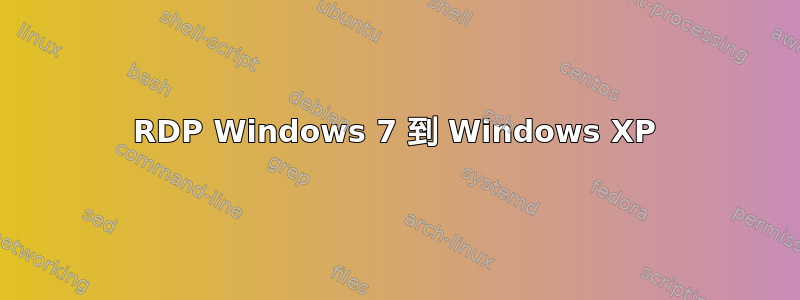
----------
WarningMsg
10/16/2012 2:34:05 PM
RDP disconnected!
Remote Desktop can’t connect to the remote computer for one of these reasons:
1) Remote access to the server is not enabled
2) The remote computer is turned off
3) The remote computer is not available on the network
Make sure the remote computer is turned on and connected to the network, and that remote access is enabled.
Error code 516.
----------
我检查了防火墙。没有
我执行了 netstat,但没有看到列出端口 3389。我查看了终端服务,它显示已启动,但我没有选项可以重新启动它。
有想法吗?
答案1
XP 计算机上未启用远程桌面,或者存在网络问题,导致目标计算机上的端口 3389 无法通信。您应该检查以下内容:
你能双向通信吗?从 W7 主机 ping XP 主机。然后从 HP 主机 ping W7 主机。如果失败,请修复它。
远程桌面在 XP 机器上是否真的启用了?请验证一下。默认情况下它未启用。
Windows 防火墙是否阻止了 RDP 连接?如果已启用,请确保允许入站 RDP。
您是否有第三方防火墙/安全软件可以阻止这种现象?
这两个设备之间是否有硬件防火墙或路由器可以阻止这种情况?
检查所有这些事项彻底你也许就会找到罪魁祸首。


