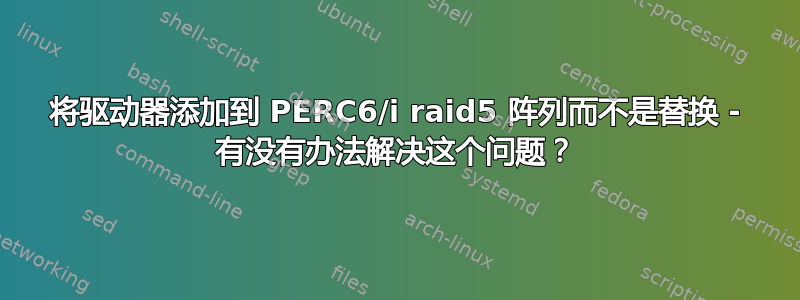
这是一个 3 驱动器 RAID5。插槽 1 中的磁盘发生故障。更换磁盘后,我运行了:
MegaCli64 -LDRecon -启动 -r5 -添加 -PhysDrv[32:1] -L0 -a0
显然这不是正确的命令,因为现在我有一个降级的 4 磁盘 raid5,而不是一个好的 3 磁盘 raid5。
有什么方法可以纠正这个问题吗?
更多信息:
Primary RAID Level : 5
RAID Level Qualifier : 3
Secondary RAID Level : 0
Strip Size per DDF : 7 (64K)
# of drivers per span : 4
# of spans : 1
Init Progress State : No init in progress
State : DEGRADED
Consistentcy : Not Consistent or Not Applicable
Span# 0 :
Start Block : 0MB
# blocks : 139392MB
Array Index : 0
Total size of the logical drive: 418176MB
Logical Drive owner's Device ID: 255
Number of Physical Devices : 4
Device IDs: 0
Device IDs: 0
Device IDs: 2
Device IDs: 1
答案1
您可以通过命令将热备用状态设置为磁盘:MegaCli -PDHSP -set -PhysDrv[32:1] -a0
热备盘必须自动移动到重建状态。或者您可以尝试使用此选项:MegaCli -PdReplaceMissing -physdrv 32:1 -a0


