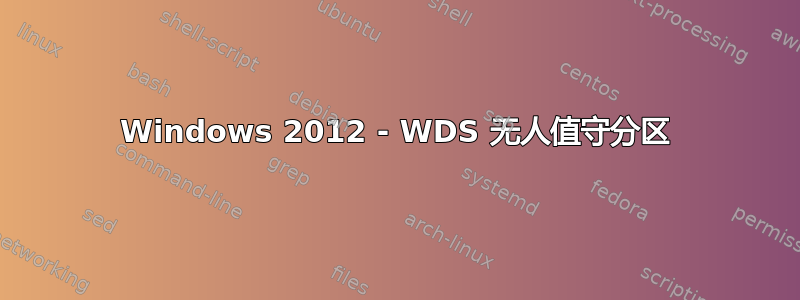
我正在尝试通过 Windows 2012 WDS 安装 Windows 2012。安装程序显示以下错误消息:为安装选择的分区 (1) 在磁盘 0 上不存在。请确保无人值守应答文件的 imageselection \installimage 设置引用此计算机上的有效分区,然后重新启动安装。
无人值守文件(由“创建客户端无人值守”对话框创建)
<unattend xmlns="urn:schemas-microsoft-com:unattend">
<settings pass="windowsPE">
<component name="Microsoft-Windows-Setup" publicKeyToken="31bf3856ad364e35" language="neutral" versionScope="nonSxS" processorArchitecture="x86">
<WindowsDeploymentServices>
<Login>
<WillShowUI>OnError</WillShowUI>
<Credentials>
<Username>administrator</Username>
<Domain>test</Domain>
<Password>xxxx</Password>
</Credentials>
</Login>
<WillWipeDisk>true</WillWipeDisk>
<DiskConfiguration>
<WillShowUI>OnError</WillShowUI>
<Disk>
<DiskID>0</DiskID>
<WillWipeDisk>true</WillWipeDisk>
<CreatePartitions>
<CreatePartition>
<Order>1</Order>
<Type>Primary</Type>
<Extend>true</Extend>
</CreatePartition>
</CreatePartitions>
</Disk>
</DiskConfiguration>
<ImageSelection>
<WillShowUI>OnError</WillShowUI>
<InstallImage>
<ImageGroup>ImageGroup1</ImageGroup>
<ImageName>Windows Server 2012 SERVERDATACENTER</ImageName>
<Filename>install-(4).wim</Filename>
</InstallImage>
<InstallTo>
<DiskID>0</DiskID>
<PartitionID>1</PartitionID>
</InstallTo>
</ImageSelection>
</WindowsDeploymentServices>
</component>
<component name="Microsoft-Windows-International-Core-WinPE" publicKeyToken="31bf3856ad364e35" language="neutral" versionScope="nonSxS" processorArchitecture="x86">
<SetupUILanguage>
<UILanguage>en-US</UILanguage>
</SetupUILanguage>
<InputLocale>en-US</InputLocale>
<SystemLocale>en-US</SystemLocale>
<UILanguage>en-US</UILanguage>
<UserLocale>en-US</UserLocale>
</component>
<component name="Microsoft-Windows-Setup" publicKeyToken="31bf3856ad364e35" language="neutral" versionScope="nonSxS" processorArchitecture="amd64">
<WindowsDeploymentServices>
<Login>
<WillShowUI>OnError</WillShowUI>
<Credentials>
<Username>administrator</Username>
<Domain>test</Domain>
<Password>xxxxx</Password>
</Credentials>
</Login>
<ImageSelection>
<WillShowUI>OnError</WillShowUI>
<InstallImage>
<ImageGroup>ImageGroup1</ImageGroup>
<ImageName>Windows Server 2012 SERVERDATACENTER</ImageName>
<Filename>install-(4).wim</Filename>
</InstallImage>
<InstallTo>
<DiskID>0</DiskID>
<PartitionID>1</PartitionID>
</InstallTo>
</ImageSelection>
</WindowsDeploymentServices>
</component>
<component name="Microsoft-Windows-International-Core-WinPE" publicKeyToken="31bf3856ad364e35" language="neutral" versionScope="nonSxS" processorArchitecture="amd64">
<SetupUILanguage>
<UILanguage>en-US</UILanguage>
</SetupUILanguage>
<InputLocale>en-US</InputLocale>
<SystemLocale>en-US</SystemLocale>
<UILanguage>en-US</UILanguage>
<UserLocale>en-US</UserLocale>
</component>
</settings>
</unattend>
知道为什么它不起作用吗?
谢谢


