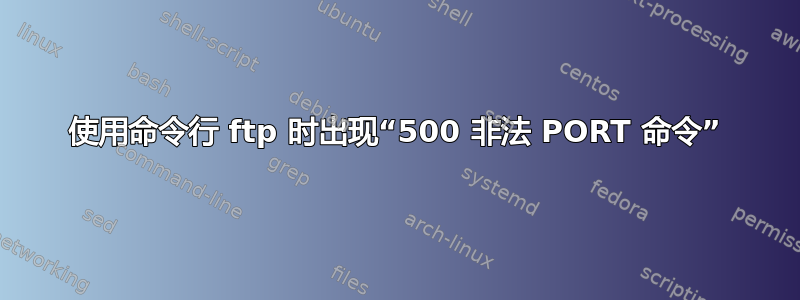
有谁知道如何使用 ubuntu 在命令行上将文件 ftp 到 EC2 AMI 吗?
我能够连接到 ftp.drupal.org(我正在尝试下载 Drupal 模块),然后我甚至无法执行简单的“ls”,更不用说“get”了。
我刚刚收到可怕的“500 非法 PORT 命令”
答案1
Linux 命令行 ftp 默认使用主动模式 FTP。尝试使用以下pass命令切换到被动模式:
me@ip-10-a-b-c:~$ ftp ftp.drupal.org
Name (ftp.drupal.org:me): anonymous
331 Please specify the password.
Password:
230 Login successful.
Remote system type is UNIX.
Using binary mode to transfer files.
ftp> dir
500 Illegal PORT command.
ftp: bind: Address already in use
ftp> pass
Passive mode on.
ftp> dir
227 Entering Passive Mode (140,211,166,134,86,192).
150 Here comes the directory listing.
lrwxrwxrwx 1 0 0 19 Apr 11 2009 debian -> ./pub/debian/debian
lrwxrwxrwx 1 0 0 20 Apr 11 2009 debian-cd -> ./pub/debian-cdimage
lrwxrwxrwx 1 0 0 20 Apr 11 2009 debian-cdimage -> ./pub/debian-cdimage
drwxr-xr-x 6 0 0 4096 Nov 20 16:38 pub
-rw-r--r-- 1 0 0 819 Feb 03 2009 welcome.msg
226 Directory send OK.


