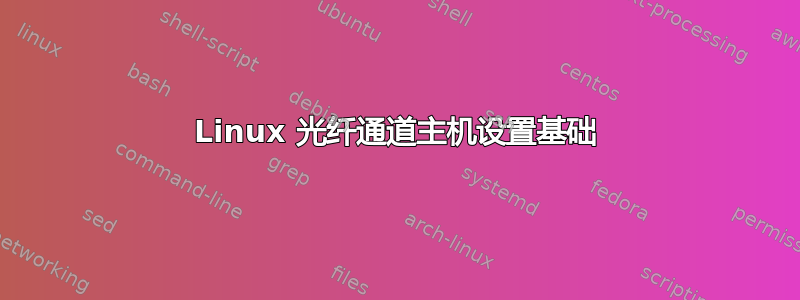
我已经在谷歌上搜索了大约 4 个小时,但毫无收获。我正在尝试将运行 Oracle Server 6.3 的 Linux 服务器设置为光纤通道主机。然后将其连接到包含 500GB 卷的 Dell Compellent 光纤通道主机。
Oracle 服务器本身包含两个 Brocade 815 FC HBA。我通过以下方式发现了它们的 WWN(我认为)
cat /sys/class/fc_host/host1/port_name
0x100000051efc3d85
cat /sys/class/fc_host/host2/port_name
0x100000051efc3d9f
接下来的部分让我很困惑。我以前用过 iSCSI...FC 是否和你有一个启动器和一个目标的情况一样?如果是的话,我在 Linux 中应该在哪里指定它?
我对光纤通道协议还不熟悉,所以我不确定进行交易需要什么?WWN 和端口 ID?类似于以太网世界中的 IP:端口组合。
我读了很多关于使用 systool、multipath、fc_transport 命令的文章,但是这些命令在 Oracle Server 6.3 中均未被识别为有效命令
感谢您的指导和帮助。
我安装了 sccsi-target-utils 并且现在可以运行 rescan-scsi-bus 和 sg_map -x。
rescan-scsi-bus.sh -l -w -r
Host adapter 0 (megaraid_sas) found.
Host adapter 1 ((null)) found.
Host adapter 2 ((null)) found.
Host adapter 3 (ata_piix) found.
Host adapter 4 (ata_piix) found.
Scanning SCSI subsystem for new devices
and remove devices that have disappeared
Scanning host 0 for SCSI target IDs 0 1 2 3 4 5 6 7 8 9 10 11 12 13 14 15, LUNs 0 1 2 3 4 5 6 7
Scanning for device 0 2 0 0 ....
OLD: Host: scsi0 Channel: 02 Id: 00 Lun: 00
Vendor: DELL Model: PERC H700 Rev: 2.30
Type: Direct-Access ANSI SCSI revision: 05
Scanning for device 0 2 1 0 ...
OLD: Host: scsi0 Channel: 02 Id: 01 Lun: 00
Vendor: DELL Model: PERC H700 Rev: 2.30
Type: Direct-Access ANSI SCSI revision: 05
Scanning host 1 for all SCSI target IDs, LUNs 0 1 2 3 4 5 6 7
Scanning for device 1 0 3 1 ...
OLD: Host: scsi1 Channel: 00 Id: 03 Lun: 01
Vendor: COMPELNT Model: Compellent Vol Rev: 0505
Type: Direct-Access ANSI SCSI revision: 05
Scanning host 2 for all SCSI target IDs, LUNs 0 1 2 3 4 5 6 7
Scanning host 3 for all SCSI target IDs, LUNs 0 1 2 3 4 5 6 7
Scanning for device 3 0 0 0 ...
REM: Host: scsi3 Channel: 00 Id: 00 Lun: 00
DEL: Vendor: TEAC Model: DVD-ROM DV-28SW Rev: R.2A
Type: CD-ROM ANSI SCSI revision: 05
Scanning host 4 channels 0 for SCSI target IDs 0, LUNs 0 1 2 3 4 5 6 7
0 new device(s) found.
1 device(s) removed.
和
sg_map -x
/dev/sg0 0 0 32 0 13
/dev/sg1 0 2 0 0 0 /dev/sda
/dev/sg2 0 2 1 0 0 /dev/sdb
/dev/sg4 1 0 3 1 0 /dev/sdc
多路径-ll
multipath -ll
Dec 19 09:33:57 | DM multipath kernel driver not loaded
Dec 19 09:33:57 | multipath.conf line 14, invalid keyword: device
Dec 19 09:33:57 | multipath.conf line 15, invalid keyword: vendor
Dec 19 09:33:57 | multipath.conf line 16, invalid keyword: product
Dec 19 09:33:57 | multipath.conf line 17, invalid keyword: path_grouping_policy
Dec 19 09:33:57 | multipath.conf line 18, invalid keyword: getuid_callout
Dec 19 09:33:57 | multipath.conf line 19, invalid keyword: path_selector
Dec 19 09:33:57 | multipath.conf line 20, invalid keyword: path_checker
Dec 19 09:33:57 | multipath.conf line 21, invalid keyword: features
Dec 19 09:33:57 | multipath.conf line 22, invalid keyword: hardware_handler
Dec 19 09:33:57 | multipath.conf line 23, invalid keyword: failback
Dec 19 09:33:57 | multipath.conf line 24, invalid keyword: rr_weight
Dec 19 09:33:57 | multipath.conf line 25, invalid keyword: no_path_retry
Dec 19 09:33:57 | multipath.conf line 26, invalid keyword: rr_min_io
Dec 19 09:33:57 | multipath.conf line 27, invalid keyword: }
Dec 19 09:33:57 | DM multipath kernel driver not loaded
我不确定这一切意味着什么......
答案1
看起来 /dev/sdb 和 /dev/sdc 是 SAN 卷的两条路径。因此您可以选择其中一个分区,格式化并直接挂载。然而,这不是一个好主意,因为你将无法获得任何故障转移支持。
下一步是安装device-mapper-multipath和配置 - 请参阅这个 RedHat 文档(我假设 Oracle 6 与 RHEL 6 相同)。我不确定您到底需要什么样的/etc/multipath.confDell Compellent 阵列。这可能会奏效:
device {
vendor "COMPELNT"
product "Compellent Vol"
path_grouping_policy multibus
getuid_callout "/sbin/scsi_id -g -u -s /block/%n"
path_selector "round-robin 0"
path_checker tur
features "0"
hardware_handler "0"
failback immediate
rr_weight uniform
no_path_retry queue
rr_min_io 1000
}
来自于http://pig.made-it.com/multipath.html。
启动 multipathd 服务后,您应该能够运行multipath -ll并看到 SAN 的两条路径。此外,此输出中的 mpath 名称应映射到 中的条目/dev/mapper。映射器磁盘是这些路径是您想要格式化、分区、挂载等的路径。
仅供参考,您不必处理所有 SCSI 重新扫描内容。如果您只是向两个 FC 主机系统条目回显 1,则 /dev/sdx 条目将显示出来。类似这样的命令echo "1" > /sys/class/fc_host/host1/issue_lip即可。您的系统上的主机号可能不同。请确保您也向所有主机端口回显。


