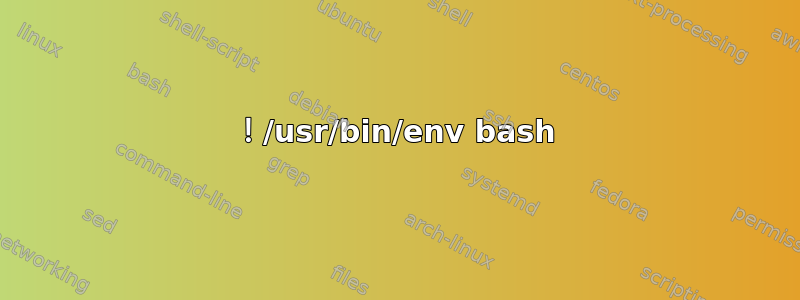
从 bash 脚本:
source ./expect.sh
我包括一个期望代码:
#!/bin/bash
/usr/bin/expect <<EOL
spawn ssh-copy-id -i /home/user/.ssh/id_rsa.pub 111.111.111
expect '*?assword*'
send 'thepassword'
interact
EOL
我得到了这个:
spawn ssh-copy-id -i /home/user/.ssh/id_rsa.pub 111.111.111.111
/usr/bin/ssh-copy-id: INFO: attempting to log in with the new key(s), to filter out any that are already installed
/usr/bin/ssh-copy-id: INFO: 1 key(s) remain to be installed -- if you are prompted now it is to install the new keys
[email protected]'s password:
然后我尝试连接并提示我输入密码...
检查服务器后,我确定没有上传密钥,因为我希望列出“authorized_keys”文件:
root@server: ls /home/user/.ssh/
known_hosts
我究竟做错了什么?
答案1
问题在于 ssh 客户端直接从终端读取密码,而不是从 stdin 读取。
我知道的解决这个问题的最简单的方法是安装“sshpass”,然后使用它(不使用 Expect):
sshpass -p "thepassword" ssh-copy-id -i /home/user/.ssh/id_rsa.pub [email protected]
答案2
以下脚本也可以解决问题
#!/usr/bin/expect -f
#
# Install RSA SSH KEY with no passphrase
#
set user [lindex $argv 0]
set host [lindex $argv 1]
set password [lindex $argv 2]
spawn ssh-copy-id -i /path/to/your/.ssh/id_rsa.pub $user@$host
expect {
"continue" { send "yes\n"; exp_continue }
"assword:" { send "$password\n"; }
}
您需要使其可执行,并按如下方式调用它:
./ssh-copy-id.exp <user> <host> <password>
就你的情况而言:
./ssh-copy-id.exp root 111.111.111.111 thepassword
答案3
您正在复制密钥,/root/.ssh/authorized_keys而不是用户帐户。请注意以下位置:[email protected]'s password:
答案4
!/usr/bin/env bash
fingerprints(){
/usr/bin/expect -c "set timeout 50; spawn ssh-copy-id -i /root/.ssh/id_rsa.pub -p\ <port num>\ root@$<your server>;
expect {
\"assword: \" {
send \<your pwd>\n\"
expect {
\"again.\" { exit 1 }
\"expecting.\" { }
timeout { exit 1 }
}
}
\"(yes/no)? \" {
send \"yes\n\"
expect {
\"assword: \" {
send \"<your pwd>\n\"
expect {
\"again.\" { exit 1 }
\"expecting.\" { }
timeout { exit 1 }
}
}
}
}
}"
}
指纹


