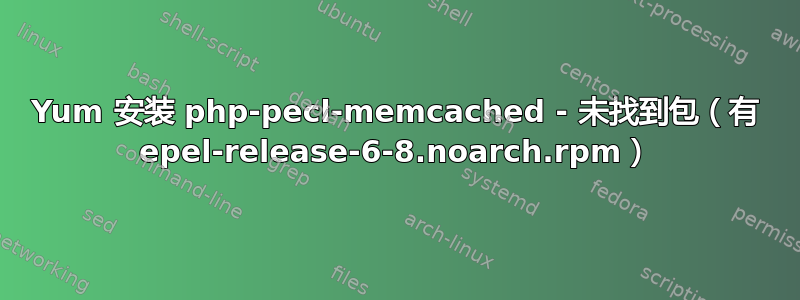
我相信我已经下载并更新了 EPEL rpm,但我无法安装 php-pecl-memcached。我对此很陌生,任何帮助都值得感激。
#rpm -Uvh epel-release-6-8.noarch.rpm warning: epel-release-6-8.noarch.rpm: Header V3 RSA/SHA256 Signature, key ID
0608b895: NOKEY Preparing...
########################################### [100%]
package epel-release-6-8.noarch is already installed
# yum update Loaded plugins: fastestmirror, security Loading mirror speeds from cached hostfile * base: mirror.us.leaseweb.net * epel:
mirror.symnds.com * extras: mirror.ash.fastserv.com * updates:
mirror.vcu.edu Setting up Update Process No Packages marked for Update
#yum install php-pecl-memcached Loaded plugins: fastestmirror, security Loading mirror speeds from cached hostfile * base:
mirror.us.leaseweb.net * epel: mirror.symnds.com * extras:
mirror.ash.fastserv.com * updates: mirror.vcu.edu Setting up Install
Process No package php-pecl-memcached available. Error: Nothing to do
答案1
您几乎肯定错误地使用 yumexclude选项排除了您安装的某些软件包yum.conf或它所包含的某个文件。例如,您可能有:
exclude=php*
这将阻止任何名称以 PHP 开头的包显示给您。
要修复此问题,请从 yum 配置中删除排除。
(这可能是为了对 PHP 包进行版本锁定而做出的错误尝试。使用 yum versionlock 插件来实现这一点。)
答案2
扩展@Michael Hamptons 回答。您也可以像这样调试该问题。
1.首先确认与OP的系统相同
% uname -a
Linux data01 2.6.32-279.14.1.el6.x86_64 #1 SMP Tue Nov 6 23:43:09 UTC 2012 x86_64 x86_64 x86_64 GNU/Linux
% cat /etc/redhat-release
CentOS release 6.3 (Final)
2.yum当不存在时exclude=php*显示命令/etc/yum.conf
% repoquery *pecl* --location
http://eq-centosrepo.hopto.org/6.3/os/x86_64/Packages/php-pecl-apc-3.1.9-2.el6.x86_64.rpm
http://eq-centosrepo.hopto.org/6.3/os/x86_64/Packages/php-pecl-apc-devel-3.1.9-2.el6.x86_64.rpm
http://eq-centosrepo.hopto.org/6.3/os/x86_64/Packages/php-pecl-memcache-3.0.5-4.el6.x86_64.rpm
3.显示仓库
% yum repolist
Loaded plugins: fastestmirror, security
Loading mirror speeds from cached hostfile
* base: yum.singlehop.com
* extras: mirror.anl.gov
* updates: mirrors.seas.harvard.edu
repo id repo name status
base CentOS-6 - Base 6,346
extras CentOS-6 - Extras 17
updates CentOS-6 - Updates 1,048
repolist: 7,411
4.添加exclude=php*至/etc/yum.conf
% vim /etc/yum.conf
...
...
exclude=php*
...
5.确认php*不包括套餐
# with repoquery
% repoquery *pecl* --location
%
# with yum
% yum list all php-pecl*
Loaded plugins: fastestmirror, security
Loading mirror speeds from cached hostfile
* base: yum.singlehop.com
* extras: mirror.anl.gov
* updates: mirrors.seas.harvard.edu
Error: No matching Packages to list
6.--disableexcludes=all使用开关告诉 yum 忽略排除
% yum list all php-pecl* --disableexcludes=all
Loaded plugins: fastestmirror, security
Loading mirror speeds from cached hostfile
* base: yum.singlehop.com
* extras: mirror.anl.gov
* updates: mirrors.seas.harvard.edu
Available Packages
php-pecl-apc.x86_64 3.1.9-2.el6 base
php-pecl-apc-devel.x86_64 3.1.9-2.el6 base
php-pecl-memcache.x86_64 3.0.5-4.el6 base
答案3
首先,检查您是否已经安装了该软件包...
# yum list installed php-pecl-memcached.x86_64
或者
# rpm -qi php-pecl-memcached
这将向您显示系统的当前状态。从这里看来,您似乎已经安装了它……但这两个命令将帮助您进行确认。
- 编辑 -
输出yum repolist显示电力供应处已启用存储库,以及Powerstack 仓库。这两个有类似的包。在可能处理您的 PHP 和 Apache 的 Powerstack 中,您需要:
yum install php-pecl-memcache
该软件包的名称与 EPEL 中的名称略有不同。请尝试一下。


