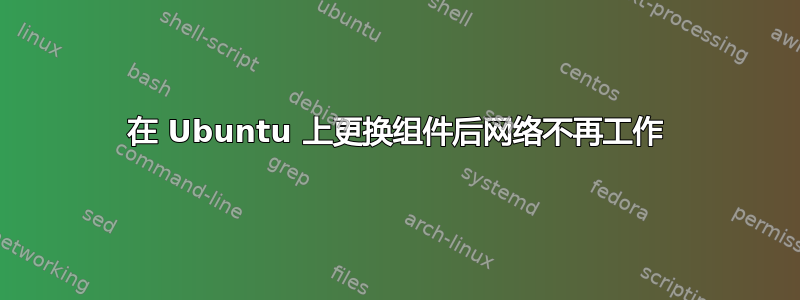
我的服务器(Ubuntu 8.04)的主板坏了,所以我更换了主板、CPU 和 RAM。现在我无法让服务器按照配置在网络上工作。
网络配置未使用 DHCP。
路由器IP是10.10.10.1。服务器是10.10.10.10。
内容/etc/network/interfaces:
auto eth0
iface eth0 inet static
address 10.10.10.10
netmask 255.255.255.0
gateway 10.10.10.1
对路由器执行 ping 操作 ( ping 10.10.10.1) 的结果是:
PING 10.10.10.1 (10.10.10.1) 56(84) bytes of data.
From 10.10.10.10 icmp_seq=1 Destination Host Unreachable
From 10.10.10.10 icmp_seq=2 Destination Host Unreachable
...
的结果ifconfig eth0:
eth0 Link encap:Ethernet HWaddr 90:2b:34:a5:c9:af
inet addr:10.10.10.10 Bcast: 10.10.10.255 Mask: 255.255.255.0
inet6 addr: fe80... ( skipped typing this )
UP BROADCAST RUNNING MULTICAST MTU:1500 Metric:1
RX packets:0 errors:0 dropped:0 overrruns: 0 frame:0
TX packets:446 errors:0 dropped:0 overrruns: 0 carrier:0
collisions: 0 txqueuelen:1000
RX bytes:o (0.0 B) TX bytes:32324 (31.5kb)
Interrupt:220 Base address:0xa00
的结果route:
Kernel IP routing table
Destination Gateway Genmask Flags Metric Ref Use iFace
10.10.10.0 * 255.255.255.0 U 0 0 0 eth0
link-local * 255.255.0.0 U 1000 0 0 eth0
default 10.10.10.1 0.0.0.0 UG 100 0 0 eth0
(注意:前两个结果会立即出现。最后一行(默认路线)约 20 秒后出现。如果我这样做,route -n所有结果都会立即显示。)
结果iptables -L显示没有iptables条目。
内容/etc/hostname:
Server
内容/etc/hosts:
127.0.0.1 localhost.localdomain localhost
10.10.10.10 Server.localdomain Server
# The following lines are desirable for IPv6 capable hosts
::1 localhost ip6-localhost ip6-loopback
fe00::0 ip6-localnet
ff00::0 ip6-mcastprefix
ff02::1 ip6-allnodes
ff02::2 ip6-allrouters
ff02::3 ip6-allhosts
的结果mii-tool:
SIOCGMIIPHY on `eth0` failed: Operation not supported
SIOCGMIIPHY on `eth1` failed: Operation not supported
SIOCGMIIPHY on `eth2` failed: Operation not supported
SIOCGMIIPHY on `eth3` failed: Operation not supported
SIOCGMIIPHY on `eth4` failed: Operation not supported
SIOCGMIIPHY on `eth5` failed: Operation not supported
SIOCGMIIPHY on `eth6` failed: Operation not supported
SIOCGMIIPHY on `eth7` failed: Operation not supported
no MII interfaces found
的结果sudo mii-tool:
SIOCGMIIPHY on `eth0` failed: Operation not supported
no MII interfaces found
的结果arp -a:
? (10.10.10.1) at <incomplete> on eth0
的结果dmesg | grep eth0:
[ 22.188268] eth0: RTL8169 at 0xf8888000, 90:2b:34:a5:c9:af, XID 2c900800 IRQ 220
[ 41.919804] r8169: eth0: link up
我已按照说明禁用 IPv6这里因为 dmesg曾是抱怨:
eth0: no IPv6 routers present
我尝试了不同的网线和路由器端口。网络上的其他计算机运行正常(它们也有 10.10.10.x 范围内的静态 IP)。
最初,网络设备名为 eth2。我删除了/etc/udev/rules.d/70-persistent-net.rules它,并成功重新生成了它,新 NIC 保留了所需的eth0名称。感谢 Heis Spiter 的建议。
任何想法都会很有帮助。谢谢!
答案1
您使用的网卡是主板集成的吗?
那么,它被替换了吗?
如果是,请检查您的 udev 网络规则:/etc/udev/rules.d/70-persistent-net.rules。您可能需要更新网卡命名。删除旧网卡并将新网卡切换为 eth0。网卡通过其 MAC 地址进行识别。
答案2
删除旧的 r8169 驱动程序并安装最新的 r8168 就可以了。
干杯。


