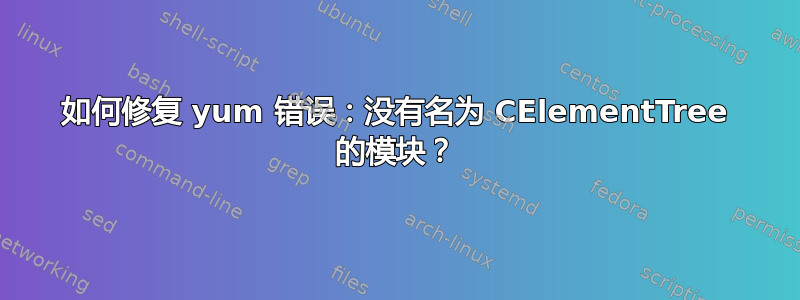
我在使用 yum 时遇到以下问题:
$ yum
There was a problem importing one of the Python modules
required to run yum. The error leading to this problem was:
No module named cElementTree
Please install a package which provides this module, or
verify that the module is installed correctly.
It's possible that the above module doesn't match the
current version of Python, which is:
2.4.3 (#1, Feb 22 2012, 16:06:13)
[GCC 4.1.2 20080704 (Red Hat 4.1.2-52)]
If you cannot solve this problem yourself, please go to
the yum faq at:
http://wiki.linux.duke.edu/YumFaq
我的操作系统:CentOS 版本 5.8(最终版)
尝试从 RPM 包手动安装 python-elementtree 时出现以下错误:
$ sudo rpm -i http://mirror.centos.org/centos-5/5/os/i386/CentOS/python-elementtree-1.2.6-5.i386.rpm
package python-elementtree-1.2.6-7.el4.rf.i386 (which is newer than python-elementtree-1.2.6-5.i386) is already installed
$ sudo rpm -i http://mirror.centos.org/centos-5/5/os/i386/CentOS/python-elementtree-1.2.6-5.i386.rpm
相关链接:
- http://www.rickrodriguezjr.com/wordpress/archives/183
- http://www.webhostingtalk.com/showthread.php?t=936132
- http://www.clearfoundation.com/component/option,com_kunena/Itemid,232/catid,26/func,view/id,45278/
- http://pingd.org/2012/no-module-named-celementtree-yum-update-error.html
- http://forums.contribs.org/index.php?topic=49189.0
- http://www.centos.org/modules/newbb/viewtopic.php?topic_id=3401
答案1
嗯,python-elementtree 还安装吗?cEleementTree 模块应该位于/usr/lib64/python2.4/site-packages/cElementTree.so(32 位系统上的 /usr/lib/...)。该文件还存在吗?
如果缺少该软件包,您可以使用 rpm 重新安装:
x86_64:
rpm -i http://mirror.centos.org/centos-5/5/os/x86_64/CentOS/python-elementtree-1.2.6-5.x86_64.rpm
i386:
rpm -i http://mirror.centos.org/centos-5/5/os/i386/CentOS/python-elementtree-1.2.6-5.i386.rpm
答案2
解决方案
尝试python-elementtree手动下载并安装:
x86_64
wget http://mirrors.usc.edu/pub/linux/distributions/centos/5.8/os/x86_64/CentOS/python-elementtree-1.2.6-5.x86_64.rpm
sudo rpm -Uvh python-elementtree-*.rpm
i386
wget http://mirrors.usc.edu/pub/linux/distributions/centos/5.8/os/i386/CentOS/python-elementtree-1.2.6-5.i386.rpm
sudo rpm -Uvh python-elementtree-*.rpm
故障排除
错误:“软件包 python-elementtree-1.2.6-7.el4.rf.i386(比 python-elementtree-1.2.6-5.i386 更新)已安装”或类似信息
尝试替换该包,即使它是通过以下方式安装的:
sudo rpm -iv --replacepkgs python-elementtree-*.rpm
或者:
sudo rpm -iv --replacefiles python-elementtree-*.rpm
或者最后:
sudo rpm -iv --force python-elementtree-*.rpm


