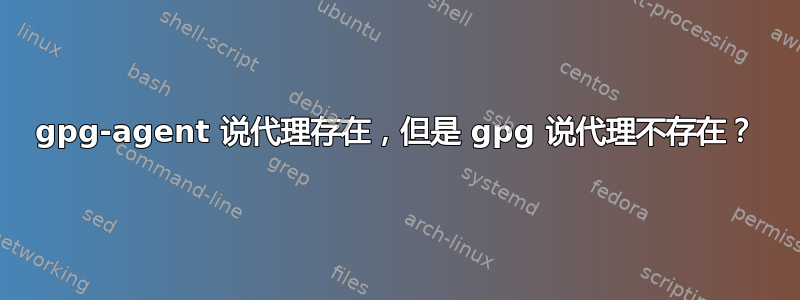
我在 Debian 6.0.6 机器上编写 gpg 脚本时遇到了一些问题bash。我有一个脚本执行一批操作,并希望在尝试继续之前确保 gpg-agent 可用。
由于 gpg-agent 在运行时启动时不会采取任何行动并返回成功,因此确保代理存在非常简单:
eval $(gpg-agent --daemon)
gpg-agent开始,或将报告:
gpg-agent[21927]: a gpg-agent is already running - not starting a new one
如果已经运行则返回 0(成功)。
当代理已在另一个会话中运行时,就会出现问题。gpg-agent说它已经在运行......但gpg它自己却声称它不可用。
$ gpg-agent --version
gpg-agent (GnuPG) 2.0.19
libgcrypt 1.5.0
$ gpg --version
gpg (GnuPG) 1.4.13
$ eval $(gpg-agent --daemon)
gpg-agent[21927]: a gpg-agent is already running - not starting a new one
$ gpg -d demo-file.asc
gpg: gpg-agent is not available in this session
这让我感到沮丧和困惑。看来,它gpg-agent检测代理的方式与 gpg 自身不同。更糟糕的是,gpg它没有提供以脚本方式询问代理是否可用的方式,就像它喜欢默默忽略具有不可用密钥的收件人并仍然返回成功一样,因此在开始批处理之前很难检测到这个问题。我不想因为 i18n 等原因而分析 gpg 的输出。
您可以通过确保没有运行或设置 gpg-agent 来重现此问题GPG_AGENT_INFO,然后在一个终端中运行eval $(gpg-agent --daemon)并在 其他 终端运行上述程序。您会注意到 gpg-agent 表示它已在运行,但 gpg 无法连接到代理。
有想法吗?
更新:gpg-agent通过在一个众所周知的位置寻找套接字文件并写入它来测试活动性,从而检测另一个代理,如下所示strace:
socket(PF_FILE, SOCK_STREAM, 0) = 5
connect(5, {sa_family=AF_FILE, sun_path="/home/craig/.gnupg/S.gpg-agent"}, 32) = 0
fcntl(5, F_GETFL) = 0x2 (flags O_RDWR)
fcntl(5, F_GETFL) = 0x2 (flags O_RDWR)
select(6, [5], NULL, NULL, {0, 0}) = 1 (in [5], left {0, 0})
read(5, "OK Pleased to meet you, process "..., 1002) = 38
mmap(NULL, 8192, PROT_READ|PROT_WRITE, MAP_PRIVATE|MAP_ANONYMOUS, -1, 0) = 0x7f41a3e61000
write(2, "gpg-agent: gpg-agent running and"..., 43gpg-agent: gpg-agent running and available
) = 43
而 GnuPG 似乎只关注环境,而忽略了众所周知的套接字位置。在common/simple-pwquery.c:
/* Try to open a connection to the agent, send all options and return
the file descriptor for the connection. Return -1 in case of
error. */
static int
agent_open (int *rfd)
{
int rc;
int fd;
char *infostr, *p;
struct sockaddr_un client_addr;
size_t len;
int prot;
char line[200];
int nread;
*rfd = -1;
infostr = getenv ( "GPG_AGENT_INFO" );
if ( !infostr || !*infostr )
infostr = default_gpg_agent_info;
if ( !infostr || !*infostr )
{
#ifdef SPWQ_USE_LOGGING
log_error (_("gpg-agent is not available in this session\n"));
#endif
return SPWQ_NO_AGENT;
}
/* blah blah blah truncated blah */
}
我真的不想为了确保可以重新启动代理而终止代理,而且用户代理没有标准位置可以写入环境文件。更糟糕的是,我甚至无法测试GPG_AGENT_INFO环境中是否存在,因为这可能指的是已被替换的陈旧(死机)代理……并且也没有gpg提供gpg-agent命令行选项来 ping 代理并在正常时返回 true。
答案1
- 您可以检查退出代码
gpg-connect-agent /bye - 您可以检查 $GPG_AGENT_INFO 中给出的套接字是否存在。这应该足够了,但您也可以使用 fuser 或 lsof 检查 $GPG_AGENT_INFO 中给出的进程是否是打开套接字的进程。如果您想要真正详尽无遗,您还可以检查 /proc/$PID/exe 是否是指向 /usr/bin/gpg-agent(或其他)的链接。
答案2
正在运行的 gpg 代理的主版本是 2. 您应该调用 gpg2 而不是 gpg,如下所述:https://unix.stackexchange.com/questions/231386/how-to-make-gpg-find-gpg-agent
答案3
到目前为止,我能想到的最好的解决方法就是解决以下可怕的混乱局面:
if ! test -v GPG_AGENT_INFO; then
if gpg-agent 2>/dev/null; then
if test -e /tmp/.gpg-agent-$USER/env; then
. /tmp/.gpg-agent-$USER/env
elif test -e ~/.gpg-agent-info; then
. ~/.gpg-agent-info
else
echo 'A gpg agent is running, but we cannot find its socket info because'
echo 'the GPG_AGENT_INFO env var is not set and gpg agent info has not been'
echo 'written to any expected location. Cannot continue. Please report this'
echo 'issue for investigation.'
exit 5
fi
else
mkdir /tmp/.gpg-agent-$USER
chmod 700 /tmp/.gpg-agent-$USER
gpg-agent --daemon --write-env-file /tmp/.gpg-agent-$USER/env
. /tmp/.gpg-agent-$USER/env
fi
# The env file doesn't include an export statement
export GPG_AGENT_INFO
else
if ! gpg-agent 2>/dev/null; then
echo 'GPG_AGENT_INFO is set, but cannot connect to the agent.'
echo 'Unsure how to proceed, so aborting execution. Please report this'
echo 'issue for investigation.'
exit 5
fi
fi
这将检查GPG_AGENT_INFO环境中是否存在,如果已设置,则确保 gpg-agent 确实正在运行。(我还不确定它如何与其他 gpg-agent 实现(如 GNOME 的代理)交互)。如果设置了代理信息但代理未运行,则它不知道如何应对并放弃。
如果未设置代理信息,它会检查代理是否正在运行。如果正在运行,它会在几个众所周知的位置查找环境信息,如果找不到,则放弃。
如果代理未运行且代理信息未设置,它将启动代理,将环境文件写入私有位置,然后继续。
说我对这种可怕的、对用户不友好且不可靠的黑客行为感到不满,这只是轻描淡写。
令人惊讶的是gpg,一款安全/加密工具忽略参数并继续。--use-agent如果代理未运行,则应为致命错误,至少是可选的,就像指定-r无效收件人一样,应为错误而不是忽略。以gpg不同于gpg-agent命令的方式找到其代理这一事实令人困惑。
答案4
在我的 Ubuntu 系统上gpg-agent,配置为将其环境文件写入~/.gnupg/gpg-agent-info-$(hostname)(由 完成/etc/X11/Xsession.d/90gpg-agent)。如果您的系统不这样做,您可以修改代理启动的方式,将环境文件写入众所周知的位置,以便以后可以获取该文件。例如:
$ gpg-agent --daemon --write-env-file="$HOME/.gnupg/gpg-agent-info"
$ source ~/.gnupg/gpg-agent-info


