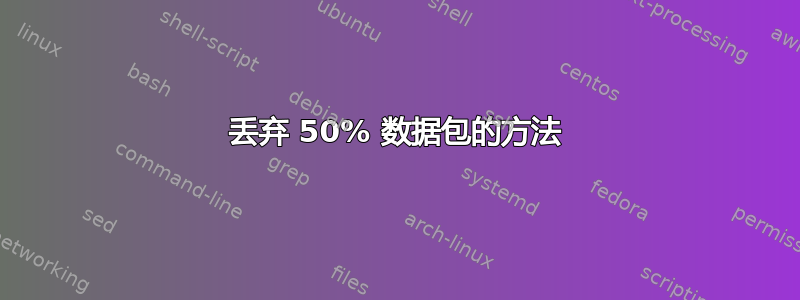
在我的计算机上我希望只有 50% 的数据包能够接收。
我正在使用 centOS 5.5。
为此,我在网上搜索了一下。我找到了 IPtables。我使用了 IPtables 的随机补丁。
命令
sudo iptables -A INPUT -p icmp --icmp-type echo-request -m random --average 50 -j DROP
输出
iptables v1.3.5: Couldn't load match `random':/lib64/iptables/libipt_random.so: cannot open shared object file: No such file or directory
Try `iptables -h' or 'iptables --help' for more information.
但上面显示该库丢失。
那么,我怎样才能丢弃总数的 50% 的数据包呢?请纠正我上述的方法或建议新的方法。
告诉我如何将这些库添加到 IPtables 现有包中。[我试过了,但在网上找不到这些库]
编辑 1
我还需要记录丢弃的数据包,因此我将 iptables 规则集更改如下:
iptables -L -n -v输出为 [这在系统 1 上运行]
Chain INPUT (policy ACCEPT 1875K packets, 114M bytes)
pkts bytes target prot opt in out source destination
23 2392 random_drops icmp -- * * 0.0.0.0/0 0.0.0.0/0 statistic mode random probability 0.500000
Chain FORWARD (policy ACCEPT 0 packets, 0 bytes)
pkts bytes target prot opt in out source destination
Chain OUTPUT (policy ACCEPT 2121K packets, 206M bytes)
pkts bytes target prot opt in out source destination
Chain random_drops (1 references)
pkts bytes target prot opt in out source destination
23 2392 LOG all -- * * 0.0.0.0/0 0.0.0.0/0 LOG flags 0 level 4 prefix `dropped randomly: '
23 2392 DROP all -- * * 0.0.0.0/0 0.0.0.0/0
然后我运行一个脚本(该脚本在系统 2 的两个实例上运行以创建更多流量)
while [ 1 ]; do
rsh a.b.c.d pwd;
done
在两个系统上。但没有形成日志。
- /var/log/messages 权限是 -rw------- root:root。
- /var/log/syslog 不存在。
我错过了什么?
答案1
CentOS 5.5 没有预安装 ipt_random 和 ipt_statistic 模块。你可以恢复到CentosALT 存储库(请原谅我的俄语)并使用那里已经编译好的统计模块:
wget http://centos.alt.ru/repository/centos/5/x86_64/centalt-release-5-3.noarch.rpm
# [...]
rpm -Uvh centalt-release*rpm
# [...]
yum install ipt_statistic
并运行
sudo iptables -A INPUT -p icmp --icmp-type echo-request -m statistic --mode random --probability 0.50 -j DROP
应该产生你想要的规则。
Netem 文档中的注释:
注意事项
当本地使用丢失(而不是在桥接器或路由器上使用)时,丢失会报告给上层协议。这可能会导致 TCP 重新发送并表现得好像没有丢失一样。测试协议对丢失的响应时,最好在桥接器或路由器上使用 netem
尽管只要您只是在 INPUT 链中进行 DROP,这显然就不适用。
答案2
这是一个核心配置问题。请参阅iptables-extensions(8),它解释了statistic模块:
iptables ... -m statistic --mode random --probability 0.5 ...
(按必填项填写...)。
这是内核配置CONFIG_NETFILTER_XT_MATCH_STATISTIC,在此处设置为模块(Fedora 18、kernel-3.8.3-201.fc18.x86_64、iptables-1.4.16.2-5.fc18.x86_64)。用户空间可执行文件周围没有匹配的ipt_statistic共享对象iptables。


