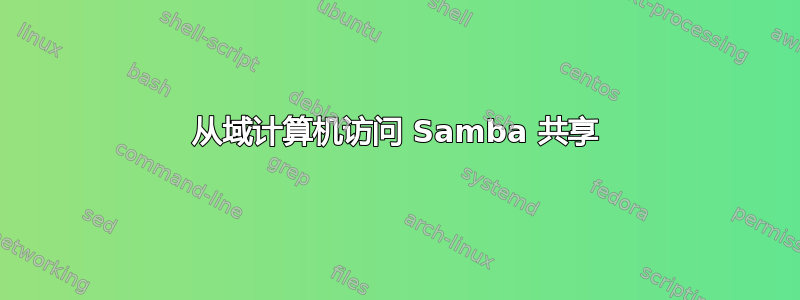
我在 VirtualBox 中创建了一个 Ubuntu 虚拟机,并在几个文件夹上设置了文件共享。我可以使用登录 Ubuntu 时使用的用户名和密码从 \ubuntubox\someshare 上的 Windows 开发人员机器访问共享。
但是,我现在想从我的工作站登录到相同的共享,但遇到了一些麻烦。每当我尝试打开共享文件夹时,都会收到以下错误 -
\\ubuntubox\someshare is not accessible. You might not have permission to use
this network resource. Contact the administrator of this server to find out
if you have access permissions.
Multiple connections to a server or shared resource by the same user, using
more than one user name, are not allowed. Disconnect all previous connections
to the server or shared resource and try again.
据我所知,问题在于我的工作站连接到了我们公司的域,而 ubuntu vm 显然没有。我以为这会很简单,比如使用“UBUNTUBOX\myuser”而不是“myuser”登录,但那行不通。
值得注意的是,我的域用户名和我在 ubuntu 机器上使用的用户名相同,但密码不同。
更新:奇怪的是,如果我使用 IP 地址,我可以正常访问共享
答案1
好的,最后重新启动 Windows 框就解决了这个问题。
在我注意到我可以使用 IP 地址和用户名(格式为 ubuntubox\username)连接到共享后,我开始认为这是一个愚蠢的文件共享故障,因此我重新启动并且现在可以正常工作。


