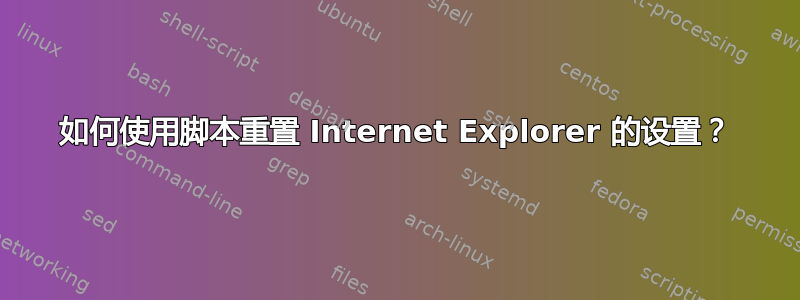
我想使用批处理文件将 Internet Explorer 重置为出厂默认设置。我还想删除:所有下载、历史记录、Cookie 和缓存,以及用户 IE 配置文件中的任何其他内容。
答案1
有一个 Powershell 脚本可以执行此操作。不过,您需要根据自己的环境/需求对其进行调整。目前,它需要人工交互。它位于这篇超级用户帖子& 由 创建阿曼·达利。
#+-------------------------------------------------------------------+
#| = : = : = : = : = : = : = : = : = : = : = : = : = : = : = : = : = |
#|{>/-------------------------------------------------------------\<}|
#|: | Author: Aman Dhally | :|
#| :| Email: [email protected]
#|: | Purpose: Reset Internet Explorer Setting to Default
#| :|
#|: | more info: http://newdelhipowershellusergroup.blogspot.in/
#| :|
#|: | Date: 23 - July - 2012
#|: | 16:29
#| :| /^(o.o)^\ Version: 1 |: |
#|{>\-------------------------------------------------------------/<}|
#| = : = : = : = : = : = : = : = : = : = : = : = : = : = : = : = : = |
#+-------------------------------------------------------------------+
## Load Assembly ##
[void][reflection.assembly]::Load("System.Windows.Forms, Version=2.0.0.0, Culture=neutral, PublicKeyToken=b77a5c561934e089")
#-
"`n"
Write-Host " ============================================" -ForegroundColor 'Green'
Write-Host " [ Resetting IE To Default Settings]" -ForegroundColor 'Red'
Write-Host " ============================================" -ForegroundColor 'Green'
"`n"
###
"`n"
$arrOfficeProcs = "iexplore"
$continue = $false
cls
#Check for open Office apps
do {
$arrRunning = @()
foreach ($proc in $arrofficeProcs) {
if(((get-process $proc -ea SilentlyContinue) -ne $Null)){ $arrRunning += $proc }
}
if ($arrRunning.length -gt 0 ) {
$d = [System.Windows.Forms.MessageBox]::Show(
"There are currently one or more Internet Explorer windows Open.`n`nYou must close down all Internet explorer windows before reset it to default.",
"Reset IE Settings to Default...",
[System.Windows.Forms.MessageBoxButtons]::RetryCancel,
[System.Windows.Forms.MessageBoxIcon]::Warning )
if ($d -eq [Windows.Forms.DialogResult]::Cancel) { exit }
} else {
$continue = $true
write-host " No IE process are currently running" -ForegroundColor 'Green'
"`n"
Write-Host " Please TICK on `"Delete personal Settings`" and then click on `"Reset`" button <====" -ForegroundColor 'Yellow'
"`n"
& RunDll32.exe InetCpl.cpl,ResetIEtoDefaults | Out-Null
"`n"
Write-Host " ====> Please Launch Internet Explorer Now" -ForegroundColor 'Magenta'
"`n"
Write-Host " ============================================" -ForegroundColor 'Green'
Write-Host " [ Resetting Done]" -ForegroundColor 'Red'
Write-Host " ============================================" -ForegroundColor 'Green'
"`n"
}
} while ( $continue -eq $false )
#### End of the Script #### A m a n D h a l l y ---- [email protected]
答案2
要自动重置 Internet Explorer,请按照以下步骤操作:
注意:此 Microsoft Fix it 支持 Windows 7、Windows Vista 和 Windows XP。
在文件下载对话框中,单击运行,然后按照向导中的步骤进行操作。
在“重置 Internet Explorer 设置”对话框中,单击“重置”。
如果您还想删除浏览历史记录、搜索提供程序、加速器、主页、跟踪保护和 ActiveX 筛选数据,请单击选中“删除个人设置”复选框。
当 Internet Explorer 应用完默认设置后,单击“关闭”,然后再次单击“关闭”。
关闭然后启动 Internet Explorer。


