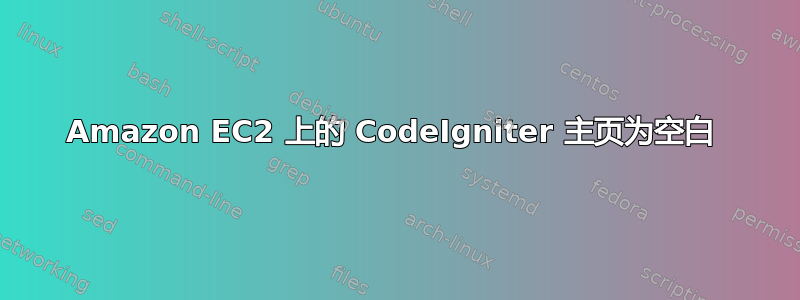
我的 CodeIgniter 应用程序在 WAMP 中运行良好,使用http://localhost/myapp
但是,使用 时我在 Amazon EC2 微型实例上看到空白页http://xxx-xxx-xxx-xxx-xxx.compute-1.amazonaws.com/myapp。
此外,我仍然可以通过以下链接获取 Amazon Linux AMI 测试页面:(我注释掉了 welcome.conf 的内容):http://xxx-xxx-xxx-xxx-xxx.compute-1.amazonaws.com
我的问题是:为了让我的 CodeIgniter 应用程序在我的 EC2 微型实例上运行,我需要做哪些更改?我的应用程序不使用数据库。它只是查询 Twitter API 并返回结果。
以下是我目前所做的:
- 我上传了我的 CodeIgniter 应用程序
/var/www/html使用 FileZilla 毫无错误地访问到我的 Amazon EC2 微型实例的目录。 - 我还尝试通过注释掉以下几行来禁用 Amazon Linux AMI 测试页面
/etc/httpd/conf.d/welcome.conf
LocationMatch "^/+$" 选项 -Indexes Errordocument 403 /error/noindex.html /LocationMatch
编辑1 在我的 CodeIgniter 根目录中,我有一个 .htaccess 文件(见下文)。我是否必须在 EC2 实例中执行类似的配置才能访问我的 CI 主页?:
RewriteEngine On
# Put your installation directory here:
# If your URL is www.example.com/, use /
# If your URL is www.example.com/site_folder/, use /site_folder/
RewriteBase /myapp
# Do not enable rewriting for files or directories that exist
RewriteCond %{REQUEST_FILENAME} !-f
RewriteCond %{REQUEST_FILENAME} !-d
# For reuests that are not actual files or directories,
# Rewrite to index.php/URL
RewriteRule ^(.*)$ index.php/$1 [PT,L]
答案1
在 httpd.conf 中输入以下几行
AddType application/x-httpd-php .php .phtml
AddType application/x-httpd-php-source .phps
然后重启 apache
在 apache 配置中发现以下行
Options Indexes FollowSymLinks
做了
Options -Indexes FollowSymLinks
这将禁用 apache 下的目录列表。


