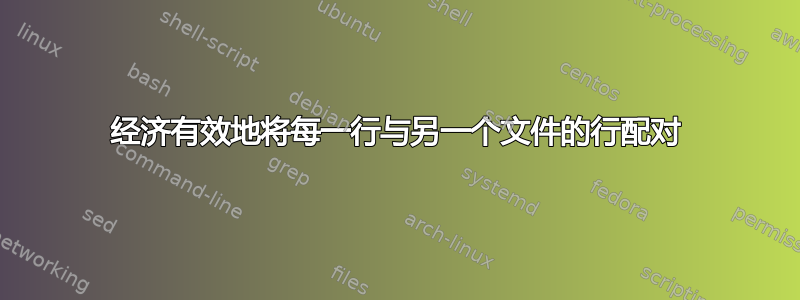
我有一个非常大的文件(~10Gb 数据),其中包含以下格式的数据 -
'1','1'
'2','2'
'3','3'
'4','4'
'5','5'
'6','6'
'7','7'
'8','8'
'9','9'
'10','10'
另一个文件(大小为 300Kb)的格式是 -
1,2
1,3
1,4
1,5
1,6
1,7
1,8
1,9
1,10
2,1
2,3
2,4
2,5
2,6
2,7
2,8
2,9
期望的输出 -
'1','1','1,2',
'2','2','1,3',
'3','3','1,4',
'4','4','1,5',
'5','5','1,6',
'6','6','1,7',
'7','7','1,8',
'8','8','1,9',
'9','9','1,10',
'10','10','2,1',
因为输入文件包含超过 1000 万条记录。因此,通过循环来执行此操作将是一个非常昂贵的操作。
答案1
通过下面完成此操作 -
awk 'FNR==NR{a[i++]=$0; max=i; next}
{if ((NR % max) == 0) {i=max-1} else {i=(NR%max) - 1};
printf "%s,%s\n",$0,a[i]}' smaller_file larger_file
但如果有人知道比这更快的方法,请建议
答案2
您似乎希望循环浏览较小文件的内容
和awk
awk 'NR == FNR{a[++i]=$0; next};
{print $0, a[FNR % i? FNR % i: i]}' smaller_file larger_file
和python
from itertools import cycle, izip
with open('larger_file') as f1, open('smaller_file') as f2:
z = izip(f1, cycle(f2))
for l, m in z:
print l.rstrip('\n'), m.rstrip('\n')
答案3
paste -d",''," ./file1 - ./file2 - - </dev/null >out
...给出写入输出的示例数据:
'1','1','1,2',
'2','2','1,3',
'3','3','1,4',
'4','4','1,5',
'5','5','1,6',
'6','6','1,7',
'7','7','1,8',
'8','8','1,9',
'9','9','1,10',
'10','10','2,1',
,'2,3',
,'2,4',
,'2,5',
,'2,6',
,'2,7',
,'2,8',
,'2,9',
,'',
对我来说,准确说出停止输出的标准是什么有点困难,但要编写与示例输出相同的输出:
{ paste -d",''," ./file1 - ./file2 - - |
sed -ne's/,/&/4p;t' -eq
} </dev/null
'1','1','1,2',
'2','2','1,3',
'3','3','1,4',
'4','4','1,5',
'5','5','1,6',
'6','6','1,7',
'7','7','1,8',
'8','8','1,9',
'9','9','1,10',
'10','10','2,1',
答案4
正如许多人已经指出的那样,粘贴是正确的工具。
paste -d ,\'\' file1 /dev/null file2 /dev/null
如果file2短于file1,那么paste将表现为末尾有尽可能多的空行来匹配file2。
如果您想file2一遍又一遍地重复,请一遍又一遍地重复,直到达到 的行数file1。
while true; do cat file2; done | head -n "$(wc -l file1)" |
paste -d ,\'\' file1 /dev/null - /dev/null
这需要翻file1两遍。根据 CPU 和 I/O 的相对速度,paste避免使用能够以更灵活的方式处理多个文件的工具(例如 awk)可能会更快。这是一个 awk 解决方案,不需要将任何一个文件完全加载到内存中(如果file2文件很小,磁盘缓存无论如何都会处理这个问题)。
awk -v file2=file2 '
!getline s <file2 {close(file2); getline s <file2}
{print $0 ",\047" s "\047"}' file1
说明:getline s <file2读取 中的下一行file2,必要时打开它。如果失败(因为已到达文件末尾),请关闭文件并重新开始。


