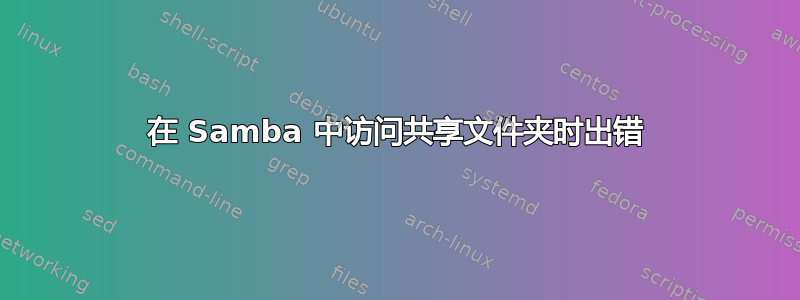
我使用的是 Solaris 10 和 Samba 3.6.6。当我尝试访问共享文件夹时,出现以下错误。
2013/08/27 02:43:38.450317, 4] smbd/reply.c:794(reply_tcon_and_X)
Client requested device type [?????] for share [IPC$]
[2013/08/27 02:43:38.450402, 3] lib/access.c:338(allow_access)
Allowed connection from 10.210.216.87 (10.210.216.87)
[2013/08/27 02:43:38.450619, 3] smbd/service.c:872(make_connection_snum)
Connect path is '/tmp' for service [IPC$]
[2013/08/27 02:43:38.450749, 3] smbd/vfs.c:102(vfs_init_default)
Initialising default vfs hooks
[2013/08/27 02:43:38.450818, 3] smbd/vfs.c:128(vfs_init_custom)
Initialising custom vfs hooks from [/[Default VFS]/]
[2013/08/27 02:43:38.451428, 4] smbd/sec_ctx.c:314(set_sec_ctx)
setting sec ctx (102740793, 100000513) - sec_ctx_stack_ndx = 0
[2013/08/27 02:43:38.451498, 0] lib/util.c:1117(smb_panic)
PANIC (pid 27019): sys_setgroups failed}
我在 smb.conf 中添加了行“ignore syssetgroups error = yes”,但 testparm 返回错误:遇到未知参数:“ignore syssetgroups error”忽略未知参数“ignore syssetgroups error”
我需要升级 Samba 版本吗?
答案1
已解决。只需要 Solaris 版本 10 8/11。在 /etc/system 中添加以下行:set ngroups_max=1024 并重新启动。您可以参考以下链接:
http://www.nineproductions.com/solaris-10-samba-zfs-configuration/
http://docs.oracle.com/cd/E23823_01/html/821-2730/gkuhd.html#glapu


