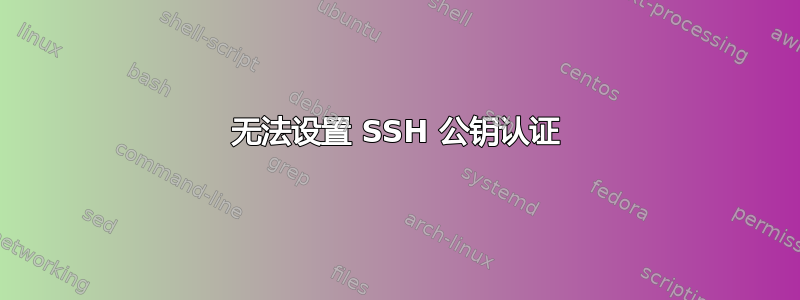
我做了以下事情:
服务器 A:
ssh-keygen -t rsa
(did not enter any passphrase)
cat ~/.ssh/id_rsa.pub
服务器B:
mkdir ~/.ssh
chmod 0700 ~/.ssh
touch ~/.ssh/authorized_keys
chmod 0644 ~/.ssh/authorized_keys
placed the content of ~/.ssh/id_rsa.pub file into ~/.ssh/authorized_keys
尝试从服务器 B 登录到服务器 A,但无法登录。系统要求我输入密码:
$ ssh -p custom_port -v username@serverA
OpenSSH_5.5p1 Debian-6+squeeze3, OpenSSL 0.9.8o 01 Jun 2010
debug1: Reading configuration data /etc/ssh/ssh_config
debug1: Applying options for *
debug1: Connecting to serverA [XXX.XXX.XXX.XXX] port custom_port.
debug1: Connection established.
debug1: identity file /var/username/.ssh/id_rsa type -1
debug1: identity file /var/username/.ssh/id_rsa-cert type -1
debug1: identity file /var/username/.ssh/id_dsa type -1
debug1: identity file /var/username/.ssh/id_dsa-cert type -1
debug1: Remote protocol version 2.0, remote software version OpenSSH_5.5p1 Debian-6+squeeze2
debug1: match: OpenSSH_5.5p1 Debian-6+squeeze2 pat OpenSSH*
debug1: Enabling compatibility mode for protocol 2.0
debug1: Local version string SSH-2.0-OpenSSH_5.5p1 Debian-6+squeeze3
debug1: SSH2_MSG_KEXINIT sent
debug1: SSH2_MSG_KEXINIT received
debug1: kex: server->client aes128-ctr hmac-md5 none
debug1: kex: client->server aes128-ctr hmac-md5 none
debug1: SSH2_MSG_KEX_DH_GEX_REQUEST(1024<1024<8192) sent
debug1: expecting SSH2_MSG_KEX_DH_GEX_GROUP
debug1: SSH2_MSG_KEX_DH_GEX_INIT sent
debug1: expecting SSH2_MSG_KEX_DH_GEX_REPLY
debug1: Host '[serverA]:custom_port' is known and matches the RSA host key.
debug1: Found key in /var/username/.ssh/known_hosts:1
debug1: ssh_rsa_verify: signature correct
debug1: SSH2_MSG_NEWKEYS sent
debug1: expecting SSH2_MSG_NEWKEYS
debug1: SSH2_MSG_NEWKEYS received
debug1: Roaming not allowed by server
debug1: SSH2_MSG_SERVICE_REQUEST sent
debug1: SSH2_MSG_SERVICE_ACCEPT received
debug1: Authentications that can continue: publickey,password
debug1: Next authentication method: publickey
debug1: Trying private key: /var/username/.ssh/id_rsa
debug1: Trying private key: /var/username/.ssh/id_dsa
debug1: Next authentication method: password
username@serverA's password:
有任何想法吗?
答案1
看起来你们的角色好像互换了。
公钥应该位于您尝试登录的服务器上的authorized_keys中。
另请注意:SSH 版本 2 使用文件 authorized_keys2,而版本 1 使用 authorized_keys
答案2
当你从 B 登录到 A 时,authorized_keys 文件必须位于服务器 A 上。


