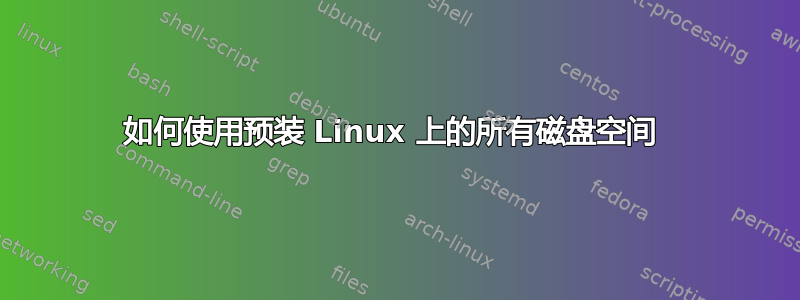
我订购了预装了“Paralles Plesk Panel”的 Linux Debian Wheezy 专用服务器。提供商说我有 2x1TB 硬盘。
但是我的可用磁盘空间只有 100GB。我是不是缺少分区?我不知道如何解释df -k79% 的使用率,而实际只使用了 69 GB du -ch /。
我是否有足够的空间可以使用?如果没有,该如何设置?
$ sudo parted -l
Model: ATA ST1000NM0011 (scsi)
Disk /dev/sda: 1000GB
Sector size (logical/physical): 512B/512B
Partition Table: msdos
Number Start End Size Type File system Flags
1 1049kB 100GB 100GB primary ext3 boot
Error: /dev/sdb: unrecognised disk label
$ sudo fdisk -l
Disk /dev/sdb: 1000.2 GB, 1000204886016 bytes
255 heads, 63 sectors/track, 121601 cylinders, total 1953525168 sectors
Units = sectors of 1 * 512 = 512 bytes
Sector size (logical/physical): 512 bytes / 512 bytes
I/O size (minimum/optimal): 512 bytes / 512 bytes
Disk identifier: 0x00000000
Disk /dev/sdb doesn't contain a valid partition table
Disk /dev/sda: 1000.2 GB, 1000204886016 bytes
34 heads, 38 sectors/track, 1512016 cylinders, total 1953525168 sectors
Units = sectors of 1 * 512 = 512 bytes
Sector size (logical/physical): 512 bytes / 512 bytes
I/O size (minimum/optimal): 512 bytes / 512 bytes
Disk identifier: 0x00091ca1
Device Boot Start End Blocks Id System
/dev/sda1 * 2048 195352516 97675234+ 83 Linux
$ sudo df -k
Filesystem 1K-blocks Used Available Use% Mounted on
rootfs 96141036 71813500 19443776 79% /
udev 10240 0 10240 0% /dev
tmpfs 1644412 184 1644228 1% /run
/dev/disk/by-uuid/2b0af891-91af-448e-a5d3-8cba9de4ce5d 96141036 71813500 19443776 79% /
tmpfs 5120 0 5120 0% /run/lock
tmpfs
$ sudo du -ch / | grep total
69G total
答案1
您只需使用磁盘上的剩余空间创建新分区即可。如果您正在运行 raid,则需要创建大小完全相同的分区对并将它们添加到 raid。以下是选项列表fdisk(8)
$ sudo fdisk /dev/sda
Command (m for help): m
Command action
a toggle a bootable flag
b edit bsd disklabel
c toggle the dos compatibility flag
d delete a partition
l list known partition types
m print this menu
n add a new partition
o create a new empty DOS partition table
p print the partition table
q quit without saving changes
s create a new empty Sun disklabel
t change a partition's system id
u change display/entry units
v verify the partition table
w write table to disk and exit
x extra functionality (experts only)
使用n-action 创建新分区并按照屏幕上的说明进行操作。如果您只想使用剩余空间创建一个分区,那么默认值可能fdisk就可以了,但一定要确保安全,以免破坏第一个/当前分区。完成后,使用 -actionw将表写入磁盘并退出。您现在可以将磁盘添加到 raid 或创建文件系统。


