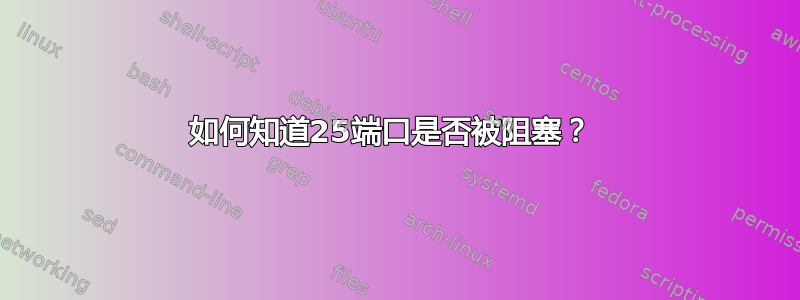
我正在运行 Debian Jessie 8.1。 VPS 提供商表示端口 25 已开放。但是,当我安装 Rainloop 时,无法与系统用户一起使用它。
在 RainLoop 管理面板下,我进入“域”,并添加:
localhost、127.0.0.1、123.123.123.123(作为我的服务器的 IP 地址)和example.com(作为我的主域)。
所有 4 个域都具有相同的设置:IMAP/SMTP 服务器名称具有localhost// 127.0.0.1/ 123.123.123.123。example.comIMAP 具有端口 143 和 SMTP 端口 25。但是当我单击“测试”按钮时 -localhost和127.0.0.1域都传递 IMAP 和 SMTP。但是IMAP 通过,123.123.123.123而example.comSMTP 失败,并显示:
stream_socket_client(): unable to connect oto tcp:123.123.123.123:25 (connection refused)
当我尝试使用root或info作为服务器用户及其服务器密码登录时,我得到Authentication Failed.
在腻子上,我输入iptables -L并
Chain INPUT (policy ACCEPT)
target prot opt source destination
fail2ban-postfix-sasl tcp -- anywhere anywhere multiport dports smtp
fail2ban-pureftpd tcp -- anywhere anywhere multiport dports ftp
fail2ban-dovecot-pop3imap tcp -- anywhere anywhere multiport dports pop3,pop3s,imap2,imaps
fail2ban-ssh tcp -- anywhere anywhere multiport dports ssh
Chain FORWARD (policy ACCEPT)
target prot opt source destination
Chain OUTPUT (policy ACCEPT)
target prot opt source destination
Chain fail2ban-dovecot-pop3imap (1 references)
target prot opt source destination
REJECT all -- 123.123.123.123.vultr.com anywhere reject-with icmp-port-unreachable
RETURN all -- anywhere anywhere
Chain fail2ban-postfix-sasl (1 references)
target prot opt source destination
RETURN all -- anywhere anywhere
Chain fail2ban-pureftpd (1 references)
target prot opt source destination
RETURN all -- anywhere anywhere
Chain fail2ban-ssh (1 references)
target prot opt source destination
RETURN all -- anywhere anywhere
更新
的输出sudo netstat -tnlp是:
Active Internet connections (only servers)
Proto Recv-Q Send-Q Local Address Foreign Address State PID/Program name
tcp 0 0 0.0.0.0:110 0.0.0.0:* LISTEN 502/dovecot
tcp 0 0 0.0.0.0:143 0.0.0.0:* LISTEN 1/init
tcp 0 0 0.0.0.0:22 0.0.0.0:* LISTEN 490/sshd
tcp 0 0 127.0.0.1:25 0.0.0.0:* LISTEN 981/exim4
tcp 0 0 127.0.0.1:9050 0.0.0.0:* LISTEN 571/tor
tcp 0 0 127.0.0.1:9051 0.0.0.0:* LISTEN 571/tor
tcp 0 0 0.0.0.0:993 0.0.0.0:* LISTEN 1/init
tcp 0 0 0.0.0.0:995 0.0.0.0:* LISTEN 502/dovecot
tcp 0 0 127.0.0.1:3306 0.0.0.0:* LISTEN 540/mysqld
tcp 0 0 0.0.0.0:106 0.0.0.0:* LISTEN 493/inetd
tcp 0 0 127.0.0.1:11211 0.0.0.0:* LISTEN 488/memcached
tcp6 0 0 :::110 :::* LISTEN 502/dovecot
tcp6 0 0 :::143 :::* LISTEN 1/init
tcp6 0 0 :::8080 :::* LISTEN 622/apache2
tcp6 0 0 :::80 :::* LISTEN 622/apache2
tcp6 0 0 :::8081 :::* LISTEN 622/apache2
tcp6 0 0 :::21 :::* LISTEN 538/vsftpd
tcp6 0 0 :::22 :::* LISTEN 490/sshd
tcp6 0 0 ::1:25 :::* LISTEN 981/exim4
tcp6 0 0 :::443 :::* LISTEN 622/apache2
tcp6 0 0 :::993 :::* LISTEN 1/init
tcp6 0 0 :::995 :::* LISTEN 502/dovecot
我不知道如何读取上面的输出,是否阻塞了端口 25?或者是其他方面的问题?
答案1
老实说,我不知道出了什么问题。我必须删除并清除所有相关的软件包。这很重要,purge因为remove只删除文件,而不删除配置文件,因此,文件夹结构将与任何conf文件一起保留。 purge 命令删除文件和配置文件。我从Bencane.com。
我先跑dpkg-query -l *postfix*去看所有相关的包。apt-get remove *postfix*然后我把它全部删除了apt-get purge *postfix*。我dovecot也重复了同样的事情来删除。
最后,我再次安装了 postfix 和 dovecot 并运行了常规配置,现在它可以工作了。
答案2
使用 mxtoolbox 网站工具。有一个指定的端口扫描仪可以提供帮助


