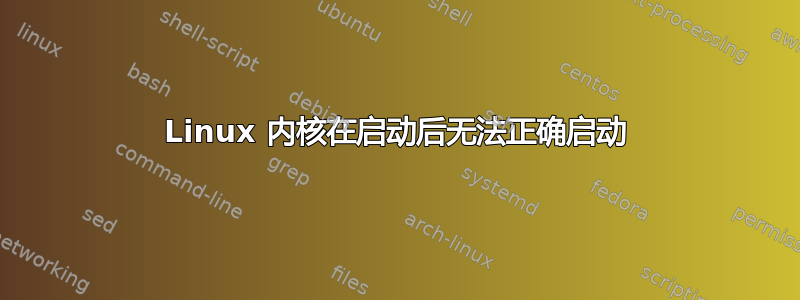
在我第一次编译 linux-kernel(版本 3.11)之后,我将内核复制到 /boot 文件夹,然后运行
grub-mkconfig -o /boot/grub/grub.cfg
因为我的系统使用的是 grub。然后我在 grub 菜单中看到了我的内核,如“linux-kernel 3.11”,但在启动内核时我给出了消息:
Gave up waiting for root device. Common problems:
-Boot args (cat /proc/cmdline)
-Check rootdelay= (did the system wait long enough?)
-Check root= (did the system wait for the right device?)
-Missing modules (cat /proc/modules; ls /dev)
ALERT! /dev/disk/by-uuid/3026586a-c06a-4ae3-8deb-381252d74515 does not exist.
Dropping to shell!
BusyBox v1.20.2 (Ubuntu 1:1.20.0-8ubuntu1) build-in shell (ash)
Enter 'help' for a list of built-in commands.
(initramfs):
我不知道为什么我的系统没有正确加载内核。我对 linux 内核完全陌生,对此不太熟悉。
我将每个 NETFILTER 选项添加到内核配置中。我的 .config 选项中设置了 CONFIG_EXT4_FS=y,grub.cfg 选项中设置了 root='hd0,msdos1',与其他正常运行的开箱即用内核相同
答案1
请访问此网站。他们可以帮助您..! http://www.upubuntu.com/search/label/System
如何在 Ubuntu/Linux Mint 中安装/升级至 Linux 内核 3.11.6
安装新内核 3.11.6 的简单方法


